Can you replace the battery in Dell's XPS 15 (9500)?
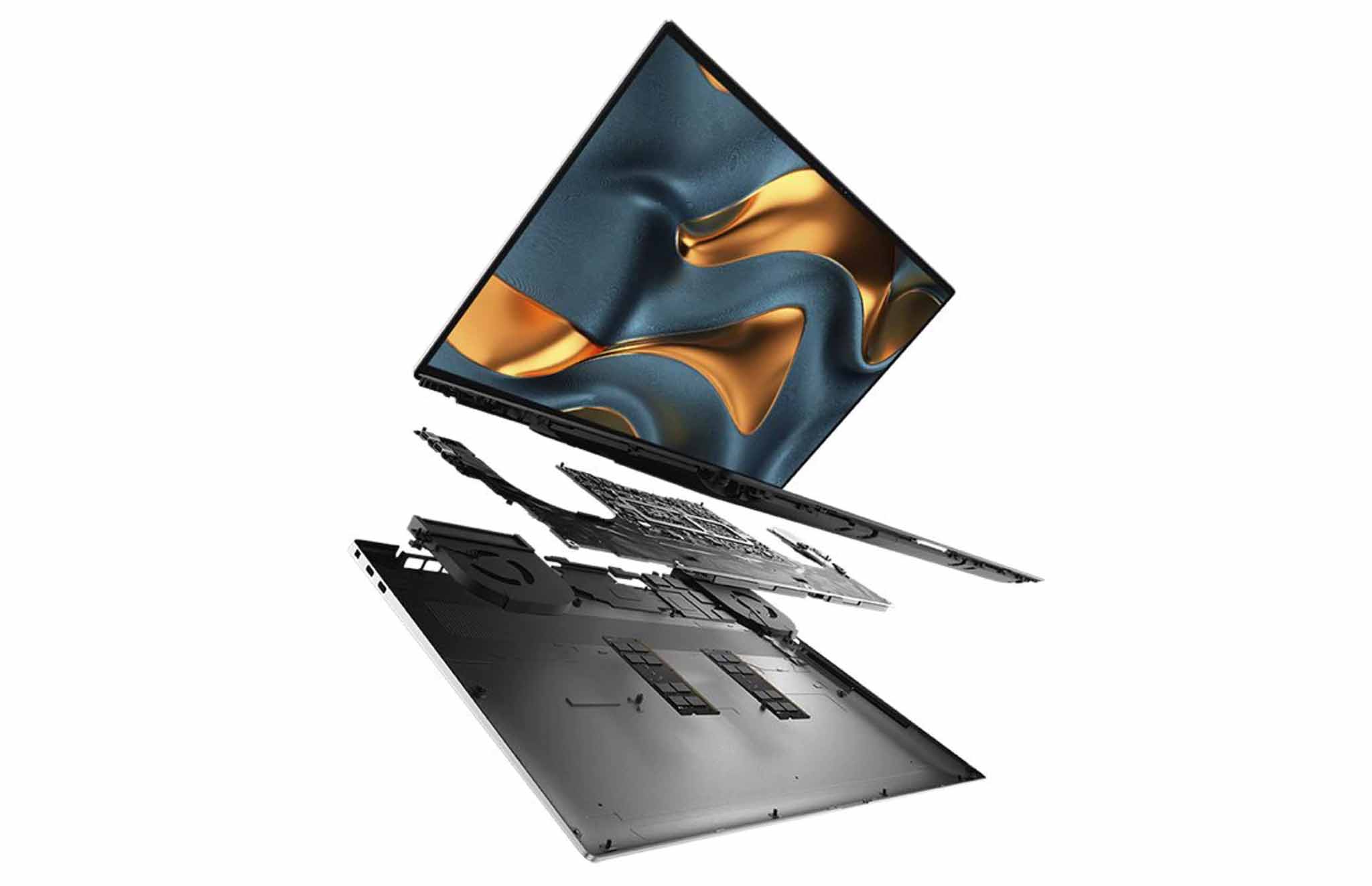
Can you replace the battery in Dell's XPS 15 (9500)?
Replacing the Dell XPS 15 battery
Dell has made it so the XPS 15 is serviceable to replace a few of the major parts, be it the RAM or battery, and the latest 9500 model is no exception. It's absolutely possible to unscrew the bottom panel of the laptop and access the inner workings of the XPS 15.
All that's required to do so is to unscrew all the screws around the panel to make it possible to extract. After that, you can clearly glance at all the internal components, and it's difficult not to spot the battery, being the single largest mass. A few screws hold it in place, and it's attached to the main motherboard via a cable.
Removing all these allows one to extract the battery itself. If you bought the 57Whr model and wish to upgrade the inner power plant to the larger capacity battery, this is the way to go about it. The same goes for those rare times when the battery degrades over time, and it's simply not providing enough juice to be online for any more than an hour or two.
This same process can be carried out on older models of the XPS 15.

The latest 15-inch XPS
Dell's latest XPS 15 refresh is an exciting one. You've not only got a larger display, smaller bezels, larger keys, and touchpad but also enhanced internals.
Get the Windows Central Newsletter
All the latest news, reviews, and guides for Windows and Xbox diehards.

Rich Edmonds was formerly a Senior Editor of PC hardware at Windows Central, covering everything related to PC components and NAS. He's been involved in technology for more than a decade and knows a thing or two about the magic inside a PC chassis. You can follow him on Twitter at @RichEdmonds.
