Can you gift VR games in the Oculus Quest store?


Can you gift VR games in the Oculus Quest store?
Giving gift cards
Unfortunately, there's no direct way to gift someone a game for their Oculus Quest. You can't buy a game and gift it to them, and you can't transfer money to their Oculus account either. These features are available in many other app and game stores but are not available for the Oculus Quest. There are a few options to gift someone a game indirectly, though.
First, you can give someone a prepaid gift card. You can purchase these easily online and then give them to whoever you want. There is a purchasing fee, though, so you're paying more than you're giving the person. But if you can't give someone money directly or they don't have a PayPal account, cards like these are some of your only options.
Giving money through PayPal
The Oculus Store supports payment through PayPal, so if you and your friend both have a PayPal account, you can transfer them money that way, and then they can pay for any game they'd like. If you mark it as a Personal Payment, you don't have to pay any additional fees. Paying someone through PayPal is straightforward.
- Log in to your PayPal account.
- Select Send and Request at the top of your browser.
- Enter the recipient's email address.
- Select Sending to a friend or family.
- Enter the amount you'd like to send.
- Select continue.
Giving isn't easy
Because the Oculus Quest is so portable, sharing the VR experience with your friends in person is easy. Unfortunately, giving people games to use on their headset isn't as straightforward as it should be. Oculus doesn't have any native way to give games to a user or to gift money into someone's account.
As a result, your options are to give them money through PayPal, buying a gift card, or just giving them money through a bank transfer or giving cash. Hopefully, the ability to gift games directly becomes available. In the meantime, you'll have to resort to old fashioned ways of sharing.

Spending versatility
A Visa gift card can be used to purchase just about anything, including games from the Oculus Store. Your friend or family member can purchase popular titles with this gift card, though you'll have to pay a bit more than you're actually giving the recipient.
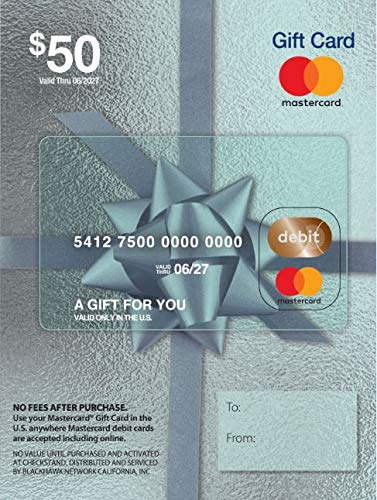
Flexible spending
A Mastercard gift card can be used to purchase just about anything from retailers that accept card payments, including the Oculus Store. You'll have to pay a bit extra compared to the value you are gifting your friend, but you can indirectly give them a game with this card.
All the latest news, reviews, and guides for Windows and Xbox diehards.

Sean Endicott is a news writer and apps editor for Windows Central with 11+ years of experience. A Nottingham Trent journalism graduate, Sean has covered the industry’s arc from the Lumia era to the launch of Windows 11 and generative AI. Having started at Thrifter, he uses his expertise in price tracking to help readers find genuine hardware value.
Beyond tech news, Sean is a UK sports media pioneer. In 2017, he became one of the first to stream via smartphone and is an expert in AP Capture systems. A tech-forward coach, he was named 2024 BAFA Youth Coach of the Year. He is focused on using technology—from AI to Clipchamp—to gain a practical edge.
