Can Surface Pro 7 power dual 4K external displays?
See how external displays work with your Pro 7.

Can Surface Pro 7 power dual 4K external displays?
Best answer: Yes, the Surface Pro 7 and Pro 7 Plus support dual 4K external displays with up to a 60Hz refresh rate. Depending on the hardware you have at hand, there are a few solutions to achieve this setup.
Connectivity changes for the future
Why you can trust Windows Central
Not a lot changed physically for this generation compared to the Pro 6, but the Surface Pro 7 did have its Mini DisplayPort replaced with USB-C 3.1. This allowed for more versatile connectivity options better suited for the future. The same held true for the Surface Pro 7 Plus, the lightly refreshed version available on the business side of Microsoft's site. Many external devices and accessories are going the way of USB-C, and previously the Pro laptops did not have a native way to connect.
As discussed in a Microsoft Mechanics video that details the features of the Surface Pro 7 devices, the USB-C 3.1 port can drive dual 4K displays at a 60Hz refresh rate. This leaves the Surface Connect port free for straight charging without the need for a Surface Dock 2, and it leaves the USB-A port open for connecting something like one of our picks for best USB hub.
In an enlightening post from Dan S. Charlton's blog, it's made apparent that connecting dual 4K monitors via USB-C and hitting the 60Hz refresh rate requires some additional or specialized hardware due to the Pro 7's native support of DisplayPort 1.4. To achieve this setup, you have a few options.
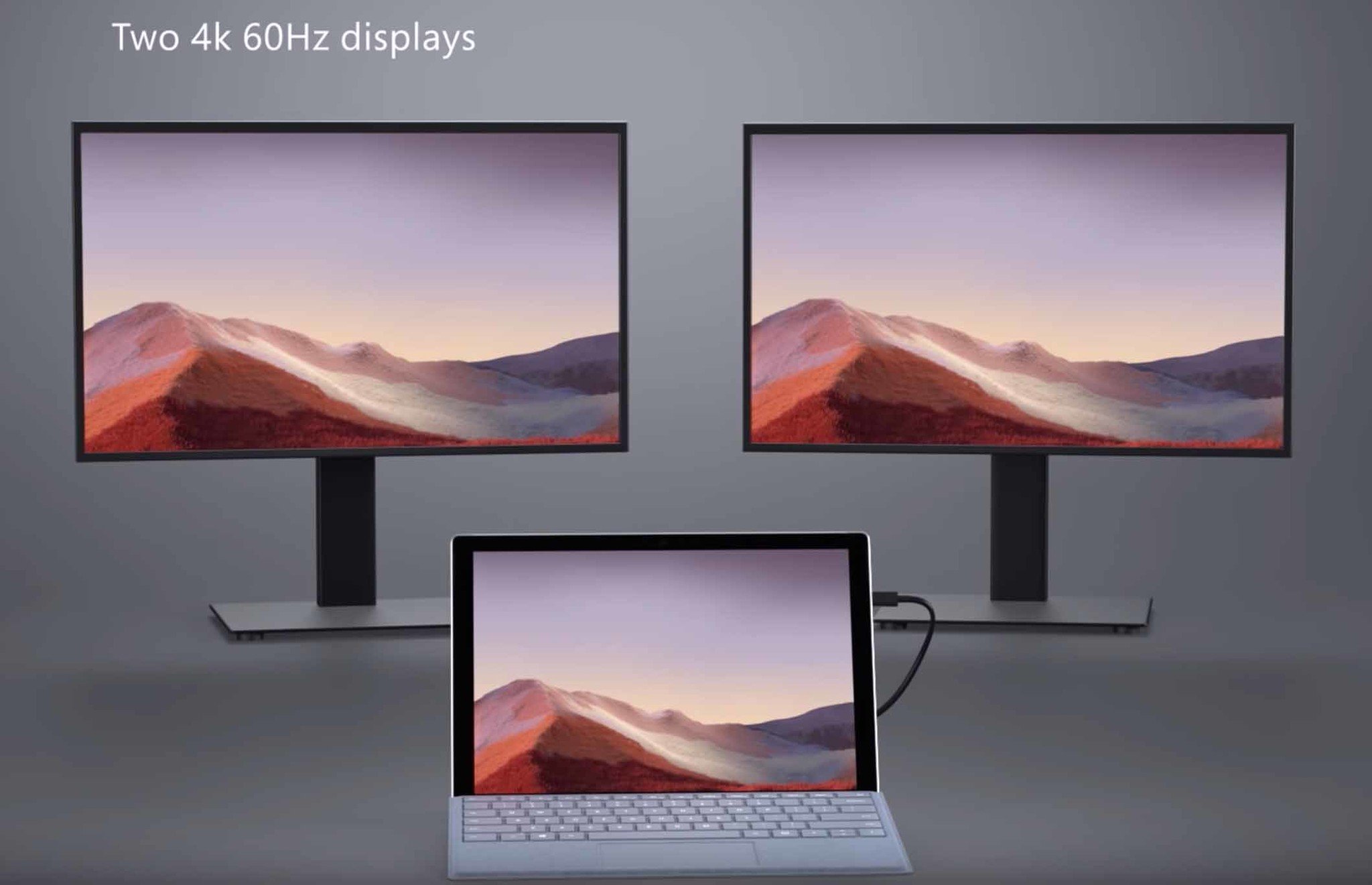
The easiest solution, and likely the one that most people will opt for, is adding an adapter. When the Pro 7 was first released there were limited adapter options, though some with superior specs have become available.
The Cable Matters USB-C 4K adapter is available for about $66 and has the right DisplayPort 1.4 Multi-Stream Transport (MST) support to handle dual 4K displays at a 60Hz refresh rate. Just plug it into your Pro 7's USB-C port and connect each external 4K monitor individually.
There's also the option of investing in a monitor that natively supports DP 1.4 MST up (through DisplayPort or USB-C) and DP 1.2 or 1.4 down to start a daisy chain. The second monitor only needs to run DP 1.2 or DP 1.4 to connect back to the first display.
Monitors that can handle being first in this type of daisy chain are tough to find, especially with a 4K resolution, but BenQ's 27-inch PD2700U fits the bill. It costs about $500 and has the right features and color reproduction for professional design work. Note that to connect this monitor to your Pro 7, you will need a small USB-C to DP adapter. Cable Matters again has a compatible option for about $18.
What about the Surface Pro 8?
Microsoft's Surface Pro 8 brought some big changes to the Pro lineup, including a more rounded chassis, larger display, better camera, larger battery, new performance hardware, and new ports.
There are now dual Thunderbolt 4 ports on the Pro 8, which allow you to connect to powerful Thunderbolt 4 docking stations. Thanks to the dual TB4 ports, you can theoretically connect straight to a couple of 4K monitors with nothing more than Thunderbolt cables.
Our sibling guide to dual 4K displays on the Surface Pro 8 has more information.

Thanks to a USB-C port taking over for the Mini DisplayPort, you should have no issues connecting dual 4K displays to your Surface Pro 7.

This adapter connects to your Pro 7 with USB-C and supports dual 4K displays at a 60Hz refresh rate.

BenQ's PD2700U supports daisy-chaining, allowing you to connect your Pro 7 to a couple of displays with just a small adapter.

With this affordable adapter, you can connect a DisplayPort monitor to the USB-C port on your Pro 7. From there, you're free to daisy-chain to a second display.
Get the Windows Central Newsletter
All the latest news, reviews, and guides for Windows and Xbox diehards.

Cale Hunt brings to Windows Central more than eight years of experience writing about laptops, PCs, accessories, games, and beyond. If it runs Windows or in some way complements the hardware, there’s a good chance he knows about it, has written about it, or is already busy testing it.
