Calorie Manager, a simple Fitbit companion app for tracking meals

Calorie Manager is a simple, straightforward Windows Phone 8 app that helps you manage your calorie intake, set daily goals and check out all the nutritional facts about what you eat. The app also has Fitbit integration that will allow you to transfer your nutritional intake to your Fitbit account.
It’s not the perfect solution to connect Fitbit devices with our Windows Phones but until an official Fitbit app hits the Windows Phone Store shelves, Calorie Manager isn’t a bad option for logging food activity. Even if you do not have a Fitbit device, Calorie Manager makes for a rather nice standalone calorie tracker.
App Layout
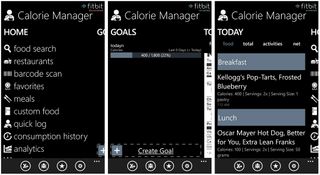
Calorie Manager Main Pages
The layout of Calorie Manager has a main page full of food options (more on this in a second), a goals page where you set daily calorie goals and a today page that lists what you’ve eaten/drank for the day. The options on the home page include:
- Food Search: A keyword search to find what you are eating or drinking.
- Restaurants: Menu items for a healthy amount of the more popular restaurants. You can search for the restaurant and its menu by keyword.
- Barcode Scan: An easy way to scan a food products barcode to pull up the nutritional information.
- Favorites: A listing of all your favorite food and drink that you have tagged as a favorite.
- Meals: Have a regular menu item? Here you can create a meal for easy reference and logging.
- Custom Food: Have a dish that you can’t find through keyword search? Grandma’s recipe perhaps? Here you can create a food item and list all of its nutritional values and save it for future use.
- Quick Log: Here is where you can enter a food item manually.
- Consumption History: You can create a report on everything you have consumed for up to a 180-day span.
- Analytics: Generate charts for your caloric intake.
- Weight and Exercise: Calorie Manager won’t track your weight or exercise activity. Instead, the app refers you to the Windows Phone app Fitbit Tracker.
Along the bottom of all the main pages for Calorie Manager, you will find four control buttons that will allow you to export your calorie data in Excel Spreadsheet format via email, report a bug to the developer, rate the app in the Windows Phone Store and access Calorie Manager’s settings.

Calorie Manager Settings
Settings for Calorie Manager include:
Get the Windows Central Newsletter
All the latest news, reviews, and guides for Windows and Xbox diehards.
- Setting up your Fitbit Account
- Turning on/off the Carb Tracker
- Choose your food search sources (FatSecret, Nutritionix, and Fitbit)
Performance and Overall Impressions
The interface is fairly simple in that you find the food or drink you have consumed by keyword search, restaurant search or other means. Up under the three-dot menu on the Nutritional Facts screen you will find options to set the date/time you ate the food, what meal of the day it falls under, an option to add the item as a favorite and an option to add the item to one of your saved meals. When everything is good to go, just tap the consume button to add or record the item to your calorie count.
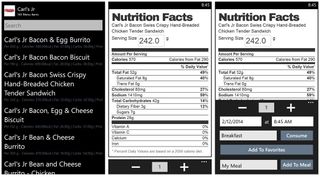
Calorie Manager Restaurant Menu, Nutritional Facts and Recording Screens
If you have set up a Fitbit account with Calorie Manager, that food or drink item will transfer to your Fitbit account and be counted against your daily calorie goal. If you add an item by mistake, just go to the Today Page and tap/hold the item entered by mistake. A pop-up menu will appear where you can delete the item.
Fitbit devices are very popular amongst the WPCentral staff and in using Fitbit, logging food on the go seems to be one of the biggest challenges. Activities can be saved on the Fitbit device and synced when you come into range of your PC but all too often, it is easy to forget to log that meal.
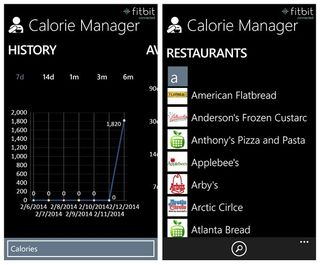
Calorie Manager Analytics and Restaurant Listings Pages
Calorie Manager fills that void but it could be better. For starters, while you can set a daily goal within the app your Fitbit daily goal is not reflected in the app. Additionally, any items logged into your Fitbit account directly is not synced with the app. It appears the synchronization is only one way. The app’s design is nice but it really needs a home button running throughout the app to send you back to the main pages. You can stray a good distance from the main pages while drilling down through restaurant menus and a home button would eliminate pressing the back button so much.
Overall, as a standalone means to track your food intake Calorie Manager is a very nice Windows Phone 8 app. It offers several of ways to identify and log what you eat and drink, you can set daily goals, and you can chart your calorie history. As a Fitbit companion app, Calorie Manager is an easy way to log your calories while on the go but not so great for managing or viewing your complete Fitbit food activity due to the limited synchronization.
Still, until we get an official Fitbit app that will keep us connected with our Fitbit accounts and device, Calorie Manager helps fill a void. Calorie Manager is a free app available for Windows Phone 8. You can find Calorie Manager here in the Windows Phone Store.

George is the Reviews Editor at Windows Central, concentrating on Windows 10 PC and Mobile apps. He's been a supporter of the platform since the days of Windows CE and uses his current Windows 10 Mobile phone daily to keep up with life and enjoy a game during down time.
