Calculator Toolbox for Windows Phone updated, new user-interface and calculators in tow

Calculator Toolbox is a Windows Phone app that delivers a wide range of calculators and converters to your phone. It is a one-stop shop for all your calculating needs from simple arithmetic to figuring out a monthly mortgage.
The app was recently updated to version 2.0.0.41203 and delivers a revamped user-interface and several new calculators. The update brings the total number of calculators to forty-five with an additional fourteen converters.
The user-interface with the update provides you with two large tiles to choose between Calculator Toolbox's calculators and converters. You also have the ability to tag a specific calculator or converter as a favorite for easy access off the main page.
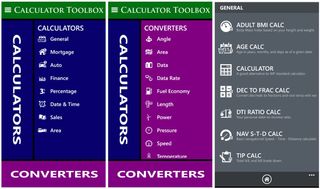
Additional features of the update include:
- Added Modern and Standard themes that recognize the dark and light Windows Phone background themes.
- Two new calculator categories - Sales and Area.
- Ten new calculators that include Compound Annual Growth Rate, Debt Payoff, Margin, Markup, Price and Profit, Timespan and more.
- Option to disable haptic feedback.
- Tip calculator now remembers last used tip percentage.
- Added the capability to add Converter categories to favorites section.
- Unit Converters now remember the last used units.
- Ability to pin Converter categories to phones screen.
- New Convertor category - Torque and 17 new units.
The loan calculator now supports zero percent interest loans and the update includes various performance enhancements to the existing calculators and converters.
Overall, the update builds nicely on the existing Windows Phone app. The free version is ad supported and you can update to the paid version through a $1.99 in-app purchase within the settings. The paid version unlocks a currency converter, Excel export and more.
Download Calculator Toolbox (Free) from the Windows Phone Store
Get the Windows Central Newsletter
All the latest news, reviews, and guides for Windows and Xbox diehards.

George is the Reviews Editor at Windows Central, concentrating on Windows 10 PC and Mobile apps. He's been a supporter of the platform since the days of Windows CE and uses his current Windows 10 Mobile phone daily to keep up with life and enjoy a game during down time.
