Bubble Burst - Review
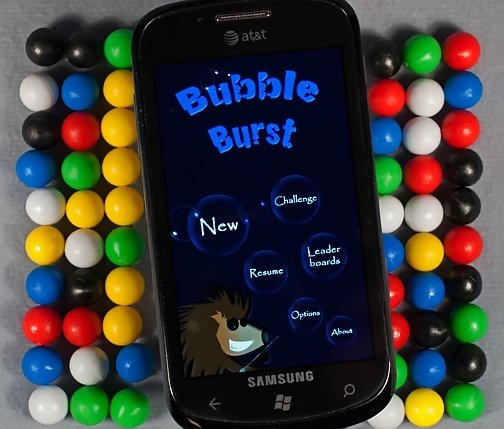
Do you miss the Bubble Burst game that was pre-installed on just about every Windows Mobile phone? If so, Z Games has just what you need. Bubble Burst for Windows Phone 7 brings you the classic Windows Phone game and takes it a step further. You've got a few new game modes and a challenge feature that helps add a little variety to the game.
To see what's new with this classic game, follow the break.
The game premise hasn't changed. Your goal is to eliminate groups of two or more similarly colored bubbles by tapping on them. The more bubbles, the more points scored. The challenge comes when the columns and rows begin to collapse as you eliminate bubbles.

The WP7 version of Bubble Burst goes a step further by offering three game modes: Classic: Just like the original, play until your out of moves. Marathon: Bubbles replenish as you eliminate them. Rush: See how high a score you can reach in sixty seconds.
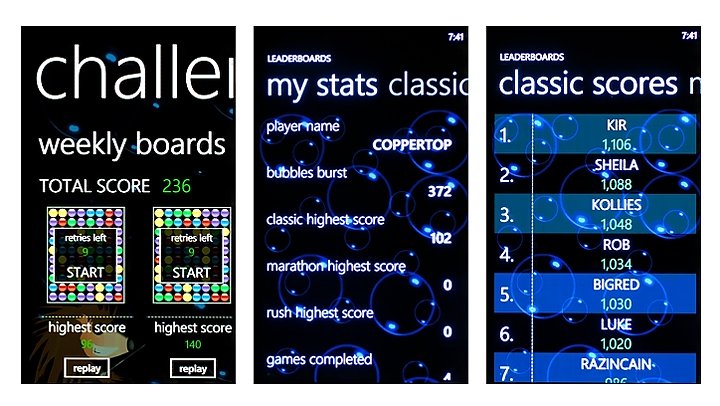
You also have a Challenge Mode and online leader board. The Challenge Mode has you competing against other players by completing three game layouts. After each attempt at the high score (you get ten) you can replay your moves to see where you messed up. Should you achieve the high score and you're game will be featured and replayed for all to see.
Overall Impression
Bubble Burst was a staple gaming app for your Windows Phone and a great way to pass the time. The Windows Phone 7 version follows suit really well.
All the latest news, reviews, and guides for Windows and Xbox diehards.
Bubble Burst ran smoothly with no glitches, bugs, or crashes experienced. There remains an addictive quality to the game and adding the additional modes only adds to the addiction. I liked the Challenge Mode not only to see how you match up against other players but also to use the replay feature to see the moves they made to get the high score.
Bubble Burst is a free gaming application for Windows Phone 7 and you can find your copy here (opens your Zune desktop) at the Marketplace.

George is a former Reviews Editor at Windows Central, concentrating on Windows 10 PC and Mobile apps. He's been a supporter of the platform since the days of Windows CE and uses his current Windows 10 Mobile phone daily to keep up with life and enjoy a game during downtime.
