Bubble Birds - Review

XIM Inc. is no stranger to Windows Phone gaming. They produced a handful of popular gaming apps for Windows Mobile (AquaLines, Droplets, Tic-Tac-Toe 6x6, etc.) and now are setting their sites on Windows Phone 7. Bubble Birds is one of the developers first releases for the new Windows Phone and it shows a lot of promise.
The game premise is simple. You face rows of colored birds at the top of the screen and you shoot additional birds from a basket located at the bottom of the screen. Your goal is to create a combination of three similarly colored birds and watch the disappear. Nothing too complicated except the rows of birds continue to grow, working its way to the bottom of the screen. When it hits the bottom, game over.
It's an interesting twist on a classic game and to read more about Bubble Birds, ease on past the break.
No Angry Birds here...
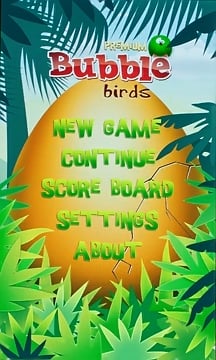
Bubble Birds comes in two versions; Standard and Premium. The Standard version is free, is add supported and the Premium Version runs $1.99 and is ad free. The ads on the Standard Version run along the bottom of the screen and that is the only difference I can see between these two games.
As mentioned earlier, the goal is to line up three or more of the same colored birds to have them burst to earn points. The rows will replenish, moving the playing field closer to the bottom of the screen. If the collection of birds reaches the bottom, game over. The further along in the game you get, the faster the rows progress.

To create the string of birds (and they can be lined up vertical, horizontal, or diagonal) you shoot or toss birds from a basket located at the bottom of the screen. Simply tap on the screen where you want to send the bird and it's launched from the basket. You do get the advantage of seeing what color bird is next in line for being tossed allowing you to plan ahead.
Targeting is alright but sometimes accuracy is a little lacking. While the birds won't get angry it can be a little frustrating for the user. Maybe I have larger fingers but it felt as if the targeting was more "in the general area" than "in this exact spot". One nice feature with targeting your bubble birds is that you can bank them off the sides of the screen.
Get the Windows Central Newsletter
All the latest news, reviews, and guides for Windows and Xbox diehards.
I've only been able to identify one specialty bird, the tie-dye bird. This bird will reflect whatever color it lands next to. Unfortunately there's not exploding bird that will take out dozens of birds but the chameleon bird does come in handy.
Game Play
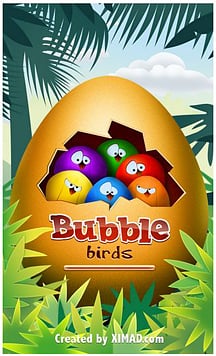
Game play went smooth and was challenging enough to keep you interested. The game itself ran smoothly with no bugs, glitches or crashes experienced.
There are three levels of play (slow, medium, and fast) that dictate how quickly rows of birds are added. There isn't a Help Section but the game is relatively straightforward. You do have a countdown timer at the bottom of the screen that will show you when new rows are added but I couldn't determine if the timer was based on time or the number of moves you attempt.
Overall Impression
I found Bubble Birds to be an entertaining game. Nothing ground breaking but, still, entertaining. The cartoon graphics of the birds was nice, the game concept easy, yet challenging. Bubble Birds is a game that will draw you in and before you know it, you've been playing for thirty minutes.
If you're looking for a game to help pass the time with, Bubble Birds is one to consider. The Standard Version is free and available here (opens Zune) at the Marketplace. And if you just can't stand the ads, there is the Premium Version that is running $1.99 and is available here at the Marketplace.
George is the Reviews Editor at Windows Central, concentrating on Windows 10 PC and Mobile apps. He's been a supporter of the platform since the days of Windows CE and uses his current Windows 10 Mobile phone daily to keep up with life and enjoy a game during down time.

