Microsoft's Surface Pro 8 is one of the best convertible PCs of the year thanks to an all-new design, 11th Gen Intel, Thunderbolt 4, and that new Slim Pen 2. But some people can't get into the Surface Pro design with the "floppy" keyboard, which costs an extra $140 to $280 depending on whether you want that pen.
Luckily, Brydge is here with the SP+, a popular accessory the company has made for years for all sorts of tablets. In effect, this (on sale) $100 addition makes Surface Pro 8 a real laptop with a clip-on, Bluetooth-powered keyboard. While it jacks up the weight, I have nothing but good things to say about it, making it an easy recommendation. Here's why.

Bottom line: The Brydge SP+ transforms Surface Pro 8 into a tablet PC into a real laptop. While it does add a lot of weight, Brydge nails the functionality for those who want it.
For
- Super easy to use, set up
- Excellent keyboard, trackpad
- Cheaper than Surface Pro keyboard
- "Fixes" lapability of Surface Pro 8
Against
- Adds a lot of weight
- No storage for any Surface Pen
Brydge SP+ for Surface Pro 8: Price and availability

The Brydge SP+ for Surface Pro 8 is available from Amazon, Best Buy (including in-store pickup), and Brydge directly. The price is typically $140 but can be found for as low as $100 when on sale.
There are two color options to match your Surface Pro 8: platinum and black.
Brydge SP+ for Surface Pro 8: What you'll like

Design-wise, Brydge did an excellent job with the SP+. The build quality, which is a combo of polycarbonate (top deck) and aluminum (majority of the chassis), is top-notch. It feels solid with no creaks or weak spots.
Brydge did a bang-up job complementing the design, size, and even color of SP+ to Surface Pro 8. The contours all match, and it feels like Brydge designed this keyboard to mirror Surface Pro 8.


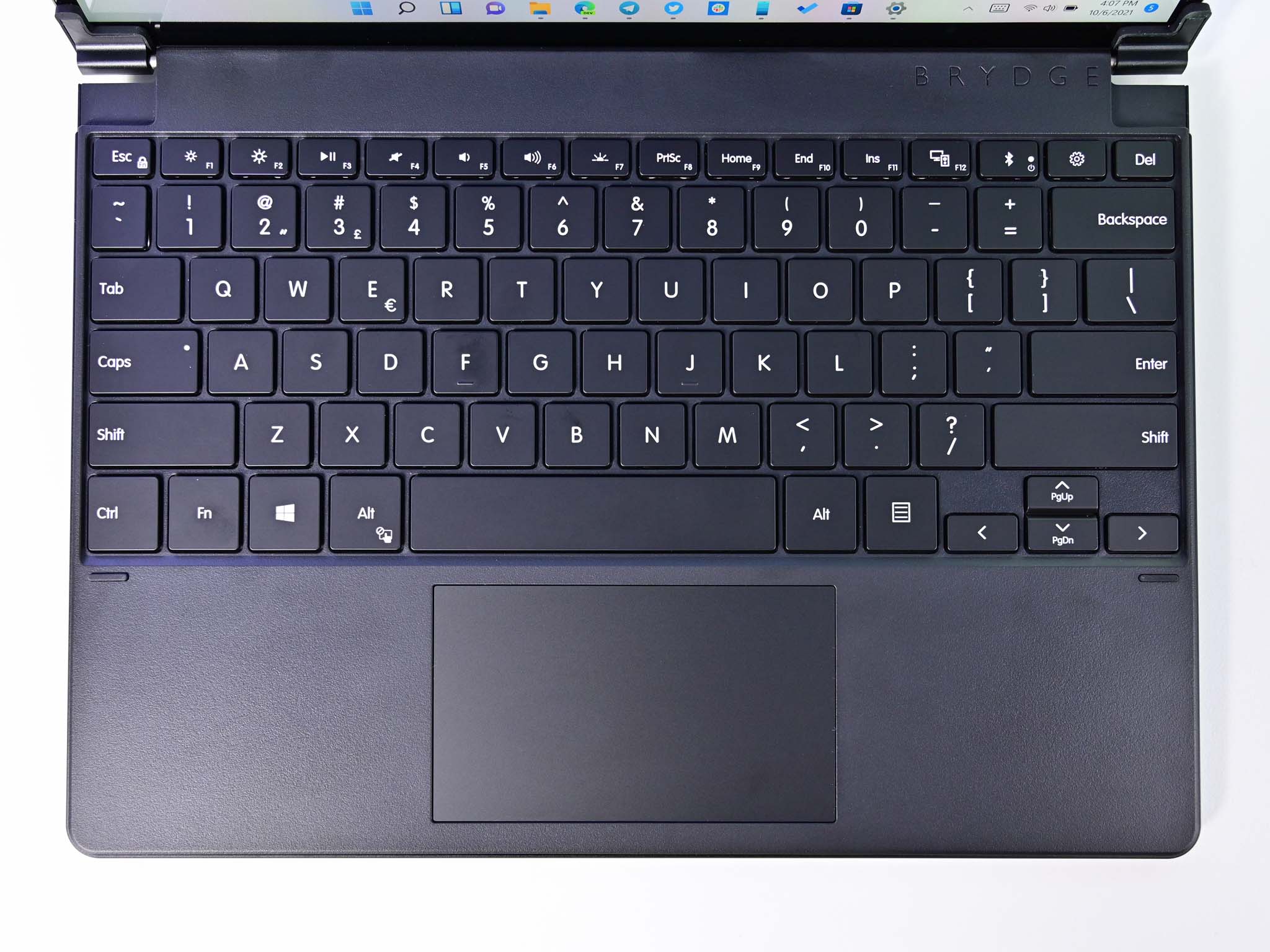

Setting it up and using the Brydge is super easy. There is, thankfully, little packing with the SP+: You open the box and pull out the keyboard, then slide Surface Pro 8 into the hinges. With Surface Pro 8 powered on and the Bluetooth active, turn on the SP+ by holding down the power button until it blinks (pairing mode). That's it. I had no issues, and SP+ paired up instantly (you need to type in some characters to confirm.) SP+ uses Bluetooth 5.0, which is nice to see.
Where the SP+ really shines is quality of the keyboard and trackpad. This is an excellent keyboard that feels like the Type Cover with perhaps keys that are a bit stiffer. The bounce-back is perfect, and the backlighting is decent (not as elegant as the Type Covers, but it works well). Brydge provides a very positive typing experience, which is crucial for this accessory to work.
The trackpad is large with a satisfying click when depressed. It does not use Microsoft's Precision Drivers, but it feels very similar with smooth travel and decently accurate tracking.
In the lap is where the SP+ makes a lot of difference compared to the Type Cover. The Surface Pro 8 not only now looks like a Surface Laptop but fees like one in the lap. No more hinge digging into your legs or angled typing if those were things that bothered you before. Instead, the SP+ lays completely flat, and there is no tipping with Surface Pro 8, either — it's all very sturdy, just like a traditional laptop.

Recharging SP+ is simple as it uses Type-C. Just plug any Type-Charger into it, and you're good to go. That battery should last a long time, too, as Brydge quotes, "6 months (at two hours' use per day with no backlight use) or 40 hours per charge (when running consistent backlight)."
For those curious: Connecting Surface Pro 8 to SP+ via Type-C cable results in the Surface Pro 8 recharging the keyboard, not the other way around.
Brydge SP+ for Surface Pro 8: What you won't like
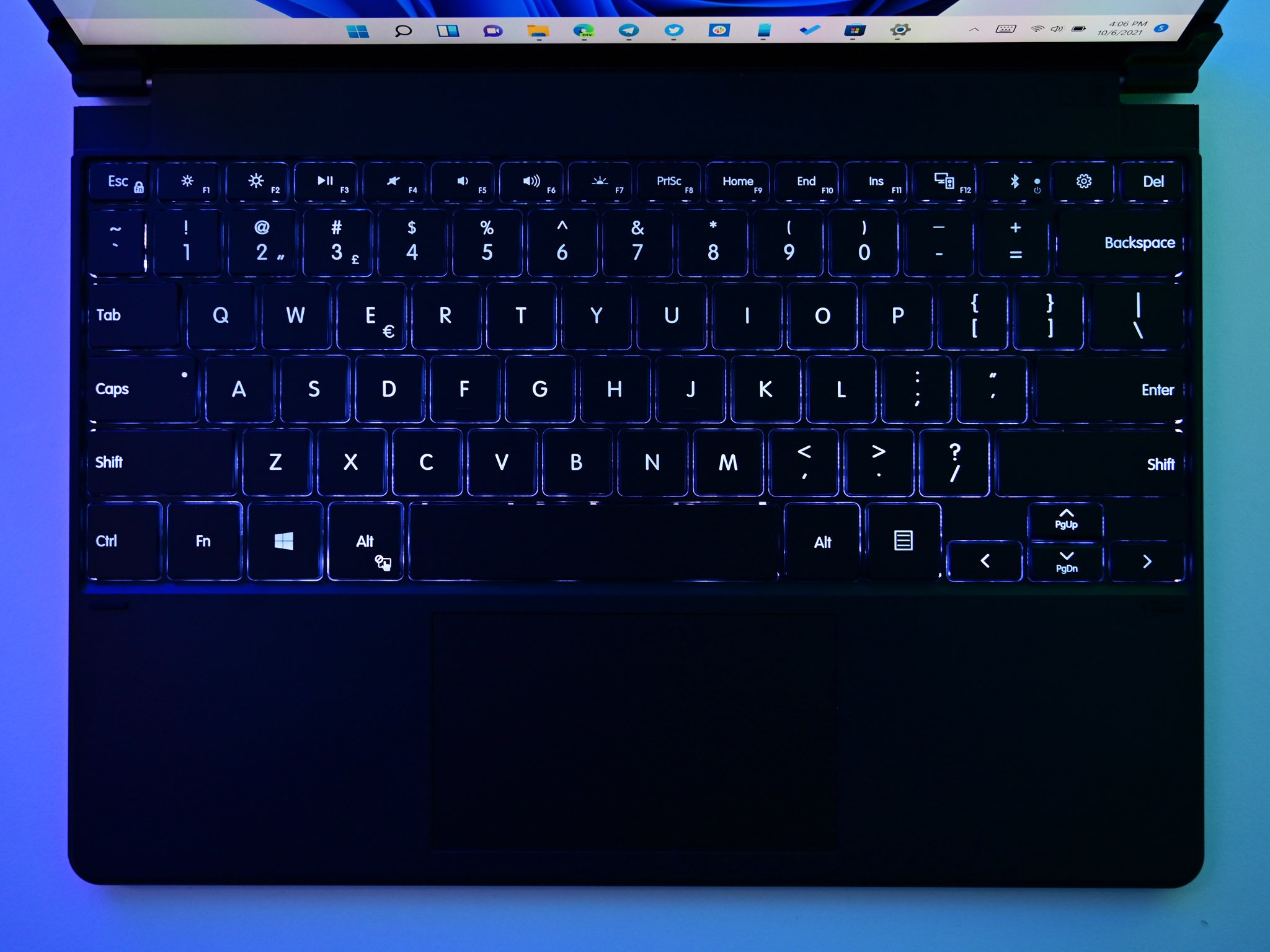
There are a couple of downsides to the SP+, with the first being the added weight.
Because SP+ packs a big battery and is made mainly from aluminum, it comes in at a staggering 1.5 pounds (678g). That brings the total weight with Surface Pro 8 up to 3.45 pounds (1.56kg). That's heavy. Surface Laptop 4 only weighs 2.79 pounds (1.27kg) by comparison. That extra weight would be OK if that battery did anything for Surface Pro 8 itself, but it is only for the keyboard making this a weighty tradeoff.
Another very minor gripe is the trackpad. Either because of the lack of Precision drivers or just being Bluetooth (or both), the accuracy is not as precise as a regular trackpad. For instance, there is a millisecond delay before the cursor moves (likely due to low-power Bluetooth). That said, I was way more impressed with the trackpad, especially being Bluetooth, than disappointed by it.
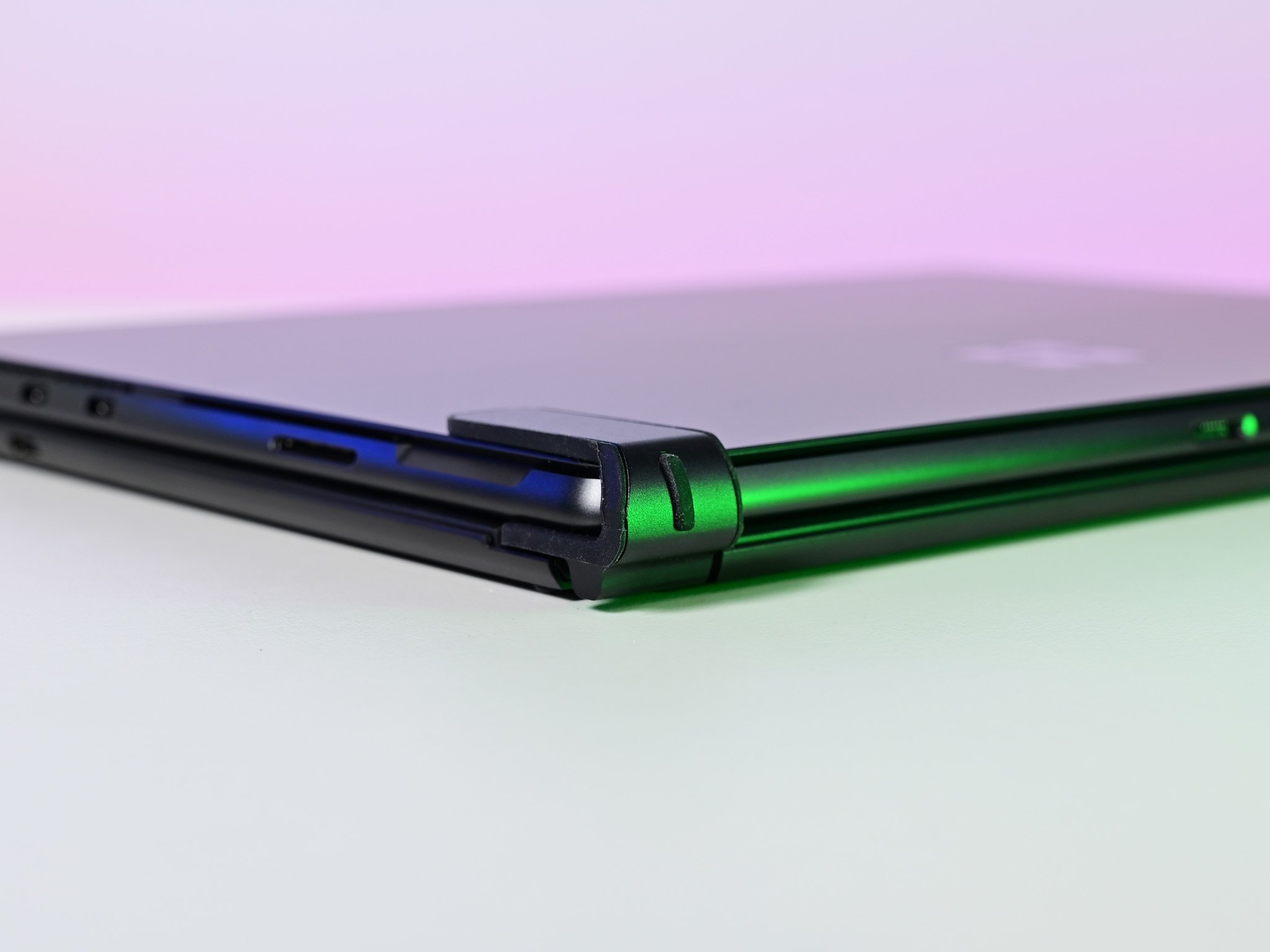
You're also giving up "studio mode" with Surface Pro 8 and the flexibility of a proper 2-in-1 PC, e.g., presentation mode (flipping the keyboard around), or quickly transitioning to a tablet. Popping out the Brydge keyboard is easy enough, but it's still simpler to use Microsoft's keyboard.
Finally, this keyboard is not a great solution if you use Surface Pen often. On previous Surface Pros, you could use the older round Surface Pen and stick it to the side of the device. However, due to the chassis change with Surface Pro 8, you can no longer do that. And since there is no storage for Slim Pen (1 or 2) with the SP+, you have no way to carry the pen directly.
Brydge SP+ for Surface Pro 8: Competition

There is not a lot of competition in this space as most people go with Microsoft's Type Covers, which range from the $140 Surface Pro Keyboard to the $280 Surface Pro Signature Keyboard with Slim Pen 2.
Typically, third-party makers like Tomsenn or Fintie release Bluetooth-style Type Covers, but those have not yet arrived. Moreover, they are just more affordable Type Covers and don't transform your device into a "true" laptop like Brydge SP+.
You can get more ideas in our best accessories for Surface Pro 8 guide.
Brydge SP+ for Surface Pro 8: Should you buy it?

You should buy this if ...
- You like Surface Pro 8 but don't like the Type Cover
- Want a Surface Laptop "4.5"
- You want to save some money
You shouldn't buy this if ...
- You want the lightest Surface Pro typing solution
- You need a place to stow Surface Pen
Overall, I was delighted with SP+ for Surface Pro 8. The build quality, packing, instructions, etc., are all outstanding. Setting it up is easy, and it delivers on what is promised. The SP+ transforms the way Surface Pro 8 looks and feels, making it truly feel like Surface Laptop "4.5." Nothing feels cheap about this at all — Brydge nails this product. Sure, the trackpad could be a smidge better, but it's still terrific. More importantly, the keyboard is fantastic.
The only gripe is just how much heavier (and slightly thicker) SP+ makes Surface Pro 8. While not everyone loves the Type Cover, it does let Surface Pro 8 be one of the lightest and thinnest "laptops" on the market. That all goes away with SP+, which now makes this one of the heaviest Ultrabooks available.
Speaking in favor of Brydge is the price. While its retail is $140, you can often find it much cheaper at $100, which is a $40 savings (at least) over anything from Microsoft. That price feels more than justified for what Brydge delivers, making this accessory easy to recommend if you want what it does.

Daniel Rubino is the Editor-in-chief of Windows Central. He is also the head reviewer, podcast co-host, and analyst. He has been covering Microsoft since 2007 when this site was called WMExperts (and later Windows Phone Central). His interests include Windows, laptops, next-gen computing, and wearable tech. He has reviewed laptops for over 10 years and is particularly fond of 2-in-1 convertibles, Arm64 processors, new form factors, and thin-and-light PCs. Before all this tech stuff, he worked on a Ph.D. in linguistics, performed polysomnographs in NYC, and was a motion-picture operator for 17 years.

