Browse new and used cars with the gorgeous Auto Trader app for Windows Phone

Auto Trader (www.autotrader.co.uk), the popular website for those who are seeking a new or used vehicle to purchase, has just released an official app for the Windows Phone Store. We started playing with the app for a few minutes and already we're hooked. The interface is absolutely gorgeous, definitely one of the more well-design apps available on the platform. It's not all about looks though, and Auto Trader doesn't fall short when it comes to functionality.
Enabling consumers to browse, search, view and save adverts is just the tip of the iceberg. There's synchronisation between the website and the app through Auto Trader accounts. Vehicles saved while browsing the web can be loaded on the app while on the move to further check up on vehicle details and view more images form the galleries. Speaking of images, the photos are of high quality and offer the best viewing experience.
There are social aspects to the app as well, with links to email, Facebook, Twitter and tap + send for sharing listings with friends. Should you be looking to visit a dealer, you can check out directions and their location using Nokia Maps, which is integrated into the app. Being a Windows Phone app, Auto Trader takes full advantage of Live Tiles and offers users the ability to pin listings to the home screen.
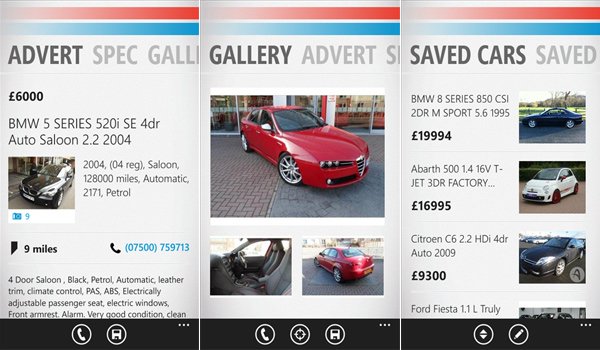
The last feature we'll highlight is the ability to contact sellers through the app. Numbers are listed and can be selected for automatic dialling. Top notch, must be said. As we've mentioned above, it's very well designed and structured. Navigating adverts and filtering through results is easy. The added option to sign into an Auto Trader account allows users to load and view saved cars in "My Garage".
We previously covered Auto Trader when it was announced that the company behind the popular automobile service is looking at possibly adopting Windows Phone in favour of Apple's iPhone. You can download Auto Trader for free from the Windows Phone Store. Note that the app appears to be region restricted (UK) and is listed for Windows Phone 8. Thanks, Al, for the tip!

Get the Windows Central Newsletter
All the latest news, reviews, and guides for Windows and Xbox diehards.

Rich Edmonds was formerly a Senior Editor of PC hardware at Windows Central, covering everything related to PC components and NAS. He's been involved in technology for more than a decade and knows a thing or two about the magic inside a PC chassis. You can follow him on Twitter at @RichEdmonds.
