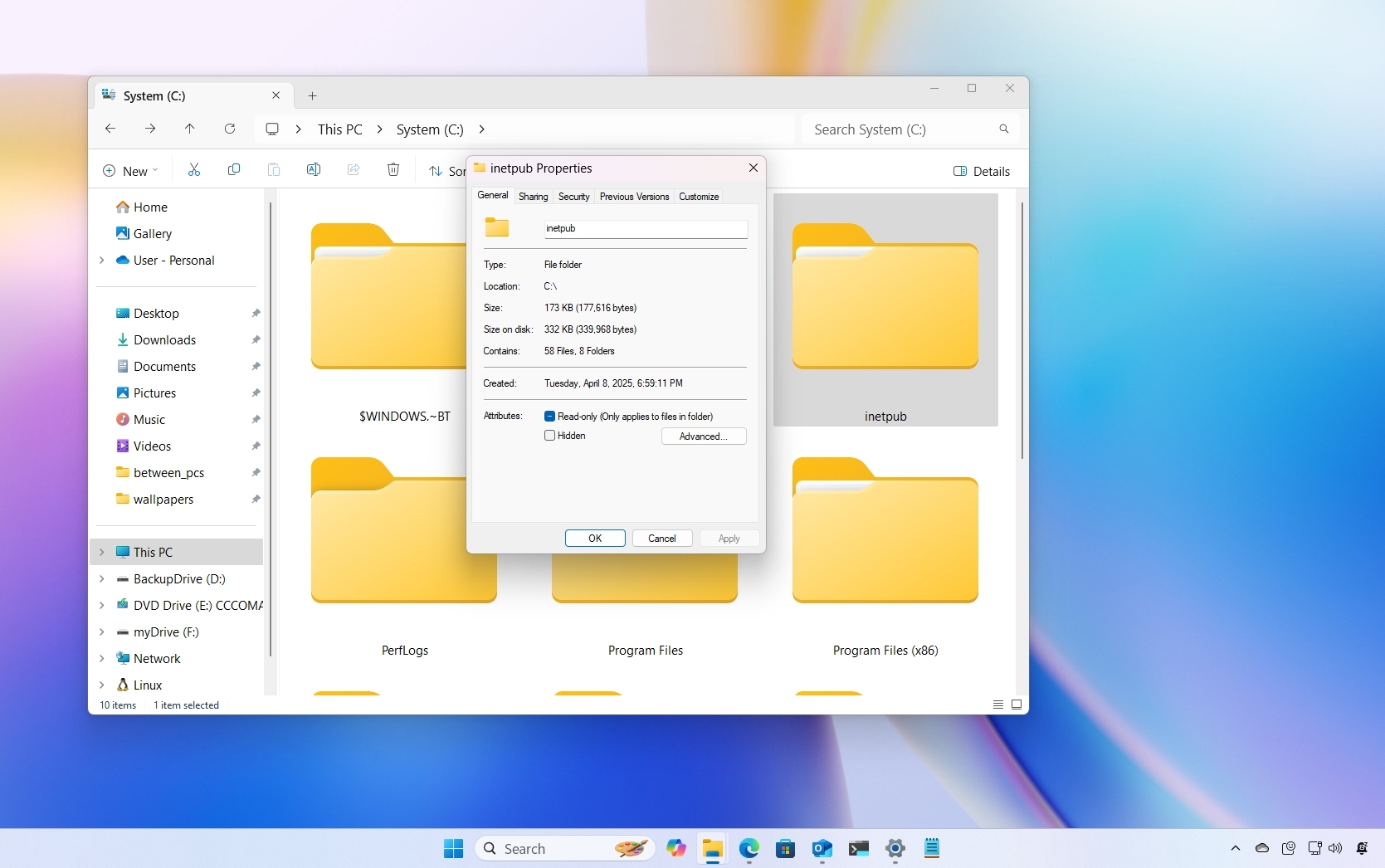British Telecom releases Wi-Fi app to help get you connected to hotspots in Windows 8

British Telecom (BT) has released a new Wi-Fi app for Windows 8.1. Should you be a BT broadband customer, you'll be able to take full advantage of free and unlimited Wi-Fi at millions of hotspots throughout the UK. Simply connect and login to a hotspot for your settings to be automatically saved for use across the board.
It's good to see an official solution from the company, simply because it makes it super easy to connect and enjoy the free Wi-Fi when out and about. A handy map shows exactly where you can find such connections, be it at coffee shops, hotels, pubs, homes and more. There's usually a local hotspot in range.
As well as focusing on the immediate area, you can also use the map to search through areas that you'll be traveling to and determine just how easy it will be to get connected and online. Once you've connected to a hotspot for the first time, the app will then monitor your connections and provide you with a quick glance status report (connected, connecting, etc).
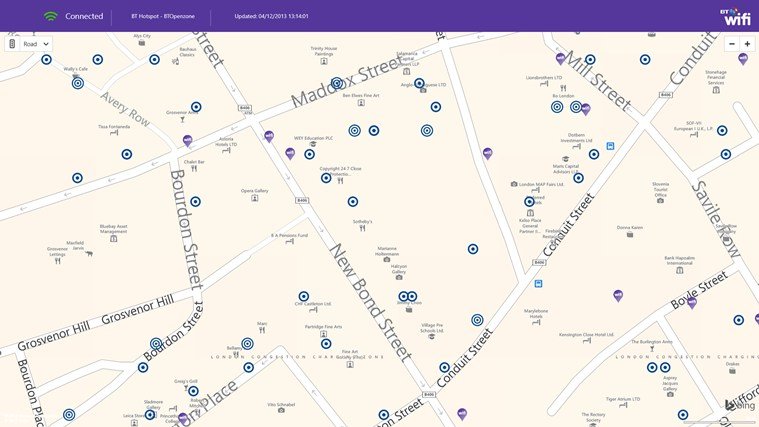
That's pretty much it, it's not a massively complicated app, in fact it's a breeze to use, but to have an official BT Wi-Fi app available will help customers immensely who own Windows 8 tablets and find themselves traveling without mobile dongles for connectivity. You also don't have to be a BT customer to use the map either, which is handy should you be on the hunt to locate free Wi-Fi.
Finally, should you encounter any trouble while using the BT app, there are step-by-step guides and frequently asked questions to get the problem resolved and your device back online promptly. Pretty neat. Note that BT states you'll need to have your BT ID at hand for use, which is sent in the order confirmation email.
You can download BT Wi-Fi from the Windows Store.
Get the Windows Central Newsletter
All the latest news, reviews, and guides for Windows and Xbox diehards.

Rich Edmonds was formerly a Senior Editor of PC hardware at Windows Central, covering everything related to PC components and NAS. He's been involved in technology for more than a decade and knows a thing or two about the magic inside a PC chassis. You can follow him on Twitter at @RichEdmonds.