Give your screen some color with Wallpaper Studio 10, today's AdDuplex HERO App

If you are in the mood to give your Windows 10 PC or Mobile device a personal touch, one of the easiest ways to do this is through lockscreen or background wallpapers. Wallpaper Studio 10 offers you over 20,000 high-quality HD images to help your device better reflect your personality and tastes. The Windows 10 app also has support for Microsoft Band wallpapers and themes.
Wallpaper Studio 10 is today's HERO App, which is a promotional campaign for Windows Phone and Windows developers on the AdDuplex Network. The program partners AdDuplex with myAppFree, AppDeals, PluralSight and Windows Central to deliver a host of benefits to the top apps and games each month. Our role in the HERO App campaign is to offer a little exposure to these titles by sharing them with you, our readers, and today we are shining the spotlight on Wallpaper Studio 10.
Wallpaper Studio 10 launches to a Home Screen that offers up a small sampling of the latest images, the most popular images and the best offerings from randomly-selected categories.
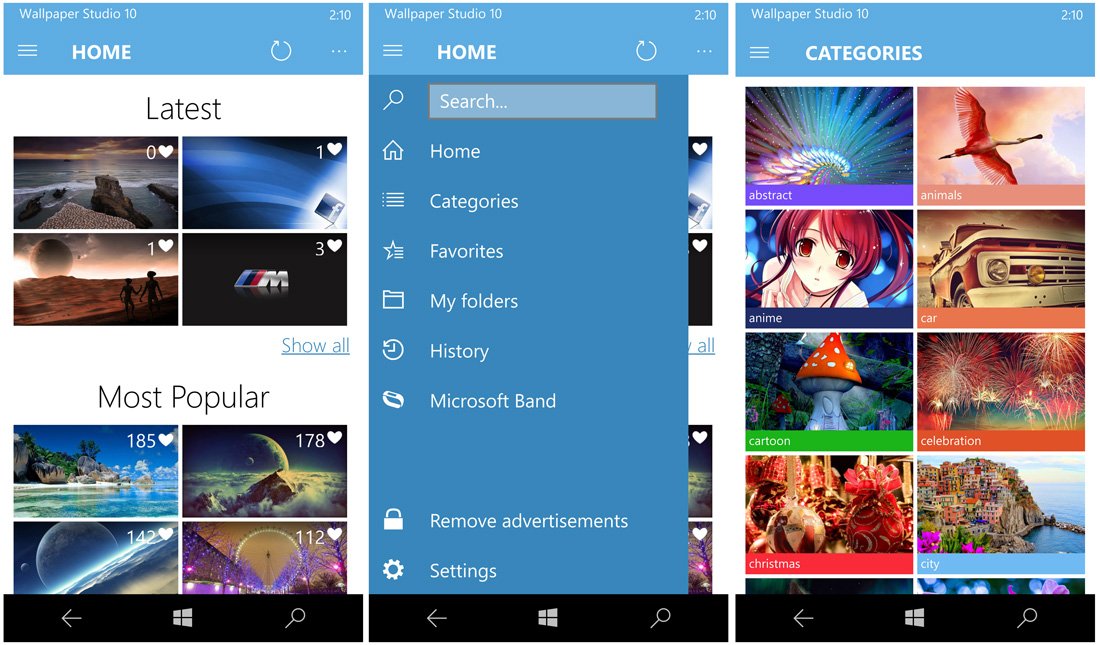
Wallpaper Studio 10 has a clean layout with a hamburger menu in the upper left corner that offers navigational options for the app that includes jumping back to your Home Screen, view the categories, view your favorites, access the settings, view the Microsoft Band offerings and more. The side menu also has a keyword search field.
The Windows 10 app has 26 categories of images that include topics such as:
- Anime
- Cartoons
- Fantasy
- Space
- Sports
Each thumbnail image within those will show how many users have tagged it as a favorite. It's an easy way to glance at images to determine their popularity.
Individual images can be set as your lockscreen or wallpaper or saved locally. Controls to do such will appear above the image with similar images you might also like displayed below. Images used as a Windows Phone lockscreen or wallpaper image will have to be cropped accordingly before set in use.
Get the Windows Central Newsletter
All the latest news, reviews, and guides for Windows and Xbox diehards.
When you opt to set an image as either your lockscreen or desktop wallpaper, you will have the option to set it across all devices associated with your Microsoft Account. You will need to run Wallpaper Studio 10 on each of these devices at least once and it may take up to sixty minutes to synchronize the image across all your devices.

Support for the Microsoft Band is separate from the lockscreen/wallpaper support in that you have to access it through a separate menu option. Once you connect the app to your Microsoft Band, you will have the option to change the theme, change the colors or change the wallpaper. The Microsoft Band offerings are not as vast as the lockscreen/wallpaper offerings, but you still have a nice selection.
All in all, Wallpaper Studio 10 is a fantastic resource for Windows 10 lockscreen and background images. The only nit I have with the app is that when you exit and return to the app, you return to the point where you left. I would have rather seen the app open consistently to the Home Screen.
Wallpaper Studio 10 is a free, ad-support app that is available from both the Windows 10 and Windows Phone Store. You can remove the ad-support through a $1.49 in-app purchase.
Download Wallpaper Studio 10 for Windows and Windows Phone

AdDuplex HERO Promotion
AdDuplex is a fantastic resource for the cross-promotion of Windows Phone and Windows apps. AdDuplex has launched a new program designed to help developers promote their apps even further with free access to various tools and resources from AdDuplex.
The HERO Apps promotion partners AdDuplex with Windows Central, myAppFree, AppDeals and PluralSight to provide additional benefits to the top apps every month that include:
- Vouchers to advertise on AdDuplex
- One month subscription to Pluralsight Plus
- A featured campaign with myAppFree
- A featured campaign with AppDeals
- A review here on Windows Central
If you are a Windows or Windows Phone developer, you can sign up for the HERO Apps program here at AdDuplex's website. To participate in the program, you will need to apply within thirty days after your app or game has launched on the AdDuplex network.
Windows Central is already partnered with the myAppFree campaign and is proud to be partnering up with AdDuplex with the HERO Apps program. It is another excellent opportunity to help promote both the Windows Phone and Windows platform.
Keep in mind that the HERO Apps are different than what you find with the myAppFree deals. The HERO Apps are free, ad-supported titles that often have the option to remove the ad-support via in-app purchases. The myAppFree deal delivers a paid app or game at a discounted price or for free.
George is the Reviews Editor at Windows Central, concentrating on Windows 10 PC and Mobile apps. He's been a supporter of the platform since the days of Windows CE and uses his current Windows 10 Mobile phone daily to keep up with life and enjoy a game during down time.

