Breeze extension for Microsoft Edge lets users choose their new tab page
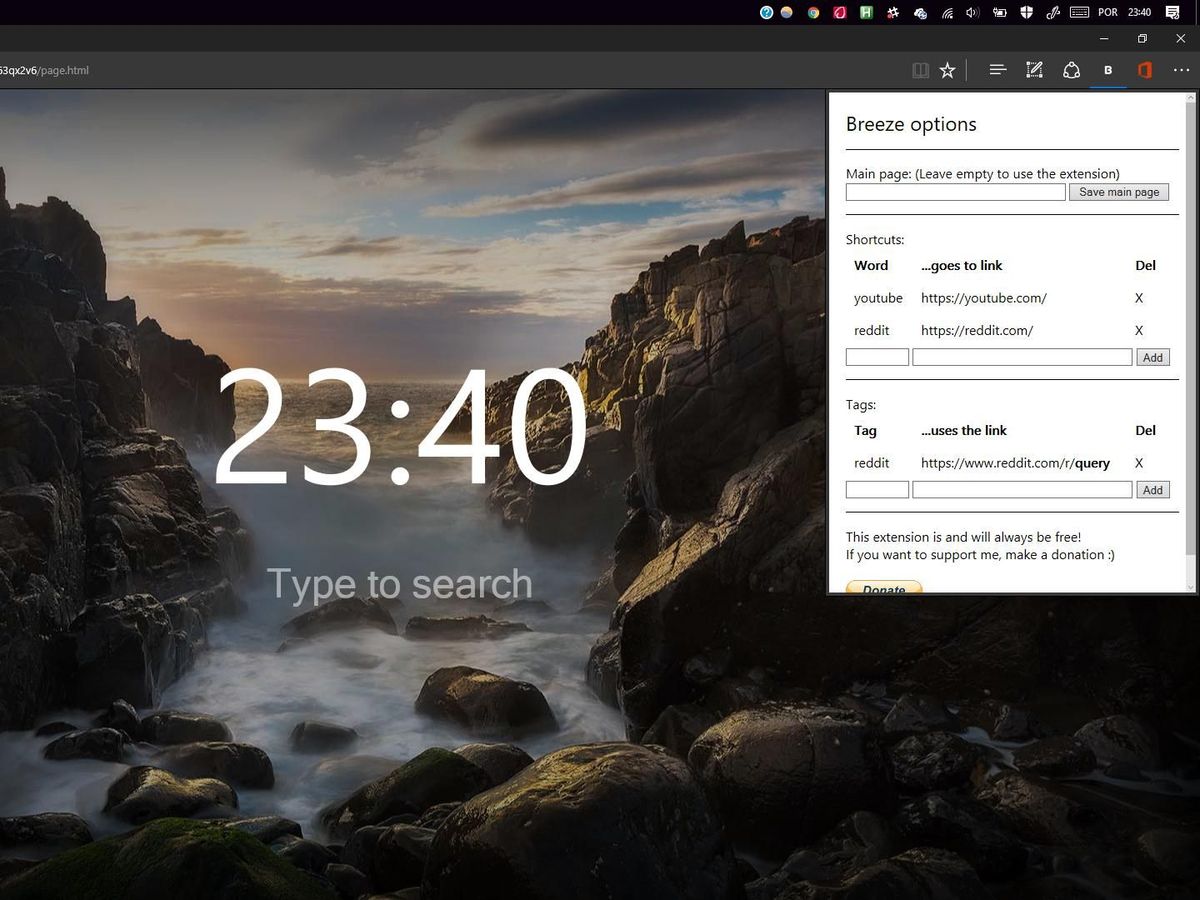
A new extension for the Microsoft Edge browser on Windows 10, called Breeze, has been released. It has been created to allow users of the browser to choose their new tab page.




In a Reddit post, the developer of the extension, Samuel Nunes, stated:
The main objective (in edge) is to allow users to choose the new tab page! You can leave blank and use the features of the extension or choose a webpage, and when you "Ctrl+T", the page you choose opens ;) The minimal design shows only the current time, but all the magic is in the settings. You can add shortcuts for regular website you use, so it's easier to go there.Example:I write: fb, Redirect to: https://facebook.comEven better, you can use tags... What are tags you ask (in the extension context of course)? Tags are used to surf to websites inner content easier!Example: I write: reddit windows10, The tag is: reddit, The target it: https://reddit.com/r/, Redirect to: https://reddit.com/r/windows10You can use this to search (using search links like "https://www.youtube.com/results?search_query=") inside youtube, gmail, or whatever you want!
Keep in mind that only members of the Windows Insider program have access to using extensions on Microsoft Edge at the moment. Extension support will be added to all Windows 10 PC users of Edge with the upcoming free Aniversary update
Download Breeze for Microsoft Edge
Get the Windows Central Newsletter
All the latest news, reviews, and guides for Windows and Xbox diehards.