Brave browser review: A zippy browser that protects your privacy
Brave browser lives up to its reputation as a fast and privacy-focused browser.
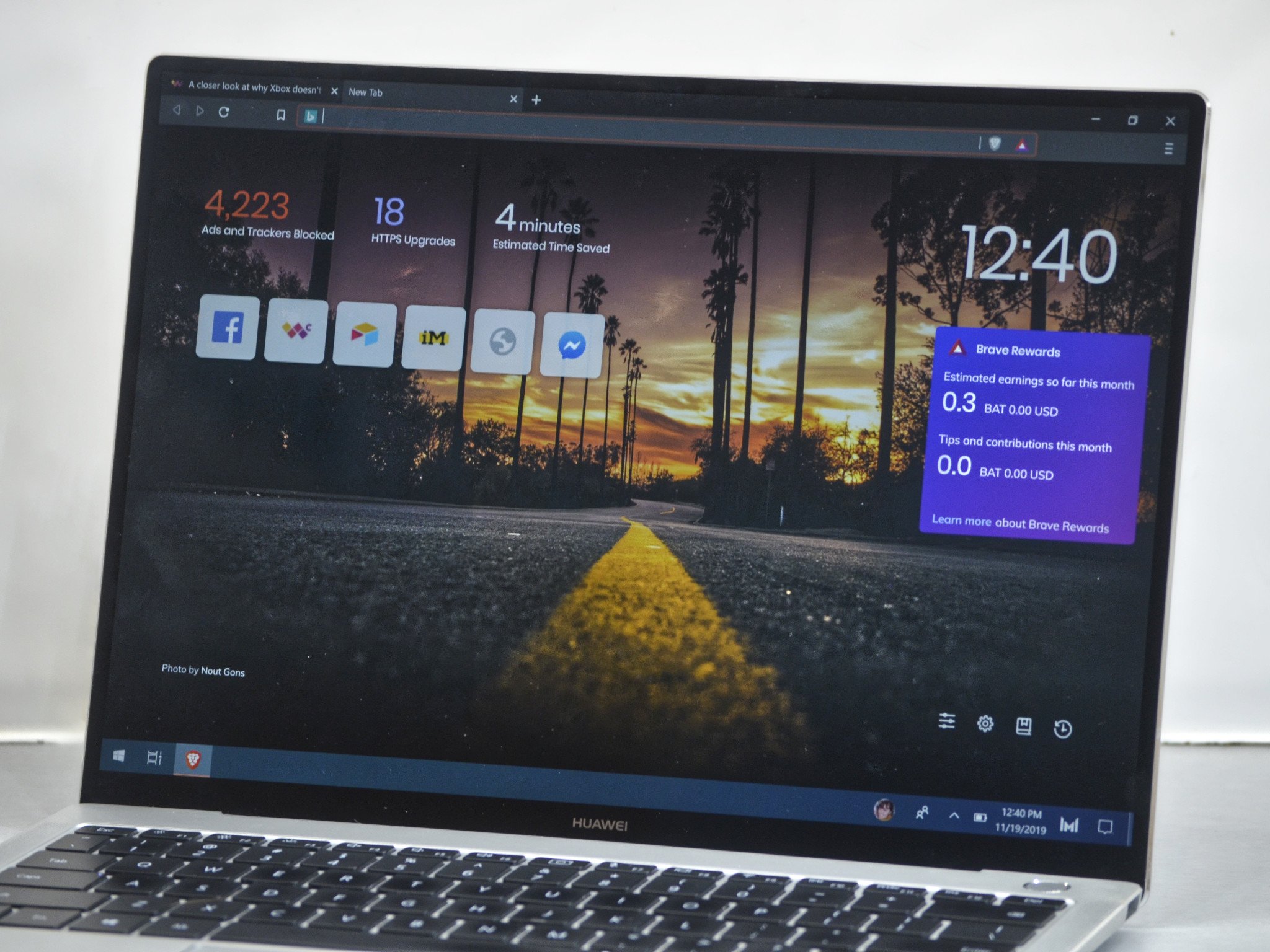
While people often discuss the number of apps on Windows 10, the web browser is likely the most important app on any PC. Brave Software recently launched Brave browser, a privacy-focused browser that natively blocks ads and cross-site trackers. Brave browser has been in beta for several months, but I've tested Brave browser 1.0 for several weeks and come away impressed. In fact, after this review, it's easy to recommend Brave to anyone who wants a quick browsing experience.
Brave browser is free and works with popular extensions because it's powered by Chromium. You can grab it directly from Brave Software's website.

FreeBottom line: Brave browser is fast, easy to use, and works with popular extensions. It loads pages well, natively blocks ads and cross-site tracking, and makes the web feel quicker.
Pros
- Fast
- Natively blocks ads and cross-site trackers
- Works with popular extensions
- Fast (so fast it's worth mentioning twice)
Cons
- Natively blocks ads and cross-site trackers (which can hurt creators)
What you'll love about the Brave browser
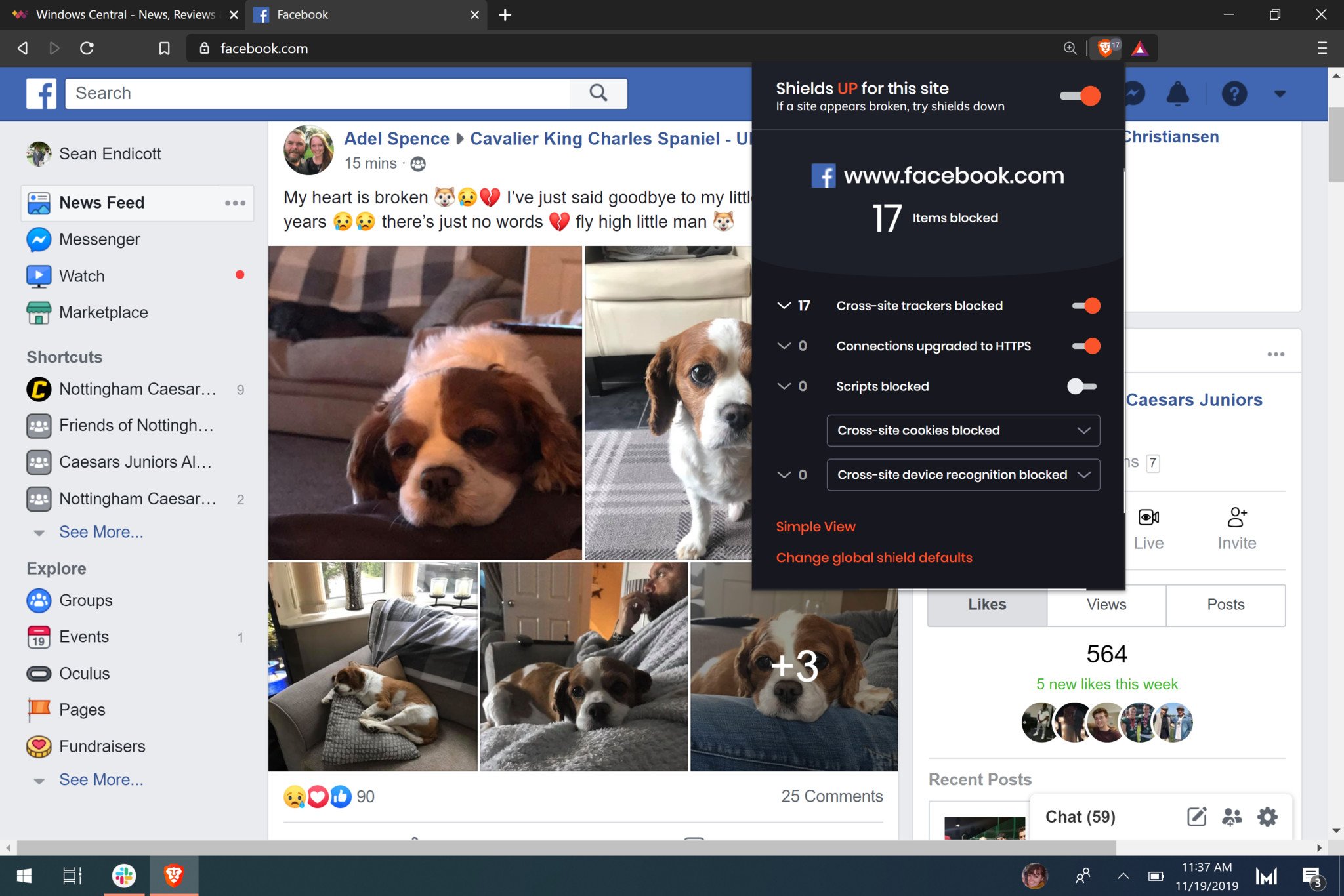
Brave browser is an easy sell. It's free, fast, and makes the web feel quicker. The first time I booted up Brave and went to a website, I thought, "holy cow, this is fast." That experienced was repeated several times in my testing. Sites boot up quickly, render well, and let me jump around the web in a way that just feels zippy. This is mainly due to what Brave blocks automatically. Ads on websites are hidden natively, and cross-site trackers are blocked as well. That means there's less content for Brave to render and fewer things to get in the way of you enjoying the web. The Brave homepage even has a tracker that tells you how much time you've saved over time as well as how many ads and trackers are blocked.
Brave is built on Chromium, so it works with popular extensions that developers likely built with Google Chrome in mind. This gives Brave the same benefit regarding extensions as other browsers like the Chromium-powered Edge and Vivaldi. I'm not a heavy extension user. The only extension I use on a regular basis is Grammarly, which unsurprisingly worked well. I tried out some other extensions that also worked well, though you'll have to try out your own set to see if Brave can work for you.
One of the things I like most about Brave is how much it does natively to speed up the web. You can block ads, cross-site tracking, and other elements on the web with extensions, some browsers do some of it natively, but Brave blocked them right out of the box. While most users reading this wouldn't mind installing a few extensions or personalizing a browser, it's nice that I can just recommend Brave to a friend and not give them a to-do list to make it work.
Brave Software states that Brave browser loads websites "up to 3 to 6 times faster than other browsers and introduces significant memory and battery savings on desktop and mobile." Brave browser uses "Brave Shields" to block third-party ads, trackers, and autoplay videos. You can customize these shields or turn shields off entirely for specific sites if you'd like. According to Brave Software, Brave browser also uses significantly fewer resources than other browsers. While I didn't break out a stopwatch on page loading times, I can say anecdotally that Brave browser backs up these claims.
What you may dislike about the Brave browser
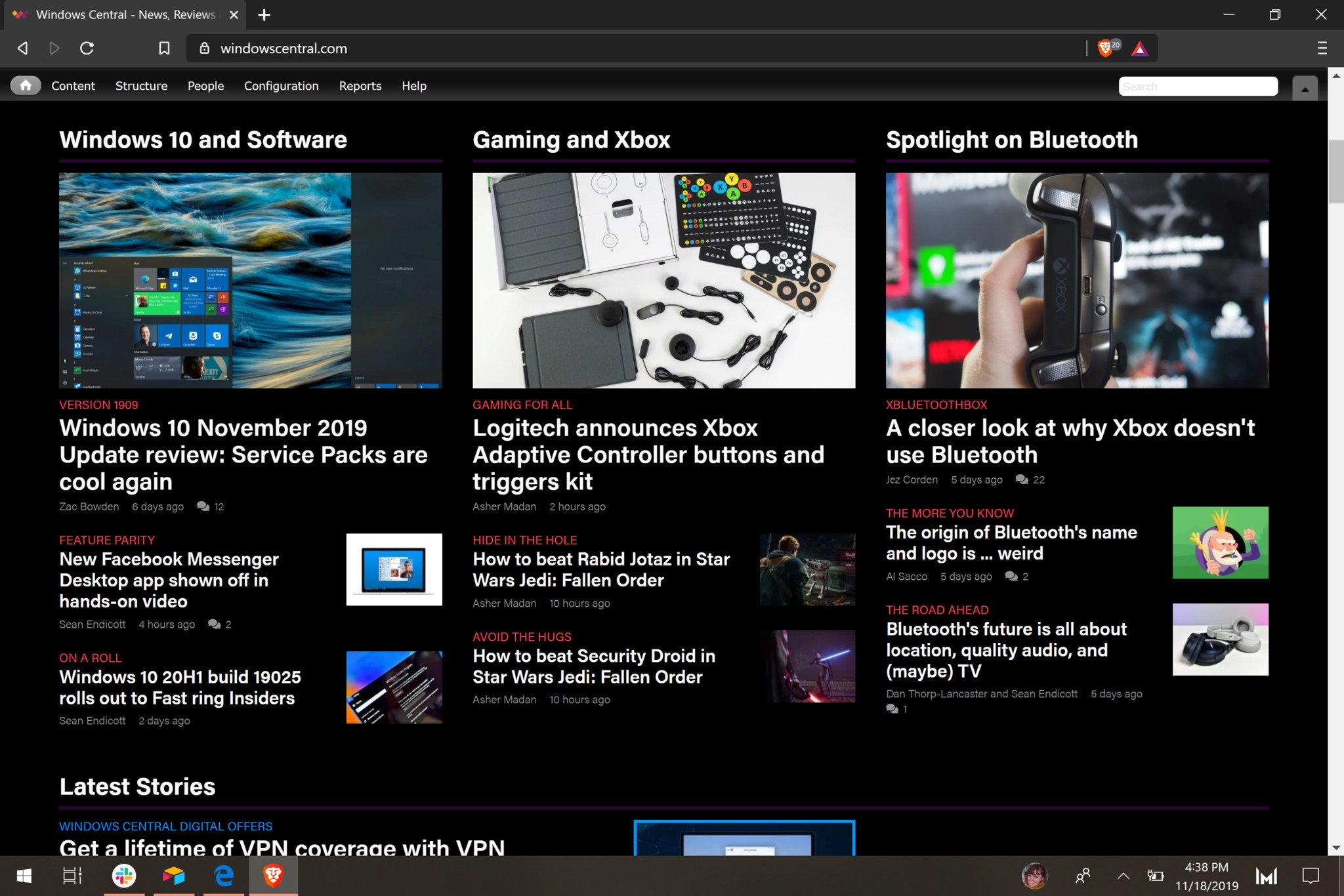
There isn't much to dislike about Brave browser, especially as a general consumer of the web. The biggest issue of Brave affects people like me, content creators. I'm a full-time journalist, and I earn at least a portion of my pay through advertisements. I never use an adblocker because I know that if everyone used an adblocker on my articles, it'd be harder for me to earn a living. I don't say this to guilt anyone or change their opinion on ads. I'm just pointing out that I view the web as a creator, not just as a reader or viewer.
All the latest news, reviews, and guides for Windows and Xbox diehards.
On the bright side for creators, Brave has a reward system that can earn people money even if someone blocks a website's ads. The Brave Reward program is powered by blockchain and allows people to see a specified number of ads through their PC's notifications. People earn rewards when they see these ads and then can choose to contribute to a creator if they'd like. This reward system is an interesting approach and will be more successful as more people use Brave. Brave software states that 8 million people used the browser while it was in beta, so we'll see how many users the browser has after it's been fully released for a while.
Should you use the Brave browser?
If you want a zippy browsing experience that makes your entire experience on the web feel quicker, you should try Brave browser. It blocks ads and cross-site trackers out of the box and significantly speeds up the web. It works with popular extensions, renders websites well, and is an easy browser to jump into.
The only complaint I have about Brave selfishly comes from the fact that I make money by creating content for the web. But even though Brave blocks ads and other things natively, the Brave Rewards system can be used to contribute to creators. It's nice that Brave Software has this in place to allow people to reward sites and creators they like even if they block a website's ads.

Sean Endicott is a news writer and apps editor for Windows Central with 11+ years of experience. A Nottingham Trent journalism graduate, Sean has covered the industry’s arc from the Lumia era to the launch of Windows 11 and generative AI. Having started at Thrifter, he uses his expertise in price tracking to help readers find genuine hardware value.
Beyond tech news, Sean is a UK sports media pioneer. In 2017, he became one of the first to stream via smartphone and is an expert in AP Capture systems. A tech-forward coach, he was named 2024 BAFA Youth Coach of the Year. He is focused on using technology—from AI to Clipchamp—to gain a practical edge.
