
Last month we told you guys about a beta for a Windows Phone app called Boxcryptor. It’s an app that a lot of folks concerned over privacy and protecting their data might want to look into. Most of us use services like OneDrive, Dropbox, Google Drive and Box to store and retrieve files in the cloud. Those services retain the right to search the content that you store on their services. Boxcryptor allows you to encrypt your data before storing it to the cloud. There’s been a Windows desktop app for quite some time, but we’re now getting a Windows Phone and Windows 8 app today. Let’s check it out.
Head into the Windows Phone Store or Windows Store and you’ll find Boxcryptor. Here’s what you can do with the apps:
- Supports most cloud storage providers like Dropbox, Google Drive or Microsoft OneDrive.
- Access your encrypted files (documents, photos, music, etc.) in your cloud anytime and have your sensitive files always with you
- Encryption and decryption is done directly on your device - your password is never transmitted
- Secure file encryption using the AES-256 standard
- Boxcryptor Unlimited users can also use filename encryption
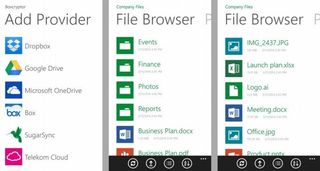
Boxcryptor (www.boxcryptor.com) works with most major cloud storage providers like OneDrive, Google Drive, Dropbox, Box, SugarSync and many others. There are now apps available on Windows, Mac, Chrome, Android, iOS, BlackBerry, Windows 8 and Windows Phone.
Boxcryptor places a high priority on strong security, as they should. Which is why all private information is secured with a password only you have access to. They recommend creating a folder that you plan on placing encrypted data in. You can then set it up so that all files placed in this folder are automatically encrypted. You can also manually encrypt individual files that are in different folders.

Boxcryptor is an ideal solution to encrypting your data if you plan on storing them third-party services and servers. Early reviews of the platform are positive with a lot of happy users.
It’s free to use Boxcryptor and get access to basic features. There are two paid tiers, unlimited personal and unlimited business, that offer up additional features like unlimited providers, unlimited devices, filename encryption, commercial use and more. Check out their pricing page to see which tier is right for you.
Take Boxcryptor for a spin and download either the Windows Phone version or the Windows 8 version. Let us know what you think of it below!
Get the Windows Central Newsletter
All the latest news, reviews, and guides for Windows and Xbox diehards.

