Bowling XX - Review

Finally, a bowling game has landed at the Windows Phone 7 Marketplace! Bowling XX by Perlo Games brings the bowling alley to your Windows Phone in a graphically pleasing manner.
Bowling XX has two game modes; Single and Multi-player games. The Multi-player game supports up to four local players (pass the phone around style) who compete in a bowling tournament. Bowling XX is an entertaining game for your Windows Phone but there is some room for improvement.
To read more on Bowling XX, follow the break.
Game Layout

From the main menu of Bowling XX, you can launch a game, access options, view leaderboards and access the games options. You can also change your player's name but this feature is only available once a week.
Game options include:
- Turning on/off your music or sound effects and includes options to play your own music.
- There is a replay option that will automatically replay your frame (turn it off) just in case you need to review things. The downside to having the replay turned on is that it prolongs the time in between frames.
- You also have the option to customize your bowling alley appearance through various wallpapers that you earn as the game progresses.

There is a Global Leaderboard where you can upload your scores and compare them with other players around the world. Last I checked there were two players with perfect scores.
Get the Windows Central Newsletter
All the latest news, reviews, and guides for Windows and Xbox diehards.
Game Play and Performance
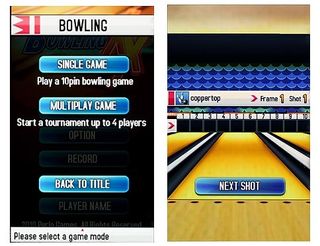
Game play is laid out nicely but a little on the repetitive side. Before each roll, you will see your score and the frame number. You then tap "Next Shot" to approach the lane. I would have rather seen this on a timer where you automatically approach the lane after a few seconds. Then again, having the button allows you to play more at your own pace.
When you approach the lane to roll your ball, your score appears in the upper right and the pin diagrams sits to the left. You can access your gaming options from this screen (the gear button on the right) and choose your bowling style (the green sync button).
To roll the ball you have two styles to choose from. The draw method places a graffiti field at the bottom of the screen and you draw your ball's movement. You can draw a straight line for a more direct approach or you can draw curves to put a little hook on your shots. The longer the line, the more power applied.

The other style is a swinging style. Tap the green button and a "Press and Start Swing" graphics appears. Just tap and hold this graphic and swing your phone to simulate bowling. A strong word of caution is that you really need to have a firm grip on your phone. You run the risk of sending your phone across the room is you aren't very, very, very, very careful. It may even be advisable to have an assortment of pillows scattered about the floor when using this bowling style.
Bowling XX ran smoothly, frames loaded promptly and was entertaining to play. My only issue with Bowling XX is the bowling ball to pin dynamics. The bowling pins didn't react normal to where the ball hit. For example, you could strike the number one pin (first pin), drive it between the two and three pins and only take out the five, eight and nine pins. In reality, the gap between the two and three pins isn't wide enough to accomplish this. without touching them. Because of this minor quirk, you may find yourself facing more split pins on you pickup frame. While I found Bowling XX to be entertaining, it had its moments of being unrealistic in how the pins reacted.
Again, the graphics were really nice and clean. There were plenty of wallpapers to choose from and earning them wasn't all that difficult. Custom bowling balls included in the customization would have been a nice touch.
Overall Impressions
Overall, I liked Bowling XX and would recommend it to any with an interest in bowling. I found Bowling XX to be a fun way to pass the time with. Just don't get frustrated with the number of splits you end up with.
There is a free trial version available to allow you to try before you buy. The full version is running $1.99 and you can find it here (opens Zune) at the Marketplace.
George is the Reviews Editor at Windows Central, concentrating on Windows 10 PC and Mobile apps. He's been a supporter of the platform since the days of Windows CE and uses his current Windows 10 Mobile phone daily to keep up with life and enjoy a game during down time.
