Test your geography wits with Borders, today's Windows 10 AdDuplex HERO App
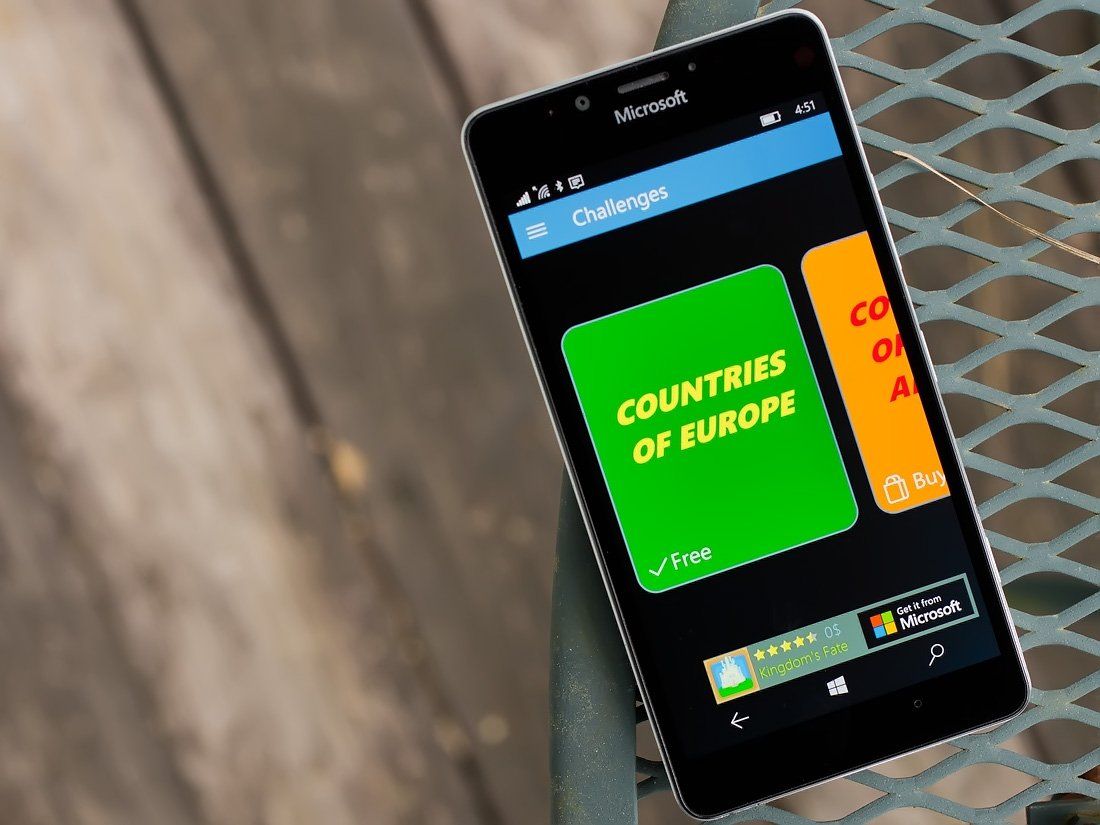
Borders is an educational app that is available for both Windows 10 PC and Mobile that will test your geographical knowledge in a rather unique fashion. You are given a start and finish location and have to plot a course between the two, naming the bordering countries you will travel through. It's a fun way to hone your geography skills and is today's AdDuplex HERO App.
Being a HERO App, Borders becomes a part of a promotional campaign for Windows Phone and Windows developers on the AdDuplex Network. The campaign partners AdDuplex with AppDeals, TechRewards{.nofollow} and Windows Central to deliver a host of benefits to the top apps and games each month. Our role in the HERO App campaign is to offer a little exposure to these titles by sharing them with you, our readers.
The opening menu for Borders has your menu button resting in the upper left corner of the screen and a selection of geographic locations to test your knowledge from. The free, ad-supported version of Borders includes the "Countries of Europe" pack and additional game packs can be unlocked through in-app purchases ($0.99 each). The additional packs cover Countries of South America, Africa, Asia and North America.

Your menu button will expose options to visit the help screen, view the World Map, send feedback to the developer and access the Settings Menu. Settings for Borders is limited to the option to toggle between the light and dark theme.
When you are ready to jump into gameplay, tap the gaming pack you want to tackle and then tap the Start Button that will appear on the screen. At the very top of the gaming screen is the game timer and the quicker you reach your final destination, the better your score. Just below the timer is your Start and Finish locations. It is your job to plot a travel course between these two points using the locations that will appear in the bottom third of the gaming screen. The only limitation is that you can only travel to bordering Countries of your current location (no shortcuts by traveling across the Mediterranean Sea).
For example, you may have Serbia as your starting location and Spain as your finishing Country. You will be given a collection of Countries bordering on Serbia to travel to, eventually landing in Spain. One possible solution would be to go from Serbia to Hungary to Austria to Switzerland to France to Spain.
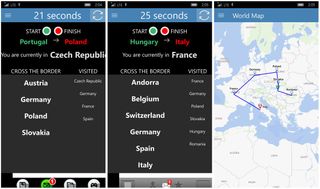
After you successfully reach your finishing destination, you will receive your final score and the option to view your path on the World Map. You may be surprised how stretched out your path is.
Get the Windows Central Newsletter
All the latest news, reviews, and guides for Windows and Xbox diehards.
Overall, Borders is a fun Windows 10 app to not only test your geography skills but also to improve your geographic knowledge. I can see Borders appealing to a wide range of Windows 10 users, from those learning about the World geography to those simply looking for a unique trivia challenge.
Again, the base app is free, ad-supported and has the European game pack unlocked. Additional gaming packs are available through in-app purchase.
Download Borders for Windows 10 PC and Mobile

AdDuplex HERO Promotion
AdDuplex is a fantastic resource for the cross-promotion of Windows Phone and Windows apps. AdDuplex's HERO Apps program is designed to help developers promote their apps even further with free access to various tools and resources from AdDuplex.
The HERO Apps promotion partners AdDuplex with Windows Central, AppDeals and Microsoft TechRewards{.nofollow} to provide additional benefits to the top apps every month. These benefits are spread across four packages and include:
- 100% exchange ratio on AdDuplex for 1 month
- $50-500 credits to run ad campaigns on AdDuplex
- @AdDuplex tweet about your app]
- Professional ad design (banner and/or interstitial)
- TechReward Points
- App quality review by the Windows Store
- Free feature campaign on AppDeals
- Review of your app on Windows Central
The rules to join the HERO Apps program remain the same. Every app that you start to cross-promote on the AdDuplex network will be able to apply for the program and receive one of the four benefit packages. You can find all the fine print and sign up for the HERO Apps program here at AdDuplex's website.
Windows Central is proud to be partnering with AdDuplex with the HERO Apps program. As with our existing partnership with myAppFree Deals, this is yet another excellent opportunity to promote both the Windows 10 PC and Mobile platforms.
Windows Central is already partnering with the myAppFree campaign and is proud to be collaborating with AdDuplex with the HERO Apps program. It is another great opportunity to promote the Windows 10 PC and Mobile platform.
George is the Reviews Editor at Windows Central, concentrating on Windows 10 PC and Mobile apps. He's been a supporter of the platform since the days of Windows CE and uses his current Windows 10 Mobile phone daily to keep up with life and enjoy a game during down time.
