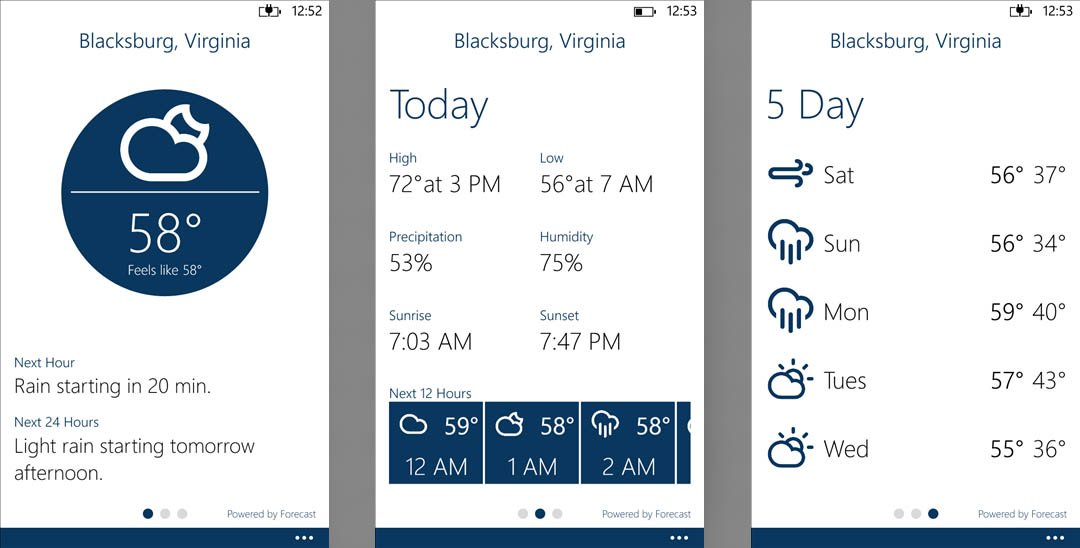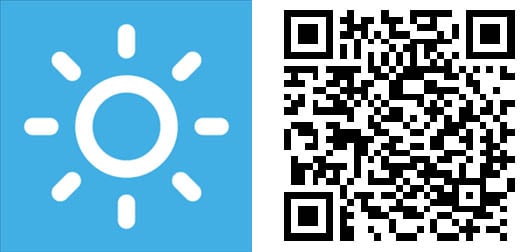Blue Skies is a simple, beautiful and free weather app for Windows Phone

There are so many weather apps on Windows Phone, but they’re fun to cover. Most people will be served by apps like Bing Weather and AccuWeather, but a lot of folks have different preferences and wants from a weather app. Some want a ton of details and as much information as possible, while others just want to know the current temperature. The fact that weather apps can vary is why we like covering them. Maybe the new weather app we’re covering will be perfect for you if you haven’t found the one for you yet. Today we’re checking out newcomer Blue Skies for Windows Phone. It’s simple, it’s clean and it’s currently free for a limited time.
Blue Skies pulls in weather from forecast.io, a popular weather service that provides a weather API for developers. The popular iPhone app Dark Sky uses this data and has been praised by both users and critics. The secret-sauce in the data from forecast.io is that it predicts the weather as accurately as possible for the next hour.
Here’s what you get with Blue Skies on Windows Phone
- Summary of next hour
- Summary of next 24 hours
- 12 hour forecast
- 5 day forecast
- Detailed weather information including: precipitation, humidity, sunrise, sunset
- Displays severe weather warnings and advisories
- Live tile with small, medium, and wide tile sizes
- Choose the live tile update frequency to reduce battery consumption
- Simple and easy to use
This isn’t the most advanced and detailed weather app in the Windows Phone Store, but we’re really liking the simplicity of Blue Skies. Though it does manage to sneak in more details if you want them. For example, on the 5 day forecast page you can just tap a given day to expand it and get more information about it.
The app is free until May 1st, so we recommend picking it up and taking it for a spin. It costs developers a small fee to use the forecast.io APIs, which is why this app won’t always be free going forward. We’re happy with it so far and would gladly pay a dollar or two to use the app in the future.
Download Blue Skies from the Windows Phone Store.
Thanks for the tip ven07!
All the latest news, reviews, and guides for Windows and Xbox diehards.

Sam Sabri was formerly the Managing Editor for Windows Central, covering Windows Phone, Microsoft Build, and many more topics.