Race forever into deep space with Blue Comet on Windows 10 Mobile

Endless runner games are fantastic ways to help you pass the time and Blue Comet hopes to catch your eye with its space racing theme. Available for Windows 10 Mobile, Blue Comet has you piloting a spaceship through a deep space obstacle course.
Graphics are decent with plenty of color and detail. Gameplay begins slowly and steadily quickens the longer you survive. The only thing holding the game back from being a fun time waster is a little quirkiness with the game controls.
This Windows 10 Mobile game is currently priced at $0.99 in the Windows Store. Blue Comet has lots of potential, but with a little fine-tuning it could be an entertaining game when you need help passing the time.


Once you tap past the game's splash screen, you are greeted with Blue Comet's modest main menu. The primary menu for this Windows 10 game has options to play the game, access Blue Comet's settings, choose your language support, as well as having access the developer's credits and other Windows 10 titles.
There is a pre-game screen that displays your last score, best score and access to Blue Comet's Help screen.
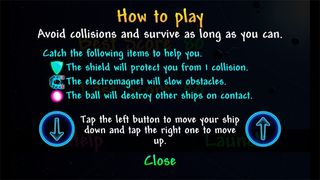
The goal of Blue Comet is to guide your ship through the obstacle course, avoiding collisions to survive as long as you can. The game screen has your ship running along the left side of the display and the dangers of space approaching from the right. Game controls run along the bottom of the screen and include up/down arrows and a pause button, along with your score.
To help position your ship safely, the game has horizontal lanes outlined around your ship. Simply tap the up or down buttons to position your ship in a lane that safely passes the dangers of space. These dangers include floating debris, enemy ships and asteroids.
Get the Windows Central Newsletter
All the latest news, reviews, and guides for Windows and Xbox diehards.

There are also bonus items that appear randomly that can give you ship a fighting chance at survival. These items include a shield that temporarily protects you from a collision, an electromagnet to slow your ship down and a glowing ball rotates around your ship that destroys other ships on contact. Each bonus item is limited in duration and can prove to be beneficial as the pace of play increases.
Speaking of which, Blue Comet does a good job of starting the game at a manageable pace that allows you to get accustomed to the controls. As you advance in the game, the pace picks up and keeps you on your toes as struggle to steer your ship clear of the dangers hurtling in your way.

While I liked Blue Comet for the most part, a quirk with the controls holds this game back significantly. There is a slight delay between tapping a steering button and seeing your ship adjust accordingly. Until you get used to the timing difference, this can easily cause you to collide with an obstacle and makes the faster game speeds all the more challenging.
The developer does caution Windows 10 gamers that, "the game is made to run on most devices, though it is recommended to have a device made for gaming to get the best experience", but I did not expect to have issues playing the game from a Lumia 950, one of the most powerful Windows phones you can buy.
While this can be annoying and does add to the learning curve when you first begin playing Blue Comet, I don't believe this control delay is a deal buster. If anything, it adds to the challenge, even if it makes the game a bit more frustrating to boot. Hopefully, the developer can adjust the controls to make them more responsive and make gameplay more enjoyable. Blue Comet is currently running $0.99 in the Windows Store.
Download Blue Comet from the Windows Store

George is the Reviews Editor at Windows Central, concentrating on Windows 10 PC and Mobile apps. He's been a supporter of the platform since the days of Windows CE and uses his current Windows 10 Mobile phone daily to keep up with life and enjoy a game during down time.
