Blobb – a slippery puzzle game for Windows Phone

Blobb is a relatively new Windows Phone game that has you navigating a small green blob around a labyrinth of turns to reach star cookies that the creature has become addicted to.
The game includes 45 levels of play with the free version and an additional 30 levels of play can be unlocked via in-app purchase ($1.49). The graphics are decent and the puzzles challenging enough to keep things interesting. Available for low-memory devices, Blobb isn't a terrible option to consider if you are looking for some help passing the time but I couldn't help but think the game needed a little more something, something.
The main menu for Blobb includes your customary options to start game play, access the settings, the in-app purchase option and links to the developer's Facebook and Twitter pages. Settings for Blobb are limited to resetting your gaming data.
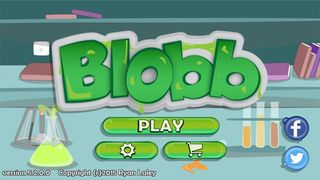
The free version of Blobb has the 45 levels of play spread out across three chapters. The in-app purchase will add two more chapters (30 levels) to the mix. The first handful of gaming levels are tutorial in that on-screen guidance will appear to walk you through the game's mechanics. The tutorial text won't point out the solution to the puzzle but rather how you can work towards that solution.
The goal of Blobb is to send your green, slimy blob around the game screen until it reaches the star cookie. The blob is a slippery sort and you will have to use the blocks on the game screen to stop his movement. Otherwise he'll slide off the screen and you will fail that puzzle level.

To get Blobb moving, just swipe at the screen in the direction you want him to go. Some levels toss out angles that will re-direct Blobb's movement and some levels have traps that will ruin Blobb's day. Spikes will appear on blocks that will block Blobb's movement and you will need to time your moves accordingly. Along with the spikes other dangers you will face include laser beams, canons, moving blocks and more.

The chapters of the game are progressively unlocked based on the number of star cookies you collect. However, the levels within each chapter do not appear to be progressively unlocked. In other words you can skip around the levels of each chapter in whatever order you would like.
Get the Windows Central Newsletter
All the latest news, reviews, and guides for Windows and Xbox diehards.
Blobb doesn't have any hints or clues to point you in the right direction but if you need to reset the level, a reset button is available in the lower left corner of the screen to send Blobb back to his starting point.
Overall Impression
Blobb isn't a terrible game for your Windows Phone. It just needs a little more pizzazz. The graphics are decent but needs a little more pop. Maybe transition screens with an animated Blobb bouncing around the screen. The overhead view works because of the style of the puzzle but it just felt one dimensional.
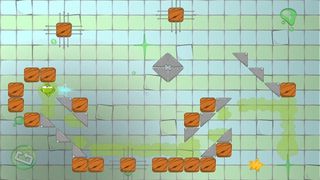
I also wouldn't mind hints with Blobb. Nothing that would make the puzzles too easy but something that would give you a nudge in the right direction. This may be a tough nut to crack in that it appears each puzzle has multiple solutions.
As is, Blobb is a fun Windows Phone puzzle game with a casual pace. I think the game has potential to be a stronger contender but it's not too shabby in its current state. Blobb, at last check, is unrated in the Windows Phone Store and we would place it in the 3.5-4 star range.
If you give Blobb a try, let us know what you think of the game in the comments below. Also, remember to rate Blobb in the Windows Phone Store. It is the easiest way to offer feedback to the developer.

George is the Reviews Editor at Windows Central, concentrating on Windows 10 PC and Mobile apps. He's been a supporter of the platform since the days of Windows CE and uses his current Windows 10 Mobile phone daily to keep up with life and enjoy a game during down time.
