Razer Blade Stealth (2019) review: Bold battery life, distinguished design make this Ultrabook truly shine
With solid audio, keyboard, trackpad, and very good battery life, the Blade Stealth for 2019 is a winner.


The Razer Blade Stealth is one of those odd laptops that try to straddle the line between Ultrabook and gaming PC. Featuring a 13.3-inch display and typical Ultrabook hardware, there is nothing particularly special about the Blade Stealth compared to the many options available. Nonetheless, there's something about this symmetrical beauty that makes it supremely enjoyable, including excellent fundamental, such as typing, display, trackpad, ports, and great battery life.
I've been using the Blade Stealth for a few weeks now, and despite one potentially annoying flaw, it's been hard for me to put it down.

From $1,399Bottom line: While far from a real gaming laptop, the Blade Stealth for 2019 not only looks great, it's just fun to use. Combined with excellent audio, a new low-watt display, excellent keyboard and trackpad, and the right gaming pedigree, the Blade Stealth is a surprising powerhouse. Connect it up to a Razer external GPU for real gaming, and it's a blast. Only some coil-whine holds it back.
For
- Excellent low-watt, matte full HD screen.
- Outstanding audio.
- Great battery life.
- Premium build quality.
Against
- Some coil-whine.
- If not on sale, it's expensive.
Razer Blade Stealth (2019) features, display, and specs

Ultrabooks in 2019 are mostly all the same if you look at display sizes, resolutions, processors, RAM, and storage. Whether you go with premium offerings from HP, Dell, Lenovo, Microsoft, or others, all those laptops are in the same ballpark for performance. Because of that, the Blade Stealth comes off as "just another Ultrabook" – at least on paper. But what makes a laptop great, though, are not the specifications, but the overall feel, usage, and enjoying it. That's something that Microsoft gets with the Surface line, which is why it is so highly praised. As it turns out, Razer can do that too.
For this review, we used the $1,599 Blade Stealth (it was briefly on sale for $1,399, which is a much better deal). It has 16GB of DDR3 RAM (better for battery), a matte full HD display, 256GB of storage, and a respectable Intel Core i7-8565U processor. New this year is the option for an NVIDIA GeForce MX150 for some extra graphics punch. While it's not even close to an NVIDIA GTX 1050, it is this generation of laptop's equivalent to Intel Iris Pro or Iris Plus graphics, which are no longer available. If you can splurge a bit, get the version with the MX150.

| Category | Razer Blade Stealth (2019) |
|---|---|
| OS | Window 10 Home (64-bit) |
| Display | 13.3" FHD matte, low-watt (100% sRGB)13.3" 4K touch (100% sRGB) |
| Processor | 8th Gen Intel Core i7-8565U (1.8 GHz / 4.6 GHz) |
| Graphics | Intel UHD Graphics 620NVIDIA GeForce MX150 w/ 4GB GDDR5 VRAM |
| RAM | Up to 16GB2133MHz LPDDR3 |
| Storage | Up to 512GB PCIe M.2 (Graphics model)256GB M.2 SATA (Base model) |
| Security | Intel PTTTMP 2.0 |
| Ports | Thunderbolt 3 (USB-C) (power, 4 lanes of PCI Express), USB-C 3.1 Gen 2 (power), 2x USB 3.1 Type-A, headphone jack |
| Keyboard | Razer Chroma w/ single-zone full key backlightingAnti-ghosting |
| Camera | 720p webcamWindows Hello infrared camera |
| Connectivity | Intel Wireless-AC 9560 (802.11a/b/g/n/ac)Bluetooth 5.0 |
| Audio | Stereo, 4 speakers + Smart AmpDolby Atmos |
| Battery | Up to 13 hours |
| Dimensions | 0.58" x 11.99" x 8.27" (14.8mm x 304.6mm x 210mm) |
| Weight | From 2.82 lbs. (1.28kg) |
| Colors | Black |
| Power | 65 W USB-C power adapter |
| Price | Starts at $1,399 |
Ports options are basic but well-balanced. There are two USB Type-C ports, with one being Thunderbolt 3 (the other for charging, data, or display out) and two Type-A ports along with a headphone jack. Razer ditched HDMI, which is fine for 2019 as many are making the change to Type-C for external displays.
For the display, the bezels are quite thin – at least on three of four sides. Razer is still using a broad "chin" for the bottom. I don't mind a large bottom bezel as it helps keep the display higher giving better viewing angles, but I would not say no to a taller 16:10 display in this same chassis. Gaming laptops benefit from 16:9, but this is not really a gaming laptop.

The matte full HD display is also part of Intel's new low-wattage series, something we saw recently with the excellent Dell Latitude 7400 2-in-1 and HP's Spectre Folio. Sipping just one watt of power (versus the normal two) this new display technology adds hours to a laptop's battery life. That matte display is non-touch, but there is a glossy 4K touch model, as well, though you'll pay $1,899 for the model with it. While 4K is neat at 13-inches, it is overkill for most consumers.
Get the Windows Central Newsletter
All the latest news, reviews, and guides for Windows and Xbox diehards.

The full HD version hits around 98 percent for sRGB and 74 percent for Adobe RGB, making it very color accurate. Brightness is also excellent at over 400 nits. What Razer is missing here is a solid HDR option, which is becoming a trend this year. That aside, though, I enjoy this display – viewing angles are high, blacks aren't gray, brightness is excellent, and being matte, I could stare at it for hours without any eye fatigue. Skip the glossy 4K option unless you can justify it.
For user-upgrades don't expect much. Only the solid-state drive (SSD) for storage here is user replaceable with the RAM soldered on, so buy the configuration you want and need.
Razer Blade Stealth (2019) keyboard, trackpad, and audio

One thing that annoys me about Razer is inconsistency. The Blade Stealth feels different than the Blade 15, which feels different from the Blade Pro, which is odd since they all look the same except for size differences. The Blade Stealth, though, is my favorite of all the Blades specifically for the keyboard and trackpad.
The keys have a nice "pop" to them when depressed and while key travel is a bit low, it's far from annoying. I still think SteelSeries does it better, especially on MSI laptops, but the Blade Stealth ranks very high for favorite Ultrabook keyboards. For lighting, there is Razer Chroma still, but it is just a single zone instead of individual per-key like on the larger Blade laptops. That's fine, though, as the options are always fun to play with, including choosing all the different colors. Razer is also now correctly illuminates function and media keys, which makes life much easier. One complaint from some users is either the size or placement of the right shift key. Depending on how you type, you may make frequent use of the right shift key, in which case you will find this laptop challenging to adjust to for daily typing.
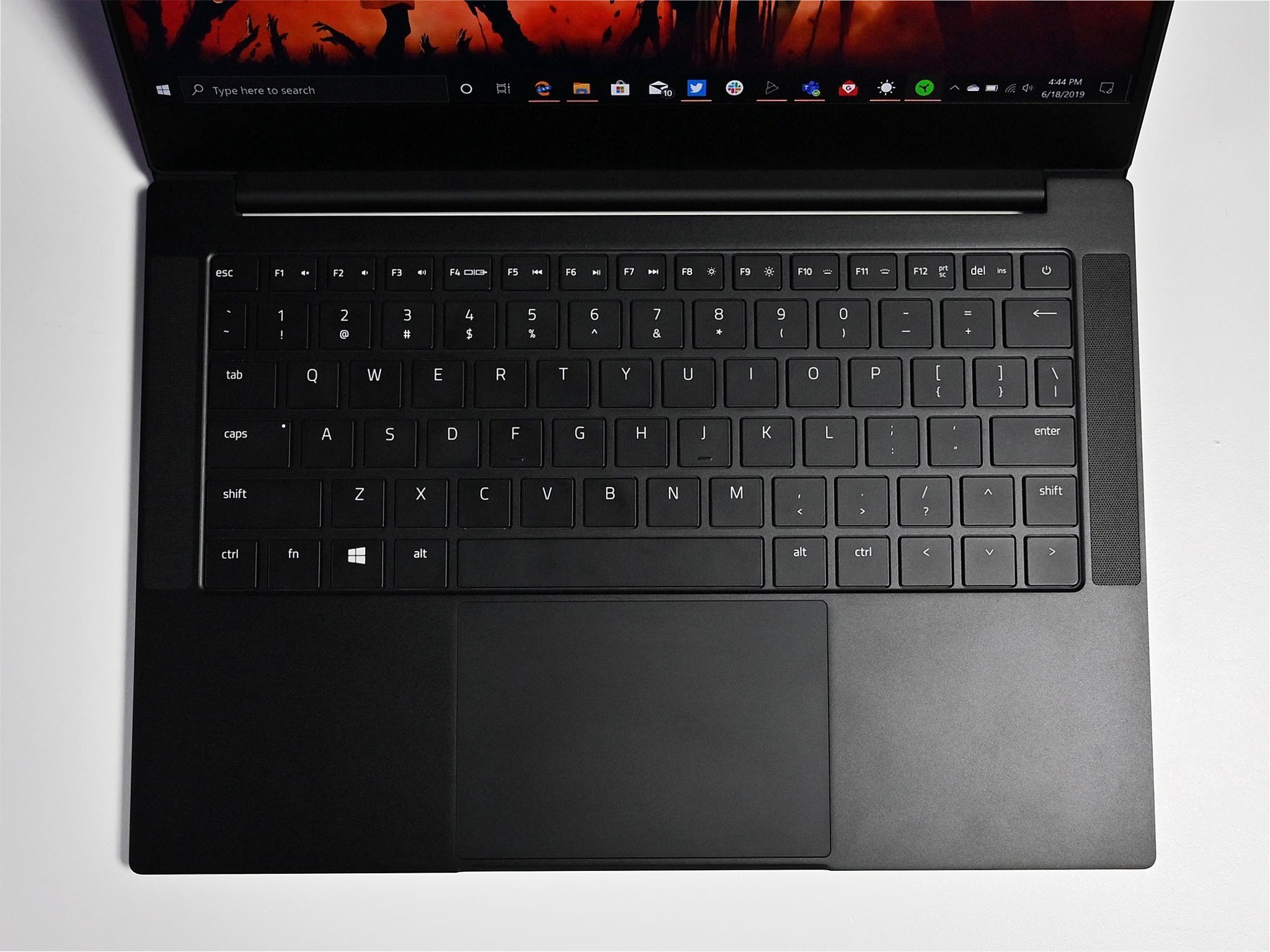

Razer nails the trackpad. It's one of the largest in any 13-inch Ultrabook, save for Apple's MacBook Air or Pro laptops. With smooth glass and powered by Microsoft Precision drivers, it's perfect. Even the click is excellent, again, differing from the larger Blade's stiffer button mechanic.
For audio, Razer uses four top-firing speakers with a dedicated amp. Dolby Atmos software is included. While HP and Lenovo are catching up to Microsoft for the sound, the Blade Stealth still does quite well compared to them, but Stealth's lead is undoubtedly shrinking. That said, these are outstanding speakers with ample volume and clarity, putting this laptop near the top.
Razer Blade Stealth (2019) is a power and battery champ
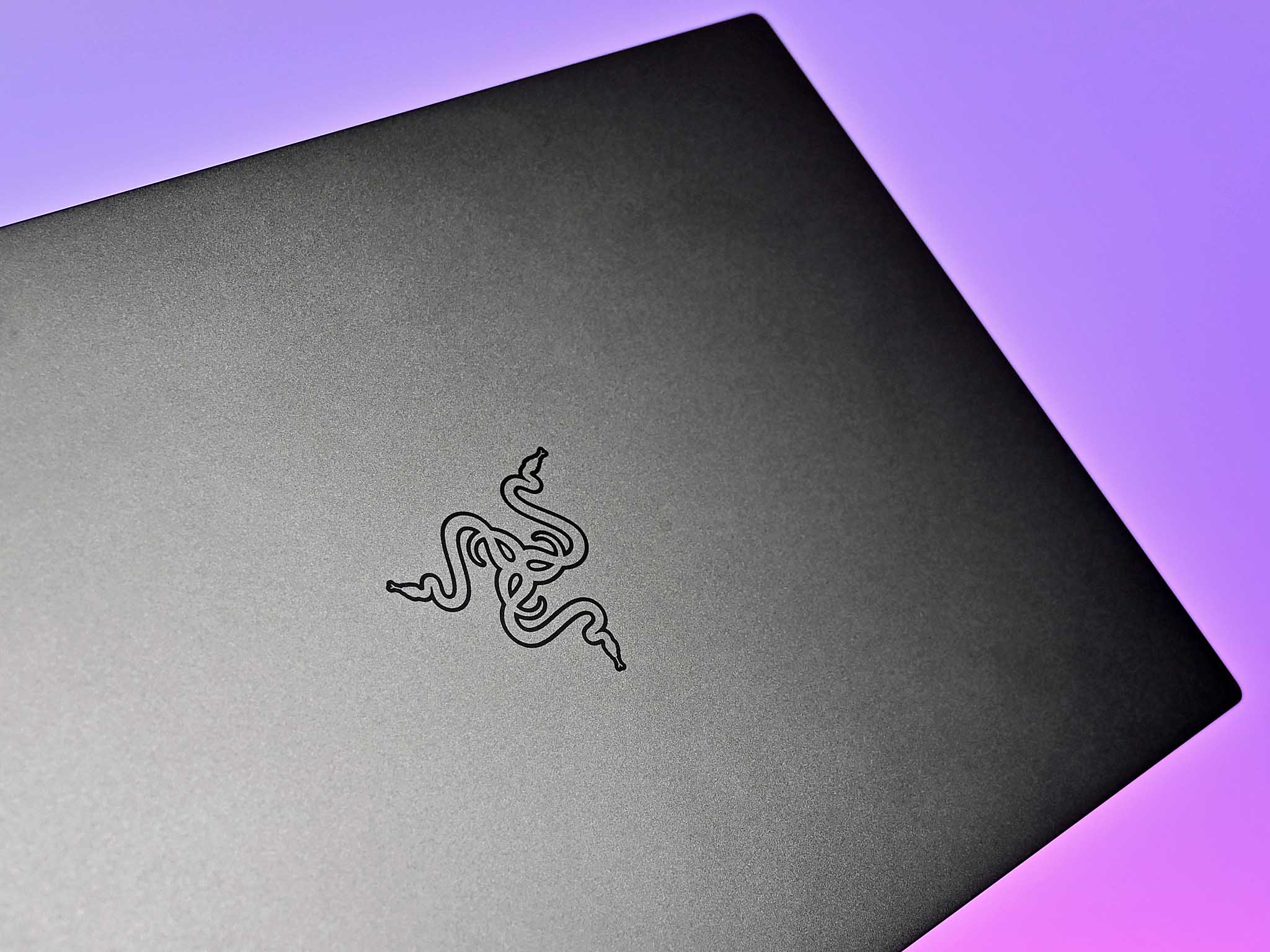
Razer uses the standard 15-watt Intel Core i7-8565U processor in the Blade Stealth. Performance is on par with the Huawei MateBook X Pro, making it one of the better performing Ultrabooks.
Cooling is handled by dual fans located on the bottom of the laptop. Placement of those fans makes them less than ideal when in your lap as both your legs will likely block them. That issue is only a problem if plugged in and set to performance mode, which is when those fans kick in to keep things cool. While the fans can get loud and the Blade Stealth can get toasty, that's only when plugged in and in full performance mode. Using it unplugged and like a productivity-based laptop, the Blade Stealth stays cool and quiet.
CPU
Geekbench 4.0 Benchmarks (higher is better)
| Device | CPU | Single core | Multi core |
|---|---|---|---|
| Razer Blade Stealth | Core i7-8565U | 5,139 | 16,339 |
| Huawei MateBook 14 | Core i7-8565U | 5,327 | 17,522 |
| Huawei MateBook 13 | Core i7-8565U | 5,336 | 17,062 |
| Huawei MateBook X Pro (new) | Core i7-8565U | 5,192 | 16,757 |
| Dell Latitude 7400 2-in-1 | Core i7-8665U | 5,469 | 15,800 |
| Lenovo IdeaPad S940 | Core i7-8565U | 5,101 | 14,089 |
| HP Spectre x360 13t | Core i7-8565U | 5,056 | 14,767 |
| Surface Book 2 13 | i7-8650U | 4,862 | 14,694 |
| Surface Laptop 2 | Core i5-8250U | 4,203 | 13,233 |
| Lenovo Yoga C930 | Core i7-8550U | 4,787 | 15,028 |
| Dell XPS 13 (9370) | Core i7-8550U | 4,681 | 14,816 |
PCMark
PCMark Home Conventional 3.0
| Device | Score |
|---|---|
| Razer Blade Stealth | Row 0 - Cell 1 |
| Lenovo IdeaPad Flex 14 | 3,202 |
| Lenovo ThinkPad T490 | 3,620 |
| Lenovo ThinkPad X390 | 3,934 |
| LG gram 14 2-in-1 | 3,452 |
| Lenovo Yoga C930 | 3,506 |
GPU
Geekbench 4.0 CUDA (higher is better)
| Device | GPU | Compute score |
|---|---|---|
| Razer Blade Stealth | MX150 | 49,982 |
| Surface Book 2 13 | GTX 1050 | 75,665 |
| Huawei MateBook X Pro | MX250 | 45,365 |
| Huawei MateBook 13 | MX150 | 48,430 |
| Huawei MateBook X Pro | MX150 | 41,730 |
| Surface Laptop 2 | UHD 620 | 35,473 |
| Surface Laptop | UHD 620 | 19,256 |
| Surface Laptop | Iris 640 | 31,010 |
| Samsung Notebook 9 15 | MX150 | 48,536 |
SSD
CrystalDiskMark (higher is better)
| Device | Read | Write |
|---|---|---|
| Razer Blade Stealth | 2,850 MB/s | 1,087 MB/s |
| Dell Latitude 7400 2-in-1 | 3,110 MB/s | 2,825 MB/s |
| Lenovo IdeaPad S940 | 3,383 MB/s | 1,979 MB/s |
| Huawei MateBook 14 | 3,470 MB/s | 1,920 MB/s |
| Huawei MateBook X Pro (new) | 3,416 MB/s | 2,779 MB/s |
| Huawei MateBook 13 | 3,436 MB/s | 2,553 MB/s |
| HP Spectre x360 13t | 3,085 MB/s | 1,182 MB/s |
| LG gram 14 2-in-1 | 558.1 MB/s | 523.1 MB/s |
| Lenovo Yoga C930 | 2,596 MB/s | 806 MB/s |
| Lenovo IdeaPad 730S | 3,450 MB/s | 1,463 MB/s |
| Lenovo Yoga C630 | 791 MB/s | 220 MB/s |
| ASUS ZenBook 15 | 1,725 MB/s | 1,447 MB/s |
.
The NVIDIA GeForce MX150 is not a gaming GPU, but it does give a substantial improvement. Some techies may lament that Razer didn't use the newer MX250, but that GPU in theory only offers around a five percent performance boost. While that may have been pleasant, the benchmarks reveal Razer's implementation of the 25-watt MX150 GPU is slightly better (49,982 on Geekbench) than Huawei's MX250 in its MateBook 13 (48,430), making the point doubtful.
The Blade Stealth is one of the top performing Ultrabooks. Period.
Storage is also OK with the PCIe NVMe SSD, but write times are slightly lower than the average competition. Read speeds (2,850 MB/s) are more within range and what people will experience daily. Users can always upgrade the SSD later, which may not be a bad thing since this laptop only ships with 256GB (the 4K model comes with 512GB).
Battery life is excellent, pushing past eight hours and making this an "all-day" laptop for many. That longevity is due to the 53WHr battery and that low-wattage full HD display. Opting for a 4K touch screen will shave 20 percent or so off those times making it still OK for many, but certainly less than what we'd like. Razer includes a braided and tiny 65-watt USB Type-C charger, which helps with fast charging. While Razer could have gotten away with a 45-watt charger that extra 20 watts help with the MX150 GPU so you can comfortably run this laptop maxed out while still gaining a charge.
Blade Stealth and Razer Core X Chroma eGPU

Razer also sells its line of external GPU (eGPU) housings including the new $399 Core X Chroma. Although eGPUs are still niche, being able to connect the Blade Stealth to an NVIDIA RTX 2070, as one example, is an impressive thing. Through one single Type-C cable you can charge the Blade Stealth, game on an RTX 2070 to an external monitor, enjoy better audio, and get a full desktop experience with just one single laptop.

While gaming with a quad-core Ultrabook processor may seem limiting, these days it's the GPU that does most of the work. That means hitting consistent 60 frames per second (FPS) in DOOM while G-Sync is on is guaranteed and downright enjoyable. To be clear, any Ultrabook with Thunderbolt 3 can connect to a Razer Core X Chroma eGPU – the Blade Stealth is not unique in this regard. But it is evident Razer is betting on those who want a uniform, seamless experience (including syncing that sweet RGB Chroma lighting) with a jet-black Razer-endorsed setup.
While it's not cheap ($399 for the eGPU housing, another few hundred for a good NVIDIA or AMD graphics card), the experience is a lot of fun.
Razer Blade Stealth (2019) bottom line

The Blade Stealth surprised me. I was immediately impressed by it. The keyboard and trackpad are some of my favorites, setting a very good first impression out of the box. Audio and the display are excellent, and getting that NVIDIA MX150 is a nice boost, too. It's also one of the top performing Ultrabooks available, even slightly beating the Huawei MateBook X Pro.
None of that would matter if the battery were not reliable, something I was expecting to be the case. Instead, the Blade Stealth easily hit eight hours and often going to nine. Along with it being quiet and cool, it made me realize that this is just an excellent Ultrabook. Razer even added Windows Hello with infrared (IR), located at the top bezel – something I have wanted for years in the Blade Stealth.
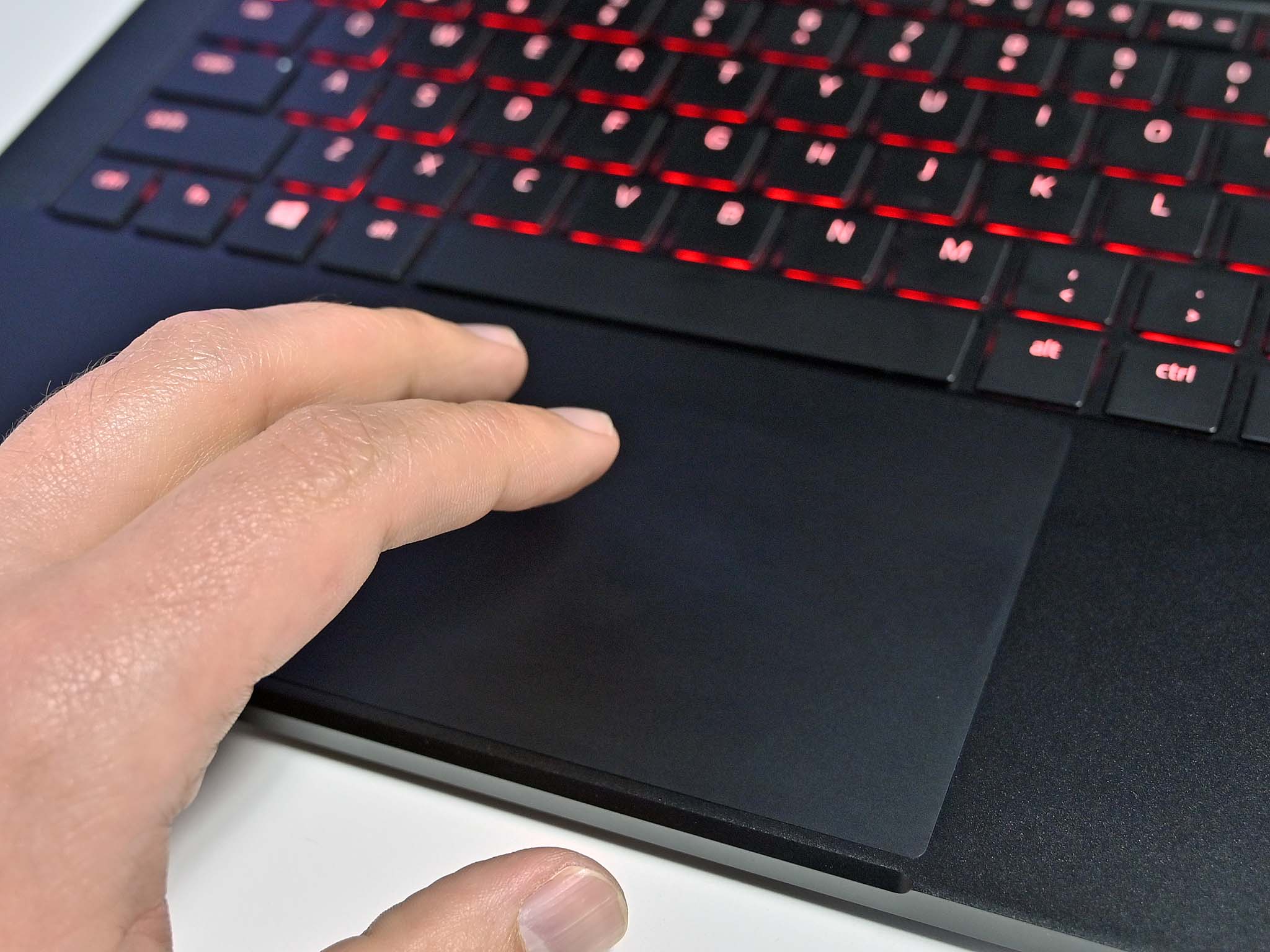
Granted, not all is perfect. The bottom chin for the display is outdated, making a case for Razer to try and source a 16:10 option next year. I also never complain about coil whine, but this review unit did experience it, which would be annoying in a hushed room.
Razer earns its Cult of Razer status with the new Blade Stealth.
Price is also a sticking point. When Razer had our Blade Stealth as configured on sale for $1,399 it was a good bargain, but at $1,599 that is less so. For example, the popular Dell XPS 13 (9380) with a 4K touch display is $180 cheaper. Granted, the Blade Stealth gets you the GeForce MX150 in exchange, but that Dell is quite popular for a good reason. HP's convertible Spectre x360 is even more of a value buy and the MateBook X Pro (2018) is still just $1,499. For $100 more you could get the Surface Book 2 13-inch with a GTX 1050 (but no Thunderbolt 3).


Complaining about price and Razer is like shooting fish in a barrel, however. Razer products will always cost slightly more than average due to the better-than-average build quality Razer does now have a better warranty program with RazerCare, at least, to address quality-control issues, which is another matter.
To put it another way, ignoring the price, I found the Blade Stealth to be hard to put down. It's all about the core experience, and as a high-performance Ultrabook the Blade Stealth nails it. Not only does it now look the coolest, it has all the right features to match. The so-called Cult of Razer lives on with the Blade Stealth, and it's earned it. We recommend the $1,599 model with full HD display, MX150, and 16GB of RAM. If you're looking for something not in black, the new limited pink quartz option is quite a stunner, too.

A fun, good looking and functional Ultrabook
The Blade Stealth adds Windows Hello IR, correctly lit function keys, and an MX150 to make it a compelling Ultrabook that gamers will love. The price is still higher than average, but between the excellent battery life, tactile keyboard, and matte full HD display, it's one of the most enjoyable laptops around. Just watch out for that coil whine.

Daniel Rubino is the Editor-in-chief of Windows Central. He is also the head reviewer, podcast co-host, and analyst. He has been covering Microsoft since 2007 when this site was called WMExperts (and later Windows Phone Central). His interests include Windows, laptops, next-gen computing, and wearable tech. He has reviewed laptops for over 10 years and is particularly fond of 2-in-1 convertibles, Arm64 processors, new form factors, and thin-and-light PCs. Before all this tech stuff, he worked on a Ph.D. in linguistics, performed polysomnographs in NYC, and was a motion-picture operator for 17 years.
