Black Blue, become the fastest draw in this Windows 10 puzzler
Black Blue is a minimalist puzzle game for Windows 10 inspired by the yin-yang philosophy.

In Black Blue, you compete to fill in a drawing with more of your color (blue) before the opponent's color (black). The game includes a two-player mode, 72 creative designs to compete on and is a nice test of your skills at prediction, strategy, and luck.
Available for Windows 10 PC and Mobile, Black Blue is currently priced at $0.99. There may not be much to this Windows 10 game, but Black Blue does not lack in entertainment value.
The layout of Black Blue sports a minimalist approach throughout. Tap the blue dot on the splash screen to transition to the level menu, which serves as the game's primary menu. Here you can choose the game level, access the settings and toggle between the single and double player modes.
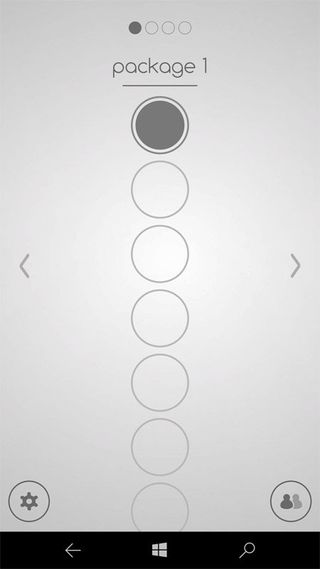


The first level of Black Blue is a tutorial in nature and offers a decent walk through on the basics of gameplay. You get presented with a design that serves as your puzzle, and you must cover more of the design with your color than your opponent does with their color. Your color in single player games is always blue, and your opponent's color is black. The two-player games are conducted in a pass and play fashion, with the ability to choose your desired color. Just keep in mind that blue charts its course last.
The game screen has a thumbnail of the design at the top and a dotted outline of the design in the middle of the display. The black color chooses their dot first, then the blue color. Some levels only require one dot placement per player, while others require multiple dot placements. Once all the dots are positioned on the outline, the drawing begins, and the respective color satisfyingly flows through the puzzle design.
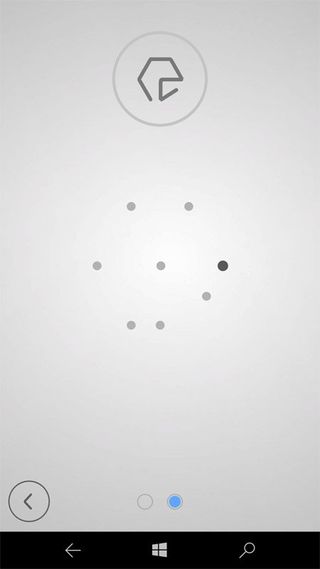


The thumbnail of the design is replaced by a meter that illustrates the portions being filled with each color. The goal is to have your color fill more of the design than your opposition. There is also a requirement to fill an outer ring that surrounds the meter. There are some puzzles in which the outer ring is split and requires you to win the puzzle match two consecutive times before you can advance to the next level.
Puzzle patterns start out simplistically, with a straight line for the tutorial before quickly evolving into multi-directional designs. Should you fail to gain the majority color on a pattern or fill that outer ring, all that is needed is to hit the reset button to give it another go.
Get the Windows Central Newsletter
All the latest news, reviews, and guides for Windows and Xbox diehards.
Black Blue's gaming experience was enjoyable. The minimalist design looks good, and the game controls are about as uncomplicated as it gets. Black Blue reminds me a lot of the Windows 10 puzzle game Lines the Game and while the concepts are similar, the difficulty level for Black Blue is a little more challenging.
Lines the Game has you placing your drawing points directly on the design, while Black Blue requires you to decipher the dotted outline to determine the best drawing point. Black Blue ramps up the challenge by rotating the pattern after you use the replay button. This Windows 10 game provides an excellent test for your skills at visualizing shapes and determining the best course of action as you mark your starting points.
Black Blue supports both vertical and horizontal screen orientation and plays nicely on both Windows 10 PC and Mobile devices. Overall, Black Blue is a fantastic puzzle game to exercise your brain, and a great addition to the Windows Store puzzler lineup.
George is the Reviews Editor at Windows Central, concentrating on Windows 10 PC and Mobile apps. He's been a supporter of the platform since the days of Windows CE and uses his current Windows 10 Mobile phone daily to keep up with life and enjoy a game during down time.
