Bing Translator for Windows Phone gets 'better quality and responsiveness of translations '

Today, Microsoft has updated their Bing Translator apps for Windows 8 and Windows Phone 8, bringing new features and refined functionality to the popular – and well designed – language deciphering programs. By allowing users to “live” translate various language to their own native tongue, Bing Translator is an invaluable tool for those finding themselves in a foreign land.
Last updated at the end of September, Bing Translator for Windows Phone today is having a few new alterations that should improve the user experience.
Bing Translator 2.8 (Windows Phone)
- Improvements to the speech functionality for better quality and responsiveness of translations
- Redesigned user interface for the existing and recently released offline language packs
You can grab version 2.8 of Bing Translator right now here in the Store or scan the QR code below.

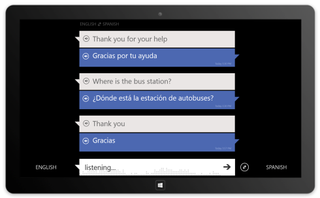
When it comes to the Windows 8 version, we’re also getting an update for that app to bring it up on par with the Windows Phone 8 version:
- Speech-to-speech translations from any Windows device
- Portrait and landscape mode for the camera mode
While we don’t see many occasions where we’ll hold our Surface up to scan a translation, we could envision doing that with those multiplying 8-inch tablets, so it’s great that we do landscape and portrait with today’s update.
If you’re running Windows 8.1, you will have the update pushed to you automatically. If not, you can head into the Windows Store settings > Settings > App Updates and Check for updates to make the magic happen right now. You can also find Bing Translator for Windows 8 here in the Windows Store directly.
Via: Microsoft Translator Blog
Get the Windows Central Newsletter
All the latest news, reviews, and guides for Windows and Xbox diehards.

Daniel Rubino is the Editor-in-chief of Windows Central. He is also the head reviewer, podcast co-host, and analyst. He has been covering Microsoft since 2007 when this site was called WMExperts (and later Windows Phone Central). His interests include Windows, laptops, next-gen computing, and wearable tech. He has reviewed laptops for over 10 years and is particularly fond of 2-in-1 convertibles, Arm64 processors, new form factors, and thin-and-light PCs. Before all this tech stuff, he worked on a Ph.D. in linguistics, performed polysomnographs in NYC, and was a motion-picture operator for 17 years.