Bing Maps Preview gets some highly-requested feature tweaks on the web
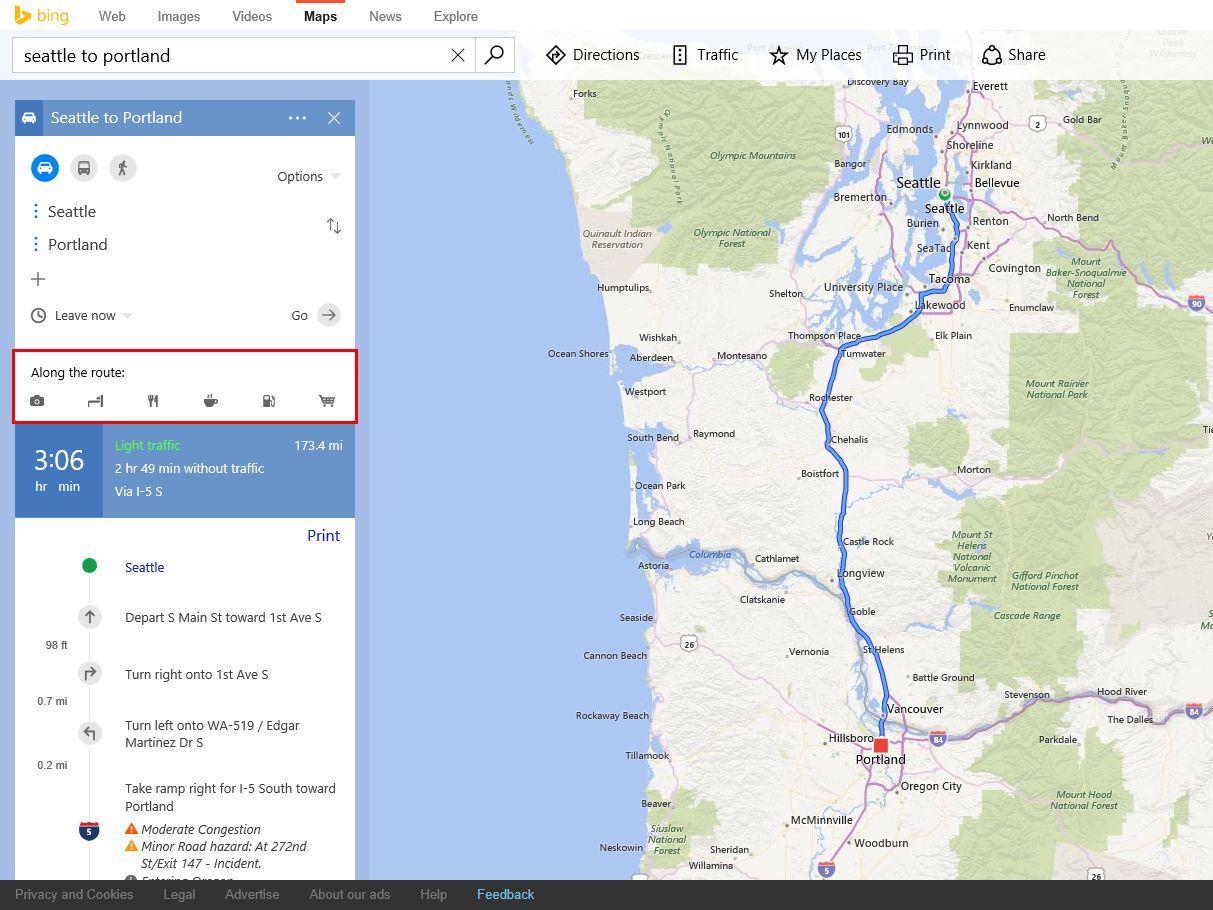
After listening to user feedback since its launch in July, the Bing team has announced some improvements it has implemented in the Bing Maps Preview on the web. Changes include the ability to easily hide cards, turn map labels on and off in birds-eye mode, and more. Here's the full breakdown:
- Hide/show all cards: We learned that there are times when it would be useful to just have an unencumbered view of the map. You can now easily achieve this by hiding the cards.
- Turn map labels on/off in aerial and birds-eye modes: Based on your feedback, we've made it easier to select the map style or mode that you want to use. As part of this change, we added a way to enable and disable labels in aerial and birds-eye modes.
- Display the distance and time per segment in directions: Bing Maps Preview now shows the distance and time per segment in directions, for routes with more than two waypoints. Additionally, you can also collapse/expand each of these segments depending on which ones you want to see.
- Ordnance Survey Maps (for the UK): Ordnance Survey maps was the most requested feature so far, no doubt for many of you who love being in the great outdoors and are looking for a familiar, information-rich experience that you can't find on other mapping sites. We're pleased to announce that Ordnance Survey maps are now available to users in the UK!
Overall, the Bing Maps team says it has received over 46,000 pieces of feedback, and there's much more to come. If you'd like to check out the new tweaks, you can head on over to the Bing Maps Preview now. Though keep in mind that the preview is only available in the United States, United Kingdom, Canada, Australia, India, Indonesia, Malaysia and South Africa right now.
Source: Bing Blogs
Get the Windows Central Newsletter
All the latest news, reviews, and guides for Windows and Xbox diehards.
Dan Thorp-Lancaster is the former Editor-in-Chief of Windows Central. He began working with Windows Central, Android Central, and iMore as a news writer in 2014 and is obsessed with tech of all sorts. You can follow Dan on Twitter @DthorpL and Instagram @heyitsdtl.

