Bing Apps for Windows Phone receive account sync, sharing in latest round of updates

Microsoft has updated its Bing suite of apps for Windows Phone 8 with further integration with its Account platform. Smartphone owners who utilise any of the Bing apps on their Windows Phone will be able to connect to their Microsoft Account and have data and personalisations synchronised across the board.
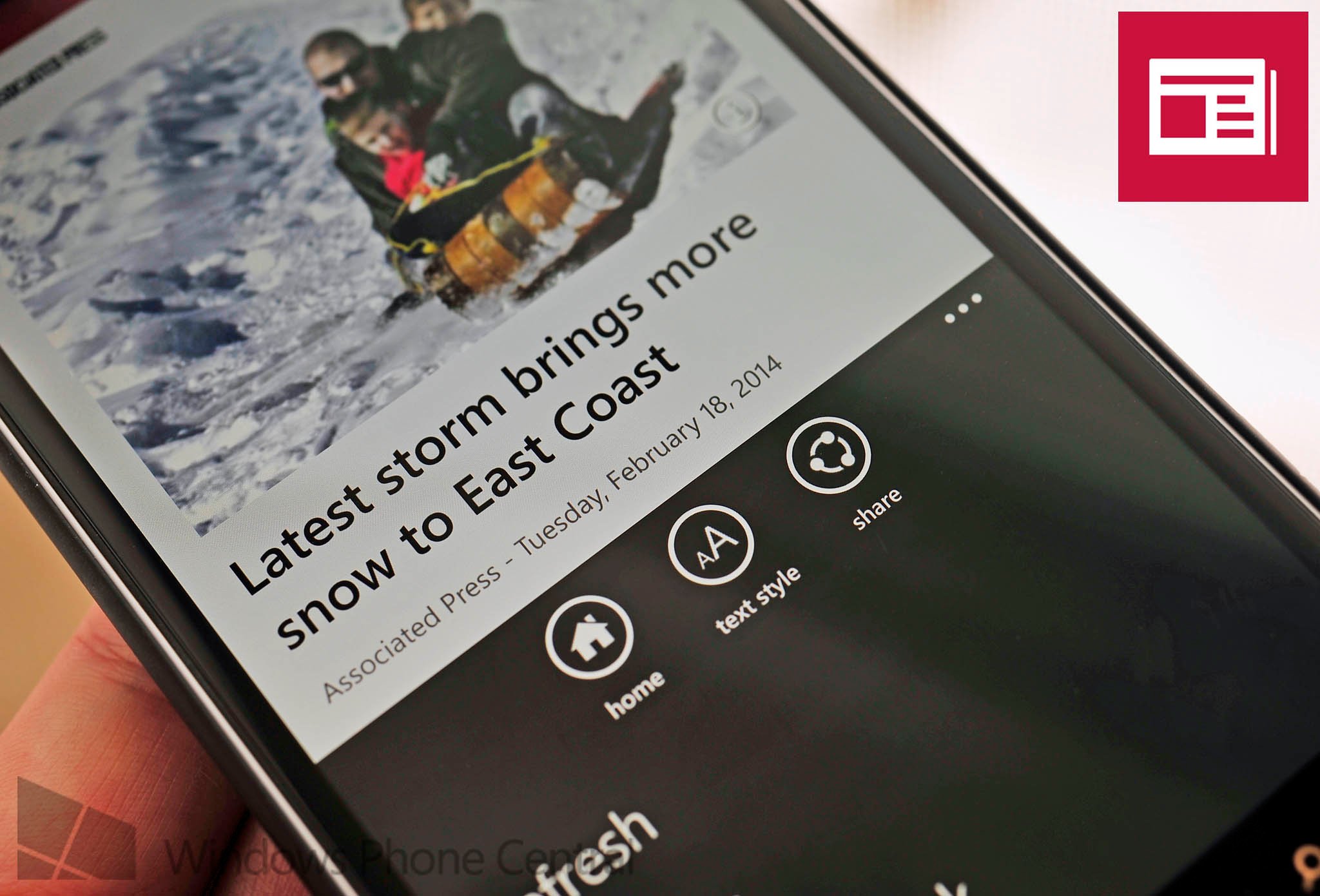
Users can finally share news articles in Bing News
What this means is users of said apps (Bing Finance, Bing Food & Drink, Bing News, Bing Sports, Bing Travel, Bing Health & Fitness, and Bing Weather) will be able to synchronise their data and any customised settings across devices, like to their Windows 8 PC, Surface or other Windows Phones. This is similar to the setup in the Windows 8 counterparts where users can select to have data shared across devices (though there isn't the requirement to sign-in yet again).
In the settings area of each Bing app, you'll be able to connect and configure your Microsoft Account, as shown below.
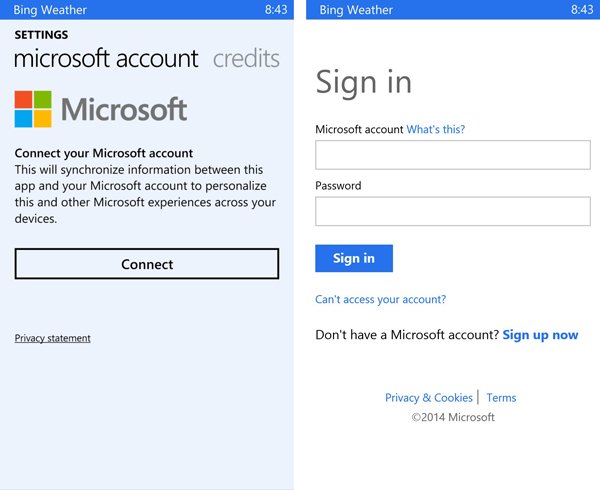
As well as the above Microsoft Account options, the Bing team have added sharing options. That's a big deal, especially for News as many people want to share a article with friends or family. Now, they can hit Share and post to Social Networks, Email or Message.
You can download the Microsoft suite of Windows Phone apps using the store links below:
Update: We should also mention that Bing Health & Fitness and Bing Food & Drink were also updated, having their 'beta' status removed. In addition, the Windows 8.1 app counterparts have updates today too, for account syncing. Head to the Windows Store > Settings > App Updates > Check for Updates to force it.
Get the Windows Central Newsletter
All the latest news, reviews, and guides for Windows and Xbox diehards.
We've also bundled the QR codes, should you be on a PC:



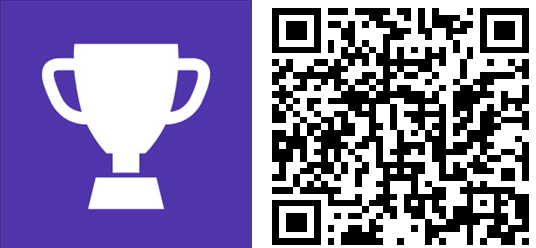

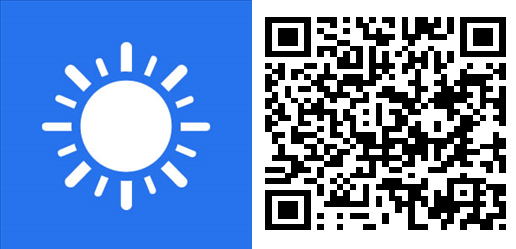


Rich Edmonds was formerly a Senior Editor of PC hardware at Windows Central, covering everything related to PC components and NAS. He's been involved in technology for more than a decade and knows a thing or two about the magic inside a PC chassis. You can follow him on Twitter at @RichEdmonds.
