Big StaffPad update brings Surface Dial support and much more
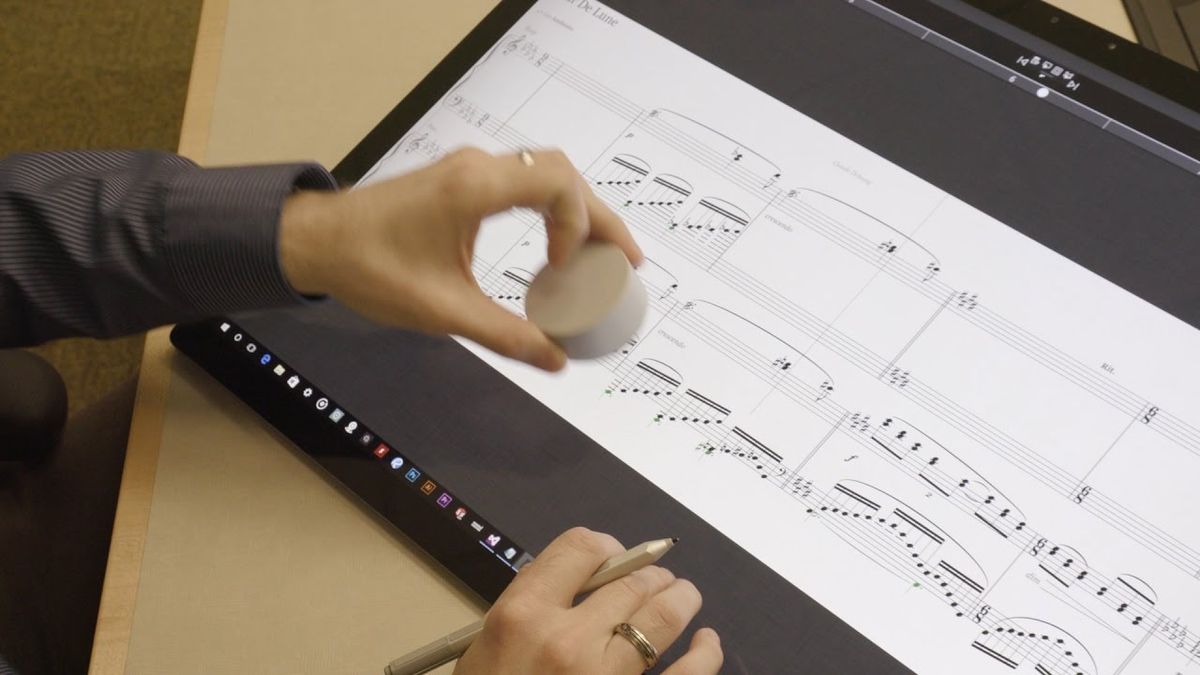
StaffPad, a popular music notation app for Windows 10, has snagged a doozy of an update. Perhaps the biggest addition in this update is support for Microsoft's new Surface Dial accessory. When paired with a Surface Dial, StaffPad gives composers a number of new and interesting ways to manipulate their music. You can check out just some of what StaffPad can do with the Surface Dial in the video below:
Of course, the big StaffPad November update adds a lot more than Surface Dial support, including some new actions and tweaks that should make writing music with the app more fluid. Here's a quick rundown of some of the highlights from this update:
- Support for Surface Dial
- Addition of drag to move or copy selected bars
- Direct addition of tuplets
- Additional print scaling options, including lyric scaling
- Improved support for printing of sketch layer strokes
- Bar number offset for score can be set
- When sharing scores in the app, email subjects are populated with score title
- When dragging to resize tuplets, the number auto-adjusts
- Pedal retakes can be erased individually
- Added keyboard shortcuts (cut/copy/paste/delete, playback controls)
- Improved file type deduction on import when file extensions are misnamed
- Various UI updates
Aside from the above highlights, the update also includes a number of bug fixes and all-around recognition improvements. Do note that the update requires you to be running the Windows 10 Anniversary Update. If you already have StaffPad, you should automatically be updated to the latest version. If you're interested in starting to write music with the app, you can grab StaffPad for $70 at the Windows Store now.
Get the Windows Central Newsletter
All the latest news, reviews, and guides for Windows and Xbox diehards.
Dan Thorp-Lancaster is the former Editor-in-Chief of Windows Central. He began working with Windows Central, Android Central, and iMore as a news writer in 2014 and is obsessed with tech of all sorts. You can follow Dan on Twitter @DthorpL and Instagram @heyitsdtl.
