Big Office Insider Slow ring update adds lots of new features on Windows desktop
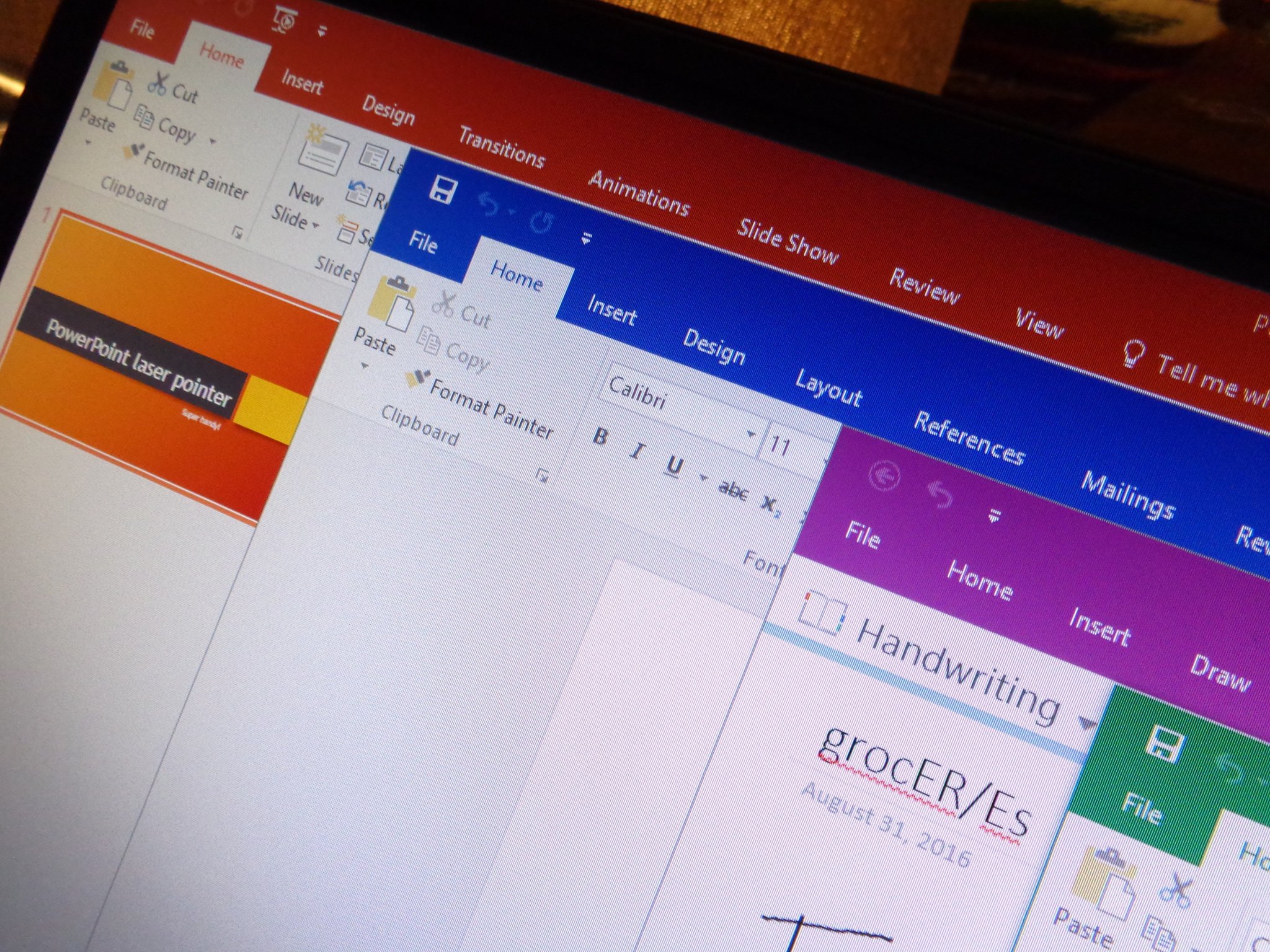
It's a busy week for Office Insiders, as another update is rolling out on Windows desktop — this time for Slow ring Insiders. The update itself, which comes less than a week after a separate Slow ring update was released for the Windows 10 apps, is pretty big, featuring a load of new features to each desktop app in the Office suite (via Neowin).
#InsiderSlow on #Windows desktop --This is a big one! Install build 8326.2033 today to see what's new with @Office: https://t.co/8mEmfUw5Zn. pic.twitter.com/o8jOO1tL3y#InsiderSlow on #Windows desktop --This is a big one! Install build 8326.2033 today to see what's new with @Office: https://t.co/8mEmfUw5Zn. pic.twitter.com/o8jOO1tL3y— MS Office Insiders (@OfficeInsider) July 18, 2017July 18, 2017
One of the more notable additions that applies to all of the apps in the Office suite is the ability to insert 3D models. Available in Word, Excel, PowerPoint and Outlook, you can now insert a fully 3D model that can be rotated 360 degrees.
For Excel in particular, collaborative editing is now supported, allowing multiple people to work on a document at the same time. Outlook, too, is getting a pretty handy conversational view for email threads. PowerPoint users are also getting access to a new collaborative feature, only recently released for the Fast ring, that shows you what's been changed in a presentation since you last viewed it.
Those are some of the highlights, but there's quite a bit more to chew on here. Here's a look at the release notes:
- Insert 3D models to see all angles: Use 3D models to increase visual and creative impact in your documents, workbooks, presentations, and messages. Easily insert a 3D model, and then rotate it through 360 degrees. Bring 3D models to life in PowerPoint presentations with the Morph transition, which creates cinematographic animations between slides. (Word, Excel, PowerPoint, Outlook)
- Collaborative editing: Work with others at the same time in your workbook. (Excel)
- We save for you!: Changes are automatically saved for documents, workbooks, and presentations stored in the cloud, and you can see others' updates in seconds. (Word, Excel, PowerPoint)
- New Conversational view: See messages from the same conversation together, in the order they were received. Read email from the top to the bottom, oldest to newest, and quickly reply all. (Outlook)
- Designer transforms more types of slides: Designer now recommends design ideas for timelines presented as bulleted lists. (PowerPoint)
- See what's changed: Slides that have been modified by other users are highlighted. (PowerPoint)
- While you were away: Changes made by others to your worksheets or presentations since your last visit are highlighted. (PowerPoint)
- Edit using Learning Tools: Learning Tools are now available in Web Layout view. Adjust text spacing and show syllables while you edit. In any view, see each word highlighted as the document is read aloud. (Word)
- Helpful sounds improve accessibility: Turn on audio cues to guide you as you work. Find the command in Options > Ease of Access. No add-in needed. (Word, Excel, PowerPoint, Outlook)
- Math equations: You can now create and edit math equations using LaTeX syntax. (Word)
- Cloud attachments just got better: Now, when you save or drag and drop OneDrive attachments to your computer, we download the file for you.
- Editing a new item is more accessible: Use a quick shortcut (Ctrl+E) to edit a new item from a Combo Box or List Box. (Access)
- Label Name property: Enhance accessibility by associating a label with a control on a form. (Access)
If you're an Office Insider on the Slow ring, you should be able to grab the latest update for the Office desktop apps now. You'll want to make sure you're on version 1707 (Build 8326.xxxx) to see all of what's new.
Get the Windows Central Newsletter
All the latest news, reviews, and guides for Windows and Xbox diehards.
Dan Thorp-Lancaster is the former Editor-in-Chief of Windows Central. He began working with Windows Central, Android Central, and iMore as a news writer in 2014 and is obsessed with tech of all sorts. You can follow Dan on Twitter @DthorpL and Instagram @heyitsdtl.

