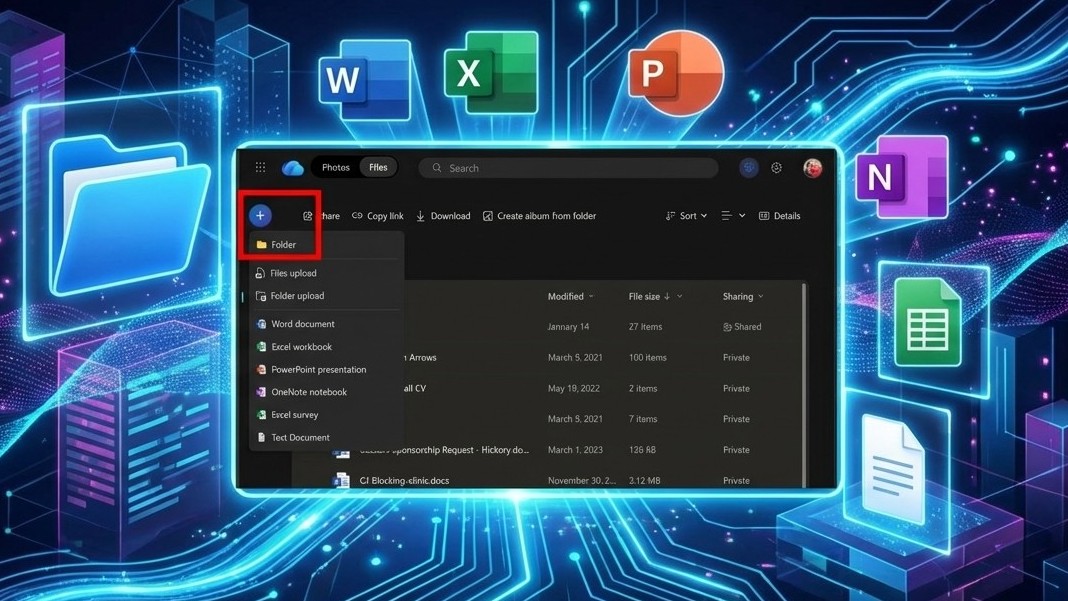Beware of cheap fingerprint scanners if you want to use Windows Hello

Windows Hello isn't just about facial recognition, there's also a fingerprint aspect to it, too. Laptops like the Lenovo Thinkpad X1 Carbon have a built in scanner to use with the feature but for the rest of us, an external, third-party option is the way to go.
But treat this as a PSA of sorts. Watch out for the cheap, no-name fingerprint scanners you can find online. Because you might not get the experience you're looking for.
I went down that road with the thought process of "hey, it's a fingerprint scanner, right?" But that doesn't seem to be the case. Whether it's a Windows 10 related issue with drivers or companion software or the scanner itself is just a dud, I'm not using my fingerprint to unlock my PC. I'm not so bothered about the financial outlay, but the time spent trying to get it to work is something I'll never get back.
What's worse still is that it's not as easy as I first thought picking one of these up. Maybe it's a regional thing, maybe I'm looking in the wrong place. This also doesn't mean that all cheap fingerprint scanners will be bad.
That's where we're looking for a little crowd-sourcing. If you've found yourself a decent fingerprint scanner that works well with Windows Hello, drop into the comments and share the details!
All the latest news, reviews, and guides for Windows and Xbox diehards.

Richard Devine is a Managing Editor at Windows Central with over a decade of experience. A former Project Manager and long-term tech addict, he joined Mobile Nations in 2011 and has been found on Android Central and iMore as well as Windows Central. Currently, you'll find him steering the site's coverage of all manner of PC hardware and reviews. Find him on Mastodon at mstdn.social/@richdevine