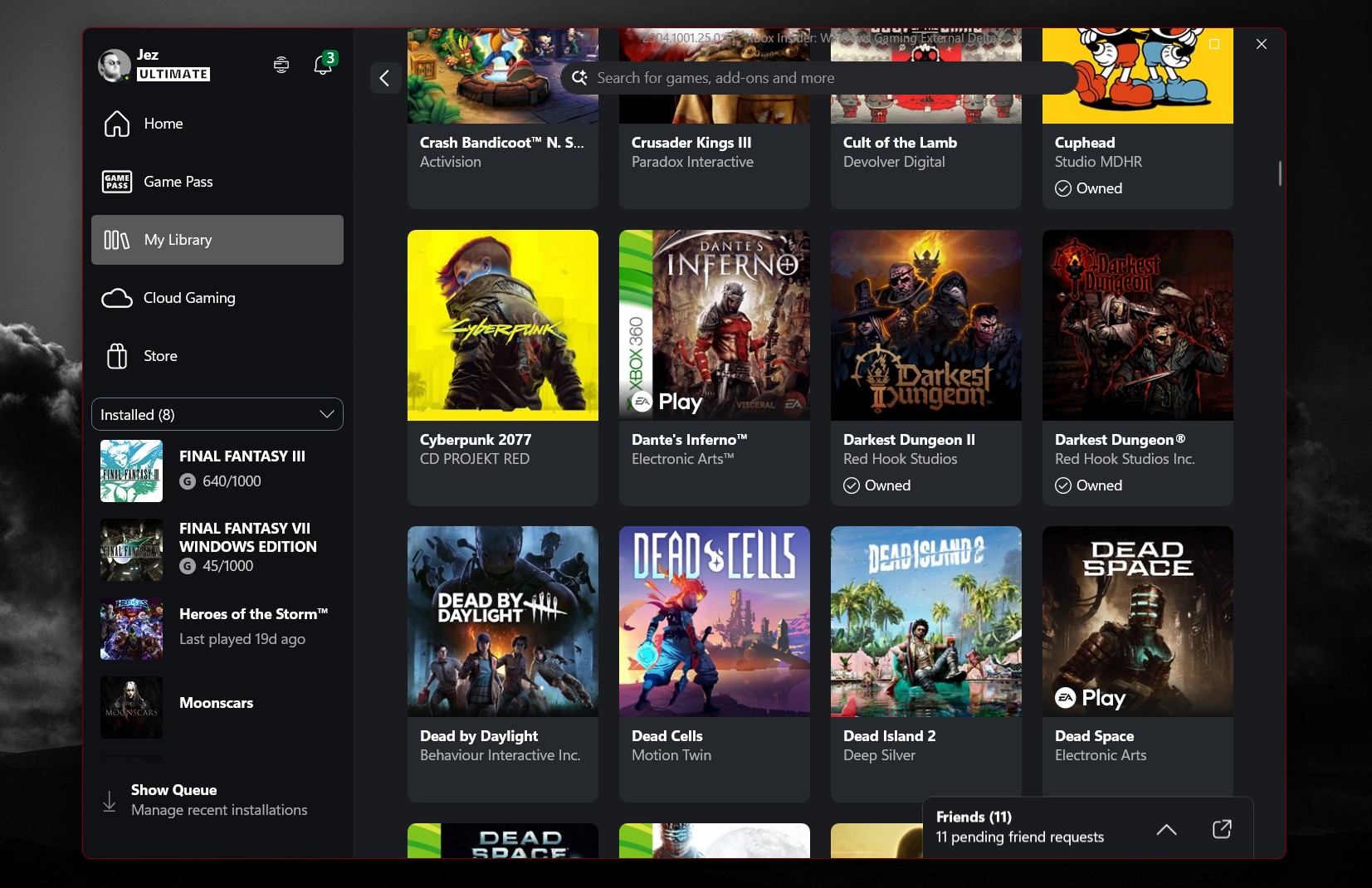Best Xbox accessories in 2025
Time to Xccessorise your Xbox One or Xbox Series X|S with the best Xbox accessories you can get right now.

- The quick list
- More Xbox accessories
- Best overall
- Basic controller
- Best budget Xbox controller
- Xbox headset on a budget
- Best premium Xbox headset
- Best media accessory
- Best keyboard
- Best for charging
- Best racing wheel
- Best storage solution
- Best TV for Xbox
- Best small screen
- Best for Xbox cloud gaming
- What makes a great accessory?

• The list in brief
1. Best overall Xbox accessory
2. Best Xbox controller (standard)
3. Best Xbox controller (budget)
4. Best budget Xbox headset
5. Best premium Xbox headset
6. Best media accessory
7. Best keyboard
8. Best charging solution
9. Best racing wheel
10. Best storage solution
11. Best TV for Xbox
12. Best small screen
13. Best for Xbox cloud gaming
14. What makes a great accessory?
If you want to get the most out of your Xbox console, you’ll need some accessories to enhance your gaming experience. Whether you have an Xbox One or you’ve upgraded to the Xbox Series X|S, you’ll find a wide range of accessories to suit your needs and budget.
Here at Windows Central, we’re passionate about Xbox and we’ve tested and reviewed a lot of Xbox accessories over the years. We know what makes a good accessory and what doesn’t, and we’ve done the hard work for you. We’ve selected the best Xbox accessories in each category, based on their quality, performance, features, and value for money. Whether you’re looking for the best Xbox headsets to immerse yourself in the sound of your games, the best Xbox controllers to gain an edge in competitive games, or the best Xbox accessories to expand your storage and battery life, we’ve got you covered.
Since a recent crackdown on third-party unlicensed accessories, your purchases must be compatible with Xbox too. A casual glance at Amazon listings shows many pretenders out there that either won't work well or even damage your Xbox (dodgy cooling fans with RGB? I'm looking at you).
In this article, you’ll find our top picks and why we think they’re worth your money. So, read on and discover the best Xbox accessories you can buy right now.

Jen is a Writer for Windows Central, with a passion for all things gaming and Microsoft. She has been playing Xbox since the Xbox 360 era and has used, abused and broken more Xbox accessories (sometimes on purpose) than you can shake a controller at. She knows what makes a great accessory and what doesn’t, and she’s here to share her expertise with you.

Jez is Windows Central's executive editor, and has personally tested and reviewed dozens upon dozens of Xbox accessories and headsets over the years. Jez joined Jen to contribute to this article, divide and conquer style, as it were.
Recent updates
UPDATE April 8, 2024: Updated with the Turtle Beach Stealth 700, GameSir G7 HE, Razer Wolverine V3 Pro, and more. — Jez Corden
The quick list

The best overall Xbox accessory
The Razer Wolverine V3 Pro is without a doubt the best Xbox accessory you can buy right now. As a wireless Xbox controller, it does everything your existing controller does, only better. This is more like a "pro" controller, like the Xbox Elite Controller, but unlike that one, the Wolverine V3 won't fall apart on you after a few months ahem. Back buttons, trigger locks, movement throttles, and much more. This is the best Xbox accessory in 2025.
Read more below

Bext Xbox controller (standard)
If you just want the official option, the Xbox Wireless Controller is still available, and is generally the most compatible and one of the more affordable options on the market. There's a huge range of color options available beyond standard black. There are no back buttons, no built-in battery, and no trigger locks, but it gets the job done. It's widely regarded as the best overall controller of all time for a reason.
Read more below

Best affordable controller
Xbox's official controller is great, but what if you want a more affordable option? The GameSir G7 HE is much cheaper than the Xbox official option over time, because it's wired. No need for rechargeable batteries or charge docks or AAs. The long braided cable solves the power issue, and Hall Effect sticks and switches should give this controller a greater resistance against wear and tear over time too.
Read more below

Best budget headset
After its 2024 update, the Xbox Wireless Headset is now arguably the best affordable "no frills" basic headset for Xbox gaming. With support for Xbox, PC, and Bluetooth, this headset offers great sound, decent comfort, and beefy battery life.
Read more below

Best Xbox headset (premium)
The best Xbox headset for most users is now quite comfortably the Turtle Beach Stealth 700 (Gen 3) launched late last year. This headset boasts supreme comfort, supreme compatibility with basically everything, superior sound, and great features. It punches well above its price point, being competitive with much more expensive options too.
Read more below

Best media control
The PDP Media Remote gets our pick as the best media remote for Xbox One and Xbox Series X|S. If you want to use your console for its movie and tv streaming capabilities this is a great accessory. More compact than the previous model and with backlighting, this is a great solution if you get annoyed with the Xbox controller turning off when you want to control your media.
Read more below
Load the next few Xbox accessories

Best keyboard
The Logitech G613 is a wireless mechanical keyboard with Logitech's Romer-G tactile switches, designed for gaming but seemingly as capable of productivity work. If you prefer playing shooters like Overwatch 2 with point-and-shoot capabilities, this is a fully wireless and comfortable option. It's a few years old now, but it's hard to beat for the price and performance.
Read more below

Best Charging solution
The Razer Quick Charging stand ensures a swift return to gaming, fully charging your Xbox controller in under 3 hours. With a variety of colors and designs to complement your controllers, it's compatible with Xbox Series X|S, Xbox One, and Elite Series 1 controllers. The magnetic contact system securely clicks your controller into place, and the stand connects to your Xbox or PC via a high-quality USB-C cable. An indicator light signals when your controller is fully charged, allowing you to quickly jump back into the game.
Read more below

Best Xbox Racing wheel
The Thrustmaster T248X racing wheel is a great choice for Xbox sim racing fans of all levels. It has a hybrid motor system that is compact and easy to use, a built-in HUD that helps you adjust settings, and a lot of buttons that you can customize for different games. It also comes with pedals that have a metal head and a stiff spring option. It works on any Xbox console and PC, and has a leather and plastic finish that looks and feels good. It is our top pick for the best Xbox steering wheel.
Read more below

Best storage option for Xbox Series X|S
As games grow in size, running out of storage is inevitable. The Seagate 1TB SSD offers the best storage expansion for new-gen consoles, ensuring a clean and simple setup. While it comes at a high price, recent months have seen some reduction in cost. If you can afford it, this SSD provides seamless gameplay by mimicking the in-built storage.
Read more below

The best TV for 4K gaming on Xbox
The LG C3 Series stands out as the top 4K TV for Xbox Series X, featuring a stunning OLED panel, 4K 120Hz support, HDMI 2.1 ports, and gaming modes for reduced lag. While perfect for Xbox Series X and PlayStation 5 games, it comes with a high price tag. For a more budget-friendly option, consider the LG C2 Series, similar to the C3 but with a slightly older processor and software. Though still excellent for Xbox Series X, it lacks some minor improvements found in the C3.
Read more below

Turn your Xbox Series S portable
The Xbox Series S is considerably smaller than the Series X, which has made people want to travel with it. But get this attachable xScreen accessory and you'll be able to play the console wherever you go — in the car on road trips, while staying at a hotel, etc.
Read more below

Best for Xbox Cloud Gaming
Cloud gaming has taken off in a big way in 2022, and there are more controllers on the market than ever before — but the Razer Kishi is still the best you can get. The V2 is light, comfortable and satisfying to use, and plugs straight in to your smartphone's USB-C connection. You can even charge your phone while you play your favorite games on the Xbox Cloud.
Read more below
More Xbox accessories

The best Xbox companion accessory
Amazon Echo speakers now allow voice control for your Xbox console, providing a nostalgic experience reminiscent of the Kinect era. The Echo Dot, my preferred choice with a spherical shape matching the Xbox logo, is affordable. For even more savings, consider the smaller and cheaper Echo Pop. Both models offer various color options to coordinate with your console.

More HDMI
If you like to play on multiple devices, an HDMI switch is a convenient upgrade from bending over the back of your TV and scrambling for wires. We recommend this powered model that plugs straight into your Xbox USB switch. The separate power source will ensure it doesn't glitch out like an unpowered HDMI switch.

Use what you have
Xbox consoles lack native Bluetooth support, but with this reasonably priced Bluetooth audio adapter you can use your own earphones with your console, whether it's Apple AirPods, Samsung Galaxy Buds, Raycon Earbuds, and beyond.
The best Xbox accessories in 2025
Why you can trust Windows Central
Below you'll find why I've chosen each product as the best in it's respective category. Many of these have been reviewed either by myself or had hands on time with any one of the team here at Windows Central, and since it was so difficult to choose the absolute best I want to give you some other options in each category.
The best overall Xbox accessory


Reasons to buy
Reasons to avoid
The Razer Wolverine V3 Pro wins our pick for "best Xbox accessory" in 2025 because it effectively replaces the Xbox Elite Controller of past years, primarily because of how the Xbox Elite Controller Series 2 has become synonymous with wear and tear.
The Elite Controller has the Wolverine V3 Pro beat on battery life, but that's about it. The Razer Wolverine V3 Pro has a more ergonomic feel, and its unibody plastic ensures you don't need to worry about the rubber grips falling off like on the Elite controller. It has back buttons like the Elite Controller, as well as trigger locks, but it also has sensitivity clutches too, which is a really nice touch. Holding the clutch down will lower your sensitivity on the fly, and if you practice with it, it can really boost your sniping.
The buttons and switches are all Razer-style "clicky" switches typically found on their mice and the like, and are wear and tear tested over millions of activations. The Xbox Elite Controller Series 2 has notorious issues with its bumpers. Razer's option eliminates those.
I use the Razer Wolverine V3 Pro as my primary wireless controller for Xbox and PC gaming these days, and I would recommend it over an Xbox Elite Controller any day of the week.
The best standard Xbox controller

Reasons to buy
Reasons to avoid
Microsoft prioritized compatibility in the rollout of the Xbox Series X|S consoles, ensuring a seamless transition for games and accessories to the new generation. This player-centric approach garnered significant goodwill, reflecting Microsoft's commitment to its audience. However, some questioned whether this focus on continuity limited the potential for a groundbreaking generational leap in gaming innovation.
Now, let's talk controllers. The Xbox Series X|S controller looks kinda like its older siblings, but don't be fooled — it's like the cool, refined version. Inspired by the classic Xbox 360 controller, they added some tweaks for extra comfort and smoother gameplay. It's more rounded, the buttons are in just the right places, and they even fixed that soft-button-press issue from before. They also threw in a "Share" button for quick content capture, which is great for taking quick screenshots.
What's really wild though is the variety — these controllers come in all sorts of awesome designs and colors. It's like they're trying to make us all collectors or something. Honestly, it's working, I pick up one in every damn sale. Microsoft's been on this controller evolution journey for two decades, and the Series X|S controller is proof they're not slowing down. Cheers to progress and gaming in style.
The best budget Xbox controller

Reasons to buy
Reasons to avoid
The standard Xbox controller is great, but requires extra charge docks and batteries and the like. What if you wanted something on par quality wise, but was designed for wired play and longevity?
The GameSir G7 HE is the highest-quality "budget" Xbox controller on the market. A long braided cable keeps you in the game, but the headline act is Hall Effect sticks and buttons. These are less susceptible to wear, tear, and drift like analog options are generally speaking, and this controller also beats the standard Xbox controller with back buttons.
It's surprisingly ergonomic too, punching well above its price point in terms of overall quality, usability, and features.
Best budget Xbox headset

Reasons to buy
Reasons to avoid
I wasn't a huge fan of the Xbox Wireless Headset when it originally launched, but Microsoft dropped a refreshed version last year that reaches far higher in terms of overall quality and delivery.
The Xbox Wireless Headset is essentially designed to be the "baseline" reference model all other manufacturers should gun for at a minimum when making Xbox headsets. It supports Bluetooth multi-modality, with audio mixing from two separate sources. The signal is much better shielded from multi-signal interference this time, although not completely. It has easy on-ear controls make on-the-fly adjustments very easy, though, and has a decent mic.
It has solid audio overall, with good separation with audio tuned for balanced cinematic qualities with tactical play. You can configure EQ further in the Xbox Accessories app on Windows 11 or on your Xbox console, and also customize various features across the whole product.
The only real downside is the size, which some with larger heads may consider to be uncomfortable for longer sessions.
Best premium Xbox headset

Reasons to buy
Reasons to avoid
This headset is absolutely fantastic, and we're listing it as "best premium" despite the price point putting it very firmly in the "mid-range" section. Why? Because the Turtle Beach Stealth 700 (Gen 3) simply punches that far above its weight.
Supreme comfort and premium materials meets immaculate audio, separation, and features. This headset is a tried-and-tested "do it all" option, with a flip-to-mute mic for travel, a high degree of sound profile configurability, and truly monstrous 80 hour battery life.
This headset absolutely floored me when I was testing it, since Turtle Beach's previous "Stealth 700" series were decidedly average overall. Turtle Beach went all out here instead, building a product that could work just as well on your daily commute listening to music with cinematic audio, while also providing tactical sound in games like Call of Duty and Overwatch 2.
This is one product on this list I cannot possibly recommend enough.
Best media accessory

Reasons to buy
Reasons to avoid
There's really not much more to say about this other than it's a relatively inexpensive accessory that will improve your experience if you use your Xbox as a media centre. It's far more natural to use a remote control with your apps like Netflix and Disney than with a controller that needs to be turned on everytime you want to pause your show.
The PDP Media Remote is much lighter and smaller than the previous PDP Talon model, weighing only 78 grams with two AAA batteries (not included). It also has fewer buttons, as it focuses on the streaming media features of the console.
The remote has a simple and intuitive button layout. You have buttons for volume, mute, play, pause, fast forward/rewind, back, menu, change view, navigation, channels up/down, Xbox home, and XYAB. The remote uses an infrared (IR) sensor, which means it is compatible with all Xbox models that have an IR blaster, including the Xbox Series X|S and the older Xbox One versions.
You simply need to point it at your Xbox and it will work right away. You don't need to pair it or program it. You can use the Xbox button to access the menu, the XYAB buttons to interact with the apps, the volume buttons to adjust the sound, and the D-pad to navigate the Xbox UI.
The hands-down best feature of the remote is the motion-activated backlighting, which lights up all the buttons when you move it. This is so handy when you watch something in a dark room or at night.
Best keyboard for Xbox

7. Logitech G613 wireless keyboard
Our expert review:
Reasons to buy
Reasons to avoid
Unfortunately, we aren't really swimming in options when it comes to Xbox gaming keyboards, despite Microsoft now baking full mouse and keyboard into many of it's titles. While the Razer Turret is probably the real best keyboard, it's very rarely in stock nowadays, so the Logitech G613 is more readily available (and cheaper).
It's not the newest keyboard out there, but that does mean you are more likely to nab it at a discount and we do often see it in the sales. It has an unreal battery life of up to a YEAR, Lightspeed wireless for minimum latency and satisfying Romer-G mechanical switches.
The Logitech G613 is a large keyboard, but that would be best suited to a lap or lapboard. If you are looking for something smaller and with backlighting, we can also recommend the Razer BlackWidow V3 Mini Hyperspeed.
Best charging solution

Reasons to buy
Reasons to avoid
The Razer Universal Quick Charging Stand is a great accessory for Xbox gamers who want a stylish and convenient way to charge their controllers. It works with Xbox Series X|S, Xbox One, and Elite Series 1 controllers, and it has a magnetic contact system that snaps your controller into place and charges it in less than 3 hours. The stand comes with a high-quality USB-C cable that connects to your Xbox or PC, and an indicator light that shows when your controller is ready to go.
The Razer Universal Quick Charging Stand also comes in many colors to match your style and your controller. You can choose from Carbon Black, Robot White, Shock Blue, Pulse Red, or special edition colors like Forza Horizon 5, Lunar Shift, or Mineral Camo. The stand has a sleek and premium-looking design that perfectly complements any Xbox controller.
It's not the cheapest option for charging your controller, as it has an MSRP of $50, but you can often find it on sale for much less. We gave it a 4 out of 5 rating in our Razer Universal Quick Charging Stand review, as we were impressed by its performance, quality, and variety. If you want a fast and reliable charging stand that looks great and has the Razer brand, you should consider getting this.
Best racing wheel

Reasons to buy
Reasons to avoid
For those looking for the best racing wheels to compete against the best racers in adrenaline-pumping Xbox racing games like Forza Horizon 5 or Forza Motorsport, look no further than the Thrustmaster T248X. This monster of a racing wheel controller is packed to the seams with all kinds of features to help you enjoy racing games and defeat your rivals with ease.
The Thrustmaster T2448X is very simple to set up (provided you have sufficient space for the pedals) and it's capable of delivering intense force feedback to enhance your immersion while racing. You can also adjust the force feedback levels as well as other settings like rotation amount thanks to the Thrustmaster T2448X's built-in HUD.
Do note while you will need a Windows PC or laptop to update the racing wheel's firmware and run in-depth calibration software to use it on PC, the Thrustmaster T2448X will work instantly out of the box on Xbox consoles. If you want to learn more in-depth details about why this is the best overall racing wheel for Xbox, check out our review for the Thrustmaster T2448X.
Best storage solution

Reasons to buy
Reasons to avoid
If you're looking for a way to increase your storage space on your Xbox Series X|S console without sacrificing performance, you might want to consider the Seagate Storage Expansion Card. This is an official accessory that replicates the speed and functionality of the console's internal SSD, allowing you to play more games that are optimized for the next generation.
You just plug it into the Storage Expansion slot on the back of your console and you're good to go. You don't need to install anything or worry about damaging your console. You can also use the card along with an external hard drive, giving you even more storage options.
The Seagate Storage Expansion Card comes in three sizes: 512GB, 1TB, and 2TB. The card is very compact and comes with a plastic protector for portability. We've tested the card extensively and found that it delivers the same performance as the console's internal SSD, with fast load times and smooth gameplay. You won't notice any difference between having a game on the card or on the console.
The only downside of the Seagate Storage Expansion Card is the price. It's still quite expensive compared to other SSDs, especially the 2TB model. The price has dropped since launch, but it's still not very affordable for most gamers. You can expect to pay $80, $150, or $280 for the 512GB, 1TB, or 2TB card, respectively.
There is also another option for expanding your storage on the Xbox Series X|S: the WD_Black C50 Expansion Card. This is a similar accessory that also matches the console's internal SSD in speed and functionality. It's slightly cheaper than the Seagate card, but it only comes in 512GB and 1TB sizes.
Best TV for Xbox

11. LG C3 Series OLED evo TV (OLED48C3)
Our expert review:
Reasons to buy
Reasons to avoid
Screen sizes: 48, 55, 65, 77, 83-inch | Display type: OLED | Resolution: 4K | Refresh rate: 120Hz | HDR: Dolby Vision, HDR10, HLG | HDMI ports: HDMI 2.1 x 4
If you want the best TV for your Xbox Series X, you should look at the LG C3 Series. This is a 4K TV that can show you amazing pictures and make your games run very smoothly. It is the latest model from LG, and it has improved on the previous ones that were already very good. The LG C3 is simply perfect for Xbox Series X.
The LG C3 has an OLED screen, which makes the colors pop and the blacks really black, making your games more stunning. The screen also looks good from any angle, so you can watch it from anywhere in your living room.
The LG C3 also has everything you need to enjoy the new features of the Xbox Series X and other new consoles. It can show you 4K pictures, which are very sharp and detailed, and it can also show you 120 frames per second, which means the games will be very smooth and responsive. Some of the best games like Call of Duty and Halo Infinite can do this on the Xbox Series X|S, and you have the HDMI 2.1 ports to connect to Xbox Series X with ease.
The LG C3 also has some extra features that make gaming even better. It has a gaming mode that reduces the delay between your controller and the screen, so you can react faster. It also has a feature that prevents the screen from flickering or tearing, which can happen when the game and the screen are not in sync. It also has a very fast response time, which means the screen can change very quickly. The TV also works surprisingly well with PC gaming, because it supports both G-Sync and FreeSync.
It comes in different sizes, from 48 to 77 inches, and the price starts at $1,149 in the U.S. right now, so this is by no means a cheap TV, especially if you want a big one. But it is worth it if you want the best quality. The LG C3 can handle 4K and 120Hz games very well, and it will make them look incredible. If you have an Xbox Series S, which is not as powerful as the Xbox Series X, you might be happy with a cheaper TV, but the LG C3 will still make it look great. Another, potentially much cheaper option if you can get it on sale, would be the LG C2 Series OLED (OLED65C2) as it's the previous model and not a huge leap different in specs.
Best small screen for Xbox

Reasons to buy
Reasons to avoid
The clip-on screens for the Xbox Series S are very tempting, but they are also very expensive compared to the console itself. Is it worth paying around $200 for a screen to attach to it? I think it is, and it's worth every cent.
Different brands offer this kind of product, but I tried the DEPGI 14" portable monitor and I love it. It's always connected to my Series S and I can carry it anywhere in the house. However, the only brand that Xbox officially supports is UPspec, which has the xScreen in various sizes. I think 14" is the ideal size for the best image quality, and you can read our full UPspec xScreen review here.
The UPspec xScreen matches the Xbox Series S very well and makes it look like a portable Xbox that you can play wherever you have power. It adds some bulk to the console, but it blends in with its design. The screen lets me move my Xbox Series S from my bedroom to the living room and play with my family easily, without needing an extra monitor. I've also taken it to hotels to enjoy my games on the go. It's a luxury, but one that has made gaming more accessible for me.
Best for Xbox cloud gaming

Reasons to buy
Reasons to avoid
Cloud-streaming lets you play Xbox games on any mobile device, but many of these games are not made for touchscreens. To get the best Cloud Gaming experience, you need a good controller that works with xCloud. The Razer Kishi V2 is one of the best controllers you can get.
This attaches to your phone and turns it into a handheld Xbox for gaming on the cloud, but can of course be used to play Android games from the app store too. It's made of strong and light materials, and it has a simple and clear button layout. It is also easy to carry around, so you can use it for Cloud Gaming anywhere.
The Razer Kishi V2 works with almost any USB-C Android phone, and it has rubber pieces that you can remove to fit bigger phones, cases, or small tablets.
We also reviewed the Razer Kishi V1 which was a great and affordable controller. But the Razer Kishi V2 is even better, because it has improved the design, the buttons, the materials, and fits more phones.
While the Razer Kishi V2 is the overall choice from our staff for the best cloud controller, I have a different preference. Of all the cloud controllers I've tried, the Turtle Beach Atom Controller feels the most comfortable due to its quirky, chunky and comfortable design. The only drawback is that it's a Bluetooth controller so at the mercy of your connection and it's battery life rather than the instant plug-in and play of the Razer Kishi V2. But the magnetic system that snaps your controller into place and makes it smaller for storage appeals to me more as an 'on the go' device'. You can read our review of the Turtle Beach Atom Controller here and decide which suits you best out of the two.
What makes a great accessory for Xbox?

What makes a great Xbox accessory?
Simply put, a great accessory should improve your experience with Xbox. Either by making it easier, or just more fun. There's a vast range of great accessories out there for both the Xbox One and the Xbox Series X|S, and it's never been easier to upgrade your gaming set-up. Whether you want better sound, more storage, or a unique controller, there is an accessory for you. But you also need to consider the quality, compatibility, and price of the accessory, and how it compares to other options. That's why we are here to help you make the best choice for your gaming.
The majority of accessories now are backward compatible to work with new and previous generations. While we've listed some great options here, there are a plethora of alternatives in each category we've listed, and our site has more in-depth details on most of them if you care to do more research before spending your hard-earned cash. You can check out our definitive guide to the best Xbox headsets, and a great summary of the best external hard drives to name just a few. Also, taste is subjective and there are simply tons of Xbox controllers to choose from if you are a budding collector. You can even create your own if the perfect design isn't already available.
While we are lucky enough to be sent many products for consideration, I always take into account value for money when reviewing a product. It's easy to say an accessory is great and forgive some shortcomings when you haven't forked out the dollars for it, but this is forever in our thoughts when writing our reviews and why we always endeavor to include anything that may affect your purchasing choice be that negative or positive.
You can hit me up on Twitter @Jenbox360 or in the comments below for any questions or further advice!
Get the Windows Central Newsletter
All the latest news, reviews, and guides for Windows and Xbox diehards.
Jen is a News Writer for Windows Central, focused on all things gaming and Microsoft. Anything slaying monsters with magical weapons will get a thumbs up such as Dark Souls, Dragon Age, Diablo, and Monster Hunter. When not playing games, she'll be watching a horror or trash reality TV show, she hasn't decided which of those categories the Kardashians fit into. You can follow Jen on Twitter @Jenbox360 for more Diablo fangirling and general moaning about British weather.
- Jez CordenExecutive Editor