Best ways to spend that Xbox Gift Card you received this Holiday Season
Everything you need to know about spending your Xbox and Microsoft Gift Cards.

One of the most popular presents during the Holidays is gift cards, as it still gives the recipient the freedom to choose whatever gift they want. In particular, one gift card can be used on a staggeringly wide variety of goods and products. Xbox and Microsoft Gift Cards look different, but they both give you funds to spend in the same place: the Microsoft Store. This means video games, movies, apps, hardware, accessories, and more. They can even be used as credit towards larger purchases, giving you a nice discount on a new headset or whatever else your heart desires.
Here's a look at some of the best ways you can spend that Xbox Gift Card right now.

Games, movies, accessories, and more.
Oftentimes, the perfect gift is the freedom to choose your own gifts, and Xbox or Microsoft Gift Cards make it extremely easy. Choose how much you want your gift card to be worth, and gift it to the gamer in your life who could use a new video game, game add-on, movie or TV episode, gaming hardware, or accessory.
How do I redeem my Xbox or Microsoft Gift Card?

The easiest way to redeem and view your Microsoft Account balance is directly on Microsoft's website. Head to https://redeem.microsoft.com/ and sign in to your Microsoft Account (this is the same account you use to sign into Xbox Live).
You will be prompted to enter a code, which will be on the reverse of your Xbox or Microsoft Gift Card. If you received the card digitally, there should be a link in the email for instant redemption, or a code somewhere in the text.
Once you have entered your gift card code, the credit will be automatically added to your account. You can then use it as a payment option when buying things from either the physical retail store or the online digital stores across Windows and Xbox.
For a little bit more help, you can also check out our guide on how to redeem Xbox Gift Cards and codes.
How can I spend my Xbox or Microsoft Gift Card?

Whether you received an Xbox or Microsoft Gift Card, they both do the same thing: add funds to your Microsoft Account for use in the Microsoft Store on PCs or Xbox. Once you've redeemed it, that money will be added to your account and can then be used towards anything Microsoft sells in their shop.
This includes thousands of video games, video game add-ons and DLC, movies and TV shows, hardware like laptops, PCs, and consoles, accessories like headsets, keyboards, controllers, and more, and even subscription services like Xbox Game Pass and Xbox Live Gold. Many of our picks in the Windows Central Game Awards 2021 and Windows Central Best of 2021 Awards can be purchased with Xbox or Microsoft Gift Cards.
Here are some of our top picks for how to wisely spend your heaps of Xbox Gift Cards:
The best Xbox games
Why you can trust Windows Central
Naturally, the best way to spend that Xbox Gift Card is on some fantastic Xbox games. There are thousands of incredible games in the Microsoft Store across Xbox Series X, Xbox Series S, the Xbox One family, and PC devices. There is even a wide selection of Xbox 360 and OG Xbox titles that work through backward compatibility!
A fantastic way to spend your Xbox Gift Card is on Xbox Game Pass, PC Game Pass, or Xbox Game Pass Ultimate, which grant instantaneous access to hundreds of high-quality games for one monthly subscription. You may need to enter a backup payment method on top of the gift code, however, but this is a great way to get started on either service.
Xbox Game Pass Ultimate is truly the ultimate deal in all of gaming at the moment, as it's a single subscription service that gives instant access to Xbox Game Pass for console gaming, PC Game Pass for Windows gaming, Xbox Live Gold for online multiplayer and monthly free games, Xbox Game Pass Ultimate Perks for additional deals and bonuses every month, and Xbox Cloud Gaming for full Xbox gaming while on-the-go. XGPU is only $15 a month, but you can often start a subscription for just $1, making it supremely easy to get on board.

All your gaming needs, in one subscription.
Is the Xbox Game Pass Ultimate the best value in all of gaming? It's possible. Ultimate bundles your Xbox Live Gold subscription, an Xbox Game Pass subscription for both Xbox consoles and Windows PCs, and Xbox Cloud Gaming for on-the-go. That means access to hundreds of games, with more added all the time, for a single monthly subscription cost.
Alternatively, you can also just pick up one of the best Xbox games of the year. Here are four fantastic options for any Xbox or PC gamer:

The unchallenged champion
Playground Games has delivered their latest masterpiece with Forza Horizon 5, which features the series' most diverse map and largest car list yet. Forza Horizon 5 somehow fulfills its ambitious promises to be the best open-world racer right now, and one of the best racing games in general.

Enter the mind
Psychonauts set the bar for platformers, with cleverly implemented humor and understated messages about mental health and the state of mind. After many years, Psychonauts 2 finally puts our nostalgia to rest, bringing an epic and beautiful adventure to gamers everywhere.

Endless fun
Halo Infinite is the next chapter in this legendary first-person shooter franchise, and it sees epic multiplayer return alongside another Master Chief adventure. Halo Infinite's multiplayer is better than ever, and gives players of ways to personalize their Spartan.
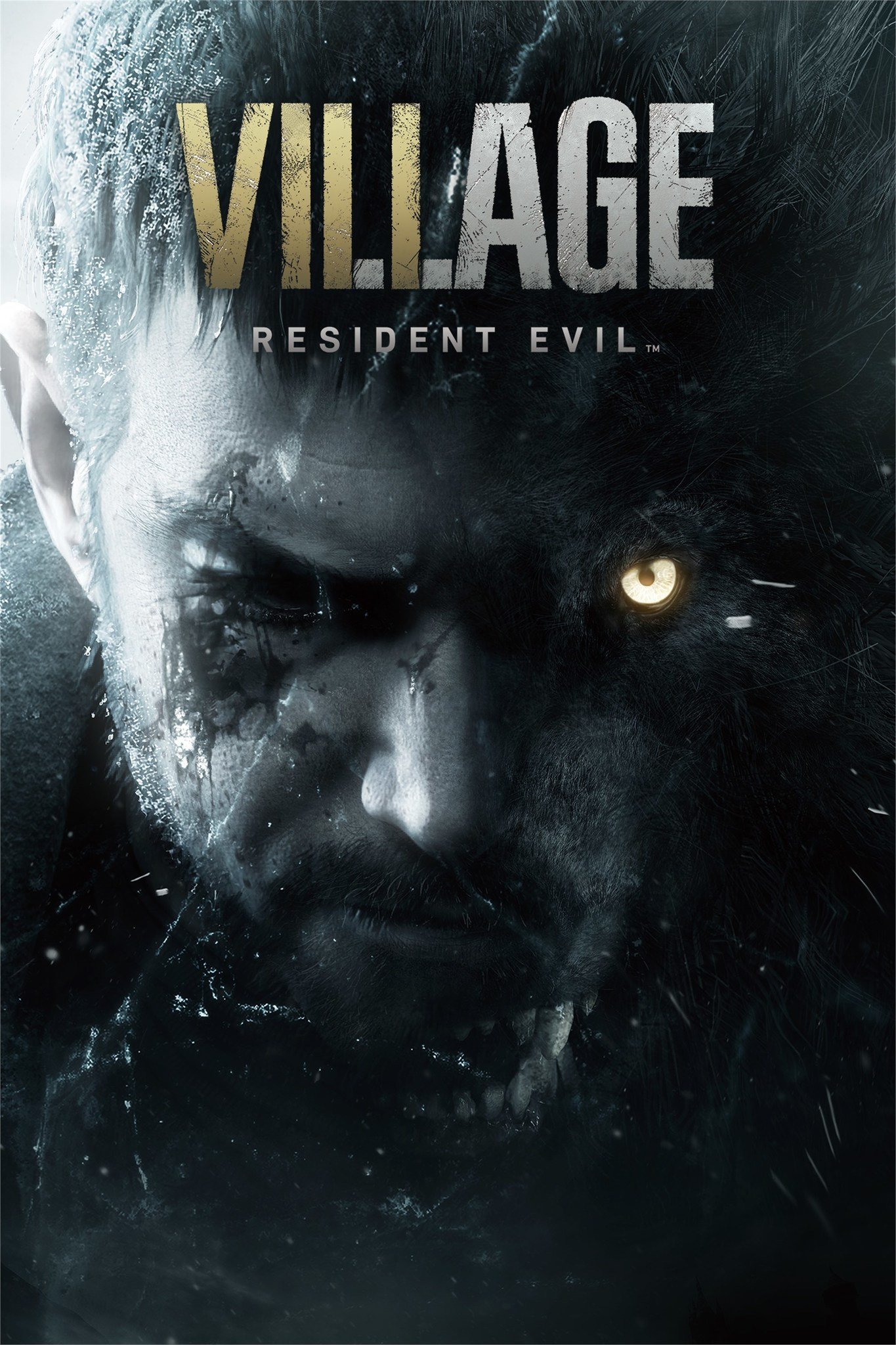
Village of Shadows
Resident Evil Village is the latest chapter in this terrifying universe, and it ups the ante and the action in equal measure with beautiful set pieces, nail-biting gameplay, and horrifying villains. Resident Evil Village won Game of the Year in the Windows Central Game Awards 2021!
More Xbox game options
Of course, there are thousands of great games available on Xbox, and dozens that stand out above the rest. We spend a lot of our time compiling the best of the best in every genre so that players can find the exact game they're looking for. Check out any of the options below for some great ways to use your Xbox Gift Card.
- The best of the best. To start out, we've compiled the best Xbox games in every category to make it as easy as possible for you. Are you looking for the best survival, shooter, racer, or stealth game? Or do you just want the best overall? It's all there, and they're all compatible with the Xbox Series X|S through backward compatibility as well.
- Current-gen gaming. If you have an Xbox Series X or Series S console, then you'll want games that can take advantage of powerful current-gen hardware. That's where our list of Best Xbox Series X|S Games comes in to show you the greatest graphics, biggest worlds, and smoothest performances in video games.
- For the kids. Xbox Gift Cards that are given to children can then be turned around and spent on some of the best Xbox kids games, which feature accessible worlds, age-appropriate content, and often have a focus on co-op and multiplayer to encourage play between friends.
- Dive into the world. RPGs represent one of the most popular genres of video games and is home to some true greats. Xbox consoles are a fantastic place to find awesome RPGs, and we've collected the Best Xbox RPGs in one place.
- One more game. Rivaling RPGs in video game mindshare are shooters, home to storied franchises like Call of Duty and massive successes like Fortnite. We have a list of the best Xbox shooters to show you the best ways to engage in modern multiplayer combat.
- Gotta go fast. There's a very dedicated group of gamers who can spend hours inside beautiful worlds and even more beautiful cars. Fortunately, Xbox is truly an incredible place for racing games, as is evident by our list of best Xbox racing games, topped by the excellent Forza Horizon 5.
- Going back in time. Xbox doesn't restrict you just to modern games. Those who are feeling nostalgic or want to go back and try classics can take advantage of backward compatibility on Xbox One and Xbox Series X|S. We searched for the best backward compatible games on Xbox to help you sort the great from the not-so-great.
Inside Microsoft Movies & TV
Xbox isn't all about video games thanks to the huge selection of high-quality movies and TV shows available through Microsoft's appropriately named Movies & TV service. Xbox Gift Cards can also be used towards anything available through Movies & TV, including renting and purchasing! Anything you purchase will show up in the Microsoft Movies & TV app on Xbox and Windows PCs.
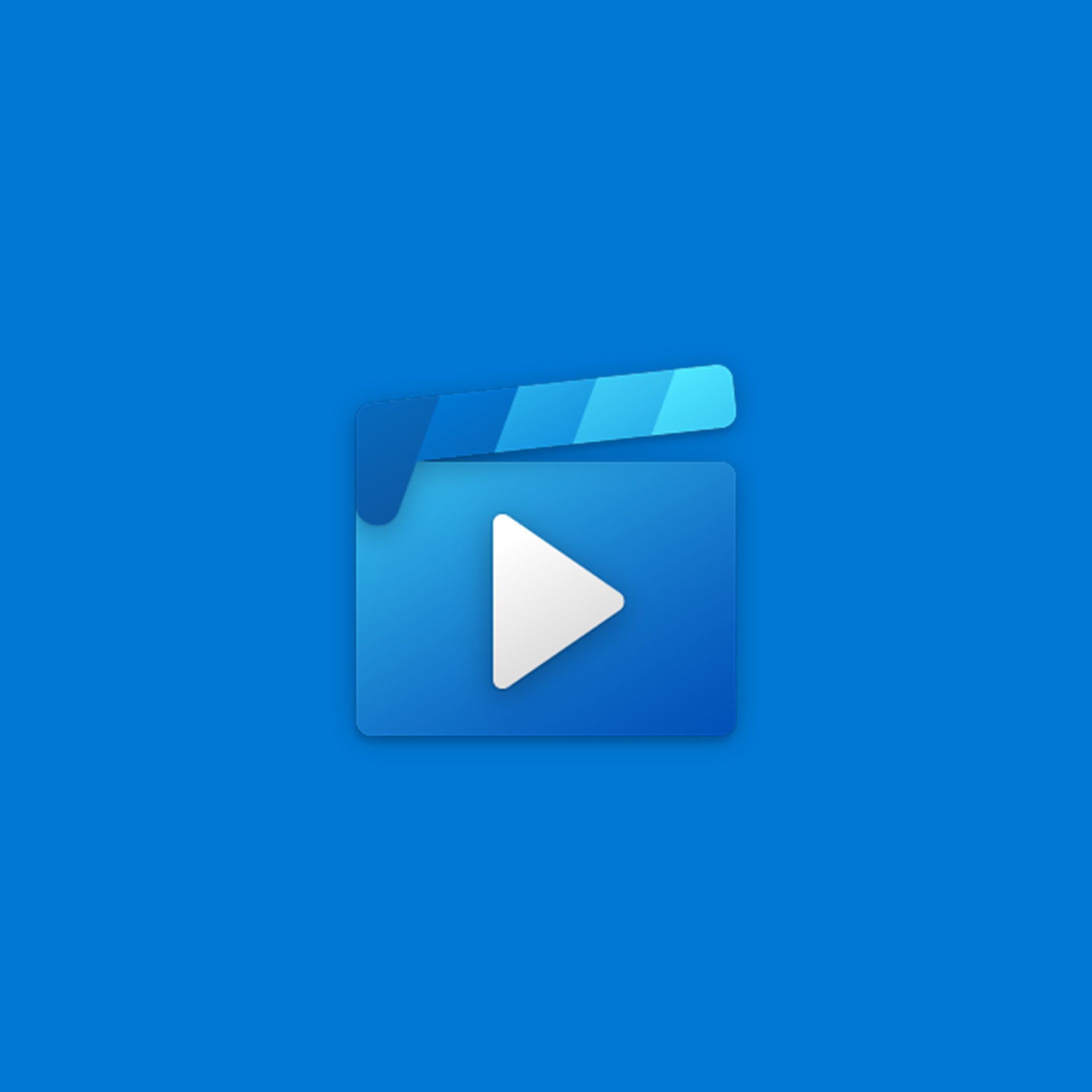
Too many options.
Microsoft Movies & TV is surprisingly full with tons of amazing options for both movies and TV compared to more popular streaming services. There's no subscription option or ads here, as everything available can be purchased or rented.
Credit on accessories and hardware

Accessories can complement and upgrade your gaming experience by keeping you in control, letting you hear more and communicate better, and even help you store more of the many great games you probably just bought with your Xbox Gift Cards. You can also turn your Xbox Gift Cards into credit to get discounts or buy accessories from the Microsoft Store.
We've picked out a handful of the best accessories you should consider below, but we've also compiled more comprehensive lists to give you the full set of options. While these lists are for the brand-new Xbox Series X|S, most of them will also work on the older Xbox One family of consoles.
- Upgraded audio. A good headset can make all the difference in video games, letting you catch every audio detail or communicate with friends or team members more effectively. Our list of best Xbox Series X|S headsets gives you top tier choices in every category.
- Audio, but wireless. Those who still want an amazing audio experience on Xbox but without the cables should take a look at the best Xbox Series X|S wireless headsets.
- Stay in control. Staying in the game means having a reliable controller that can keep up with you, and playing with friends means having extra controllers lying around. The best Xbox Series X|S controllers will give you several options from the premium and competitive to the budget and reliable.
- More space, more games. Your Xbox has a limited amount of storage available to it, and especially on the Xbox Series X|S, that space can quickly disappear to modern games. Invest in one of the best SSDs for Xbox Series X|S to give you extra storage and possibly even cut loading times down.

The best wired headset
Wired headsets can provide added stability and less hassle versus wireless options, and the Turtle Beach Elite Pro 2 offers the most well-rounded blend of features, audio quality, and affordability of the bunch.

The best wireless headset
The LucidSound LS35X is the best value wireless Xbox headset available right now, with stunning sound, comfort, and wireless convenience.

The best controller
The best controller around was tweaked and improved for the Xbox Series X|S and is better than ever before. The new Xbox Wireless Controller features a dedicated Share button, improved grips and controls, and ways to connect to all your favorite devices.
Xbox and Microsoft Gift Cards are versatile gifts that can be put towards a vast variety of products and services from the Microsoft Store, making it a perfect gift for anyone interested in new video games or DLC, game consoles or accessories, movies and TV, apps or in-app purchases, any of Microsoft's various subscription options, and even Windows PCs and tablets, PC peripherals, phones, and more. For the best gift of the season, look no further than an Xbox or Microsoft Gift Card.

Games, movies, accessories, and more.
Oftentimes, the perfect gift is the freedom to choose your own gifts, and Xbox or Microsoft Gift Cards make it extremely easy. Choose how much you want your gift card to be worth, and gift it to the gamer in your life who could use a new video game, game add-on, movie or TV episode, gaming hardware, or accessory.
Get the Windows Central Newsletter
All the latest news, reviews, and guides for Windows and Xbox diehards.

Zachary Boddy (They / Them) is a Staff Writer for Windows Central, primarily focused on covering the latest news in tech and gaming, the best Xbox and PC games, and the most interesting Windows and Xbox hardware. They have been gaming and writing for most of their life starting with the original Xbox, and started out as a freelancer for Windows Central and its sister sites in 2019. Now a full-fledged Staff Writer, Zachary has expanded from only writing about all things Minecraft to covering practically everything on which Windows Central is an expert, especially when it comes to Microsoft. You can find Zachary on Twitter @BoddyZachary.

