Best portable hard drives 2025

Taking files with you can be a pain if you rely on flash drives. However, if you have larger files or want everything in a single physical location, you're likely going to want to look at a portable drive instead. We rounded up a few of the best portable drives for when an internet connection is limited or you prefer to have data easily accessible with just a cable.

Best overall
Samsung is responsible for some fantastic storage solutions. The Samsung T7 is included in our portable roundup, as well as our best external hard drives guide, because it sports a powerful Samsung SSD with read and write speeds of up to 1,050MB/s and sizes between 500GB and 2TB. It's also a full metal design, which isn't bad when you consider the cost of SSDs today.
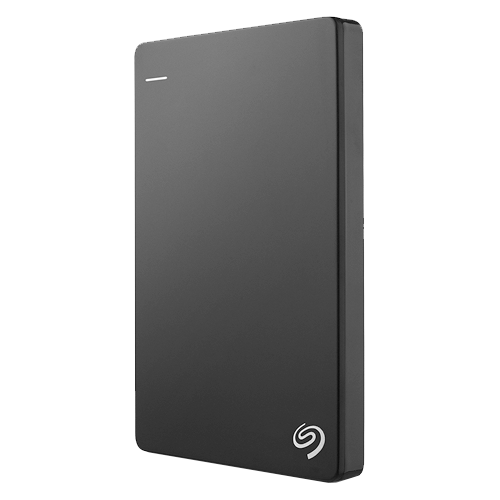
Best budget
Seagate is a well-known brand when it comes to storage, and a great option is the excellent Backup Plus external drive. It's a really good price and the reason for that is Seagate uses a mechanical hard drive as opposed to a faster, compact SSD. The downside of the hard-disk drive (HDD) is the read and write speeds of around 120MB/s are considerably slower than competing SSDs. Capacities range between 1TB and 4TB.

Best speeds
Sabrent makes some of the fastest NVMe SSDs available and its external expansion storage units like the Rocket XTRM-Q are no slouches. It's expensive, but this drive can run at up to 2700MB/s on Thunderbolt 3 or 900MB/s on standard USB connections. It's solid aluminum for better durability and heat dissipation (it gets hot during use), and come in a huge range of sizes — from 500GB to 8TB.

Best security
Should you be storing sensitive data on external drives, you may want to consider something like the Apricorn Aegis Padlock DT, which has an integrated PIN pad. This beast has separate admin and user modes, FIPS 140-2 level 2 validation, programmable brute-force defense, and 256-bit AES XTS hardware encryption. Capacities range between 2TB and a whopping 18TB.

Best durability
Working out in the field can prove troublesome for hardware, which is why it's recommended to utilize rugged devices. The same goes for external drives, and the ADATA HD710 Pro will give you the enhanced durability you require. This drive is IP68 waterproof (tested for 60 minutes in 2 meters of water), IP68 Military-Grade Shockproof (MIL-STD-810G 516.6), and IP6X Dustproof certified. Capacities range between 1TB-5TB.

Best capacity
The SanDisk Professional G-Drive has it all. The USB-C interface allows the 7200RPM motor within the enterprise-class HDD to hit speeds of up to 200MB/s, making this drive perfect for backing up devices and storing a lot of content. It's even capable of providing power to your laptop while transferring files, which can be an issue when needing a good few minutes without access to a power outlet. Capacities range between 4TB and 18TB.
Choosing the best portable hard drive
Why you can trust Windows Central
There are countless external drives available with either hard drives or solid-state drives. Depending on your budget and just how fast you need them to go, it's possible to spend very little on expanding (or backing up) your device storage. For those who frequently use external drives for storing and accessing larger files (like media), something with an NVMe SSD would suffice.
Our top recommendation is the excellent Samsung T7. It contains a 2.5-inch Samsung SSD with transfer speeds of up to 1,050MB/s and is enclosed in a gorgeous aluminum shell. If you require something with a little more speed, I'd go for Sabrent's Rocket XTRM-Q which can take advantage of Thunderbolt 3 ports. Then there's the Seagate Backup Plus Slim which offers excellent value.
Back up your backups!
We always recommend storing important data in more than a single place, so be sure to use the best NAS (or cloud service) as well as a physical portable drive, just in case. It's best to have your important data saved in three or more locations that are physically disconnected from one another.
Get the Windows Central Newsletter
All the latest news, reviews, and guides for Windows and Xbox diehards.

Rich Edmonds was formerly a Senior Editor of PC hardware at Windows Central, covering everything related to PC components and NAS. He's been involved in technology for more than a decade and knows a thing or two about the magic inside a PC chassis. You can follow him on Twitter at @RichEdmonds.
