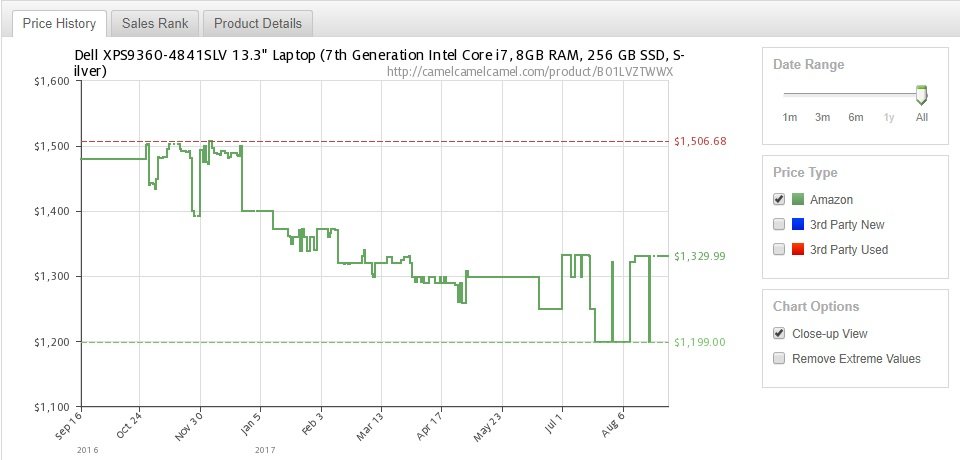Buying a new laptop is usually a hefty investment, and, if you're like us, you prefer to save money wherever you can without sacrificing performance and build quality. On the other hand, you might want to buy a new laptop with the latest hardware and want it to remain relevant for as long as possible. To help make sure you're satisfied with your purchase, we've put together some general suggestions on when to start looking for a new device.
Wait for a newer version of the laptop you're interested in
Whether you're deal hunting or just want the latest hardware in your laptop, waiting until a refreshed version is released is good practice. Manufacturers generally release new laptops in the spring, mid-year, and closer to the holiday season, during the fall. Of course, there are exceptions to the rule, and we often see devices being released between those periods.
Refreshed laptops usually feature an updated design (often slimmer), the latest processor (CPU) from Intel or AMD, and, potentially, a new graphics card (GPU). In fact, advancements in CPU and GPU technology is largely what helps push manufacturers to refresh their laptop lineups. If you'd like to get your hands on the newest laptop, it pays to watch the big tech conferences, including IFA, Microsoft Build, and CES, where new laptops and their release dates are often announced.
When a newer version of a laptop is released, you can often expect the older version to drop in price for the remainder of the time on the market. These older devices often have only marginally lesser performance, and, if you don't mind a bit larger body or a lack of the newest ports, it will serve you well.
For example, the Surface Pro 4 is still sought after even though the newer Surface Pro has been released, thanks to a lower price. The older Surface Pro 4 is still a formidable device, and many don't see the need to spend the extra dough on the updated version.
Should you buy the Surface Pro 4 instead of the new Surface Pro?
When shopping for an older laptop, it's important to pay attention to exactly what's being offered and at what price. Older models sometimes don't actually drop in price very much even though they're discontinued, so at that point you have to measure the cost versus the upgrade. Is it worth spending a bit more and getting the new version? Hard to say, but reading laptop reviews is a great way to identify the changes.
All the latest news, reviews, and guides for Windows and Xbox diehards.
Wait for a particular season
If you have the luxury of holding out on your purchase until you find a decent deal or the exact model you want, the back-to-school and holiday seasons are usually the two times where we consistently see the biggest dips in laptop prices. Students headed back to school can usually find great deals at the end of July and start of August, while holiday shoppers should keep an eye out at the end of November and start of December.
Laptop manufacturers know that there's a huge demand for their devices at these times, and a bit of healthy competition drives the prices down. Looking at Amazon sales trends at CamelCamelCamel, we can see that this seasonal trend holds true.
Using the Dell XPS 13 as an example, the price dropped by about $100 dollars at the end of November 2016, and again by about $100 at the end of July and beginning of August 2017. Following these dips, the price went back to about where it started.
Keep an eye on deal websites
While you can usually expect new hardware and good deals around the same times every year, you don't necessarily have to wait around, especially if you're in need of a new laptop now.
Specialized deal websites, like Thrifter, are a great place to find impromptu sales on laptops from all manufacturers. Do like we do when we're hunting for a deal: check Thrifter often, or, better yet, subscribe to their Twitter account.
If you're looking for a laptop from Dell, we also have a regularly updated page that rounds up the best deals of the month on both laptops and desktop PCs.
See the best deals on Dell laptops and desktops
Visit our Laptop Buyer's Guide
If you still aren't sure where to start when shopping for a laptop, we don't blame you. It's a huge market with more acronyms than you can shake an active pen at, and it's easy to lose your way. To help take some of the guesswork out of buying a laptop, we've put together a comprehensive buyer's guide with roundups of the best devices based on manufacturer, price, feature, design, and size. After reading our guide, you'll have a much better idea of what laptop you'd like to buy.
See our Laptop Buyer's Guide

Cale Hunt brings to Windows Central more than nine years of experience writing about laptops, PCs, accessories, games, and beyond. If it runs Windows or in some way complements the hardware, there’s a good chance he knows about it, has written about it, or is already busy testing it.