Best Surface Laptop 4 Accessories 2021: Cases, USB-C Hubs & More

The best accessories for the recently announced Surface Laptop 4 help the new device realize its full potential. Whether you need more ports, better pointing, extra protection, or a larger display, we've put together a list of the best Surface Laptop 4 accessories for your new PC.

Multipurpose Monitor
This 27-inch monitor has a 2560x1440 (QHD) resolution for a crisp picture. The almost complete lack of bezel makes the image stretch from edge to edge, and it has plenty of ports for easy connectivity. Hook up with HDMI or DisplayPort and take advantage of five USB-A ports for your accessories. It's also compatible with VESA for easy mounting.
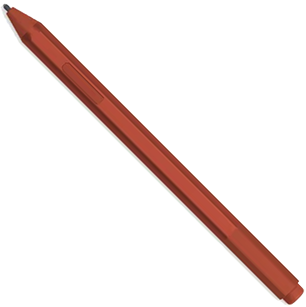
Get Artistic
The Surface Laptop 4 and the Surface Pen are a great match, especially if you love sketching images or jotting down notes. The Pen offers 4,096 levels of pressure sensitivity and hardly any latency, making it feel like you're writing with a real pen. Buttons built into the pen can be programmed to launch specific apps, and there's a digital eraser on the end.

Start Gaming
Want to game on your Surface Laptop 4? It's perfectly capable with Intel Iris Xe or AMD Radeon integrated graphics. Grab the iconic Xbox Wireless Controller, connect with Bluetooth, and enjoy a bevy of games. This accessory pairs up well with the Xbox Game Pass for PC.

Proprietary Connectivity
Connect the Surface Dock 2 to your Laptop 4 with the Surface Connect port and get access to dual 4K monitor support, four USB-C ports, two USB-A 3.2 ports, Ethernet, and a Kensington lock slot. The Dock 2 will also provide up to 199W of charging power for the host laptop and connected accessories.

Add Ports with USB-C
If you'd rather not use the Surface Dock 2, CalDigit's USB-C Pro Dock is the next best thing. It offers two DisplayPort 1.2, three USB-A 3.2, USB-C 3.2, a UHS-II SD card reader, Ethernet, and 3.5mm audio in a compact aluminum body. It also provides up to 85W of charging power back to the host.

Perfect Pointing Partner
If you're not fond of using modern touchpads, you can add the Surface Precision Mouse to your Laptop 4. It's built well, it's comfortable, you can connect with Bluetooth or USB, and battery life goes on and on. If you'd like your accessories to match your PC, this is the way to go.

Use Protection
The Surface Laptop 4 is a beautiful device, and you're going to want to bring it with you wherever you go. No matter the size of Laptop 4 you chose, ProCase has an affordable sleeve with zipper and built-in handle. Choose from seven colors and take advantage of the exterior pocket to hold your smaller accessories.

Best Bag Ever
The Peak Design Everyday Messenger V2 isn't exactly affordable, but you get what you pay for. It's built incredibly well, it's lightweight, and it has a lot of space inside with customizable dividers. It's comfortable to wear, and there are plenty of possible adjustments to get the perfect fit. A dedicated laptop pocket protects your PC.
If we're making some suggestions
Why you can trust Windows Central
Any of the above accessories will complement your Surface Laptop 4, but you probably aren't buying them all at once. If you're looking for one or two, we can help.
The Surface Laptop 4 has a beautiful display available in two sizes, but you might need something larger than 15 inches. That's where Dell's UltraSharp U2719D comes in. It's one of the best QHD monitors out there, both in terms of picture and design. If you're planning on setting up a workstation, this will be the centerpiece. If you're looking for extra connectivity options and don't think the docks included here will work, be sure to check out the best USB-C adapters and hubs for Surface Laptop 4.
And for those who want a different way to interact with their PC, the Surface Pen is ideal. It feels like you're writing and drawing with a real pen thanks to 4,096 pressure sensitivity levels, plus the buttons can be configured for better functionality.
Get the Windows Central Newsletter
All the latest news, reviews, and guides for Windows and Xbox diehards.

Cale Hunt brings to Windows Central more than eight years of experience writing about laptops, PCs, accessories, games, and beyond. If it runs Windows or in some way complements the hardware, there’s a good chance he knows about it, has written about it, or is already busy testing it.
