Best HDMI cable for Xbox One, Xbox Series X|S in 2022

Microsoft's Xbox consoles sport cutting-edge technology, displaying high-resolution visuals and blasting incredible surround-sound audio. Inferior cables fail to display fancier graphical luxuries such as HDR10 and 120Hz variable refresh rates, so check out our selection to find the best HDMI cables for Xbox One and Series X|S.
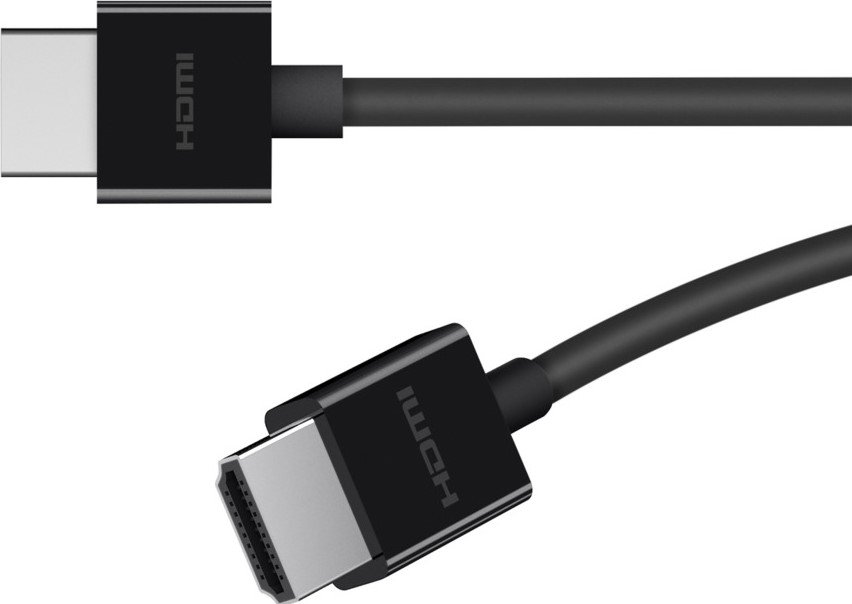
Best overall
This Belkin cable features HDMI 2.1 certification and supports an 8K image at 60Hz or 4K at 120Hz. It also supports all Xbox Series X|S visual features, including HDR (HDR10 and Dolby Vision) and variable refresh rate (VRR). Covers all the bases and is future-proofed for 8K video content.

Second best
This certified 8K compatible HDMI cable doesn't fail to impress. Anker claims it designed this cable for gaming, meaning it can display everything the Xbox Series X|S has to offer. A fair price for a fantastic solution to flawless next-gen visuals and sound.

Third alternative
Monoprice stands alongside Belkin as a wise choice, offering the same 8K potentials with another HDMI 2.1-certified cable. A brand I often recommend, this high-quality yet affordable Monoprice HDMI cable will push your Xbox Series X|S to its limits.

Budget-friendly
This ultra-high-speed HDMI cable offers the same 8K audio/video performances at the lowest cost. Providing the same 48Gbps speed without any frills, Amazon Basics performs well on a tighter budget.

Best for 4K 60Hz
This Monoprice HDMI cable reaches speeds up to 18Gbps, supporting 4K visuals at 60Hz with HDMI 2.0. Perfectly capable of 1440p gaming on an Xbox One X|S or an Xbox Series S, there's no reason to search for faster cables if your TV doesn't support 120Hz.

Best heavy-duty
If your household is a dangerous place for cables, perhaps nibbled on by pets or tugged at by toddlers, then this braided cable is for you. Another 18Gbps HDMI cable, the UGREEN cable is again perfect for 1440p 60 FPS gaming, and the rugged coating will protect it from any harm.
Why the cable matters
Why you can trust Windows Central
It's easy to get confused by wordy titles of some cheaper HDMI cables claiming to be HDMI 2.1 compatible. 2.1 refers to the 48Gbps speed of the port on the Xbox Series X|S, not the cable itself. Any HDMI male-to-male cable will connect to your console but fail to display the correct image if the speed is subpar. An 18Gbps cable connected to an Xbox Series X|S port will only display an image up to 4K at 60Hz and not its potential 4K 120Hz or 8K 60Hz. If gaming at 120 FPS is your aim, picking the appropriate HDMI cable is critical.
You can use your Xbox to determine which features are available on your TV. The Xbox Series S comes prepackaged with an 18Gbps HDMI cable, so it's worth upgrading if your TV is capable of more. The Xbox Series X already includes the fastest 48Gbps cable. The Xbox One S and Xbox One X have HDMI 2.0a and HDMI 2.0b ports, respectively, supporting up to 18Gbps. There's no need to splash out on fancy cables for these older consoles.
Choosing the best HDMI cable for your Xbox
The best of the best, the Belkin AV10175bt2M-BLK supports the full range of 48Gbps HDMI 2.1 at an affordable price. For an Xbox Series X paired with one of the best 4K TVs, this cable will provide all the requirements for Ultra HD gaming and 8K video.
For 4K gaming at 60Hz, the Monoprice 18Gbps cable is perfect for the Xbox Series S or the previous generation of Xbox One X|S consoles. If your current HDMI cable is suffering damage, then definitely consider the UGREEN braided cable for maximum durability.
With 8K gaming no doubt on the horizon, there's no better time to prepare your home entertainment setup. Check out our detailed breakdown of features for the Xbox consoles and how they support 4K/8K content.
Get the Windows Central Newsletter
All the latest news, reviews, and guides for Windows and Xbox diehards.

Ben is a Senior Editor at Windows Central, covering everything related to technology hardware and software. He regularly goes hands-on with the latest Windows laptops, components inside custom gaming desktops, and any accessory compatible with PC and Xbox. His lifelong obsession with dismantling gadgets to see how they work led him to pursue a career in tech-centric journalism after a decade of experience in electronics retail and tech support.
