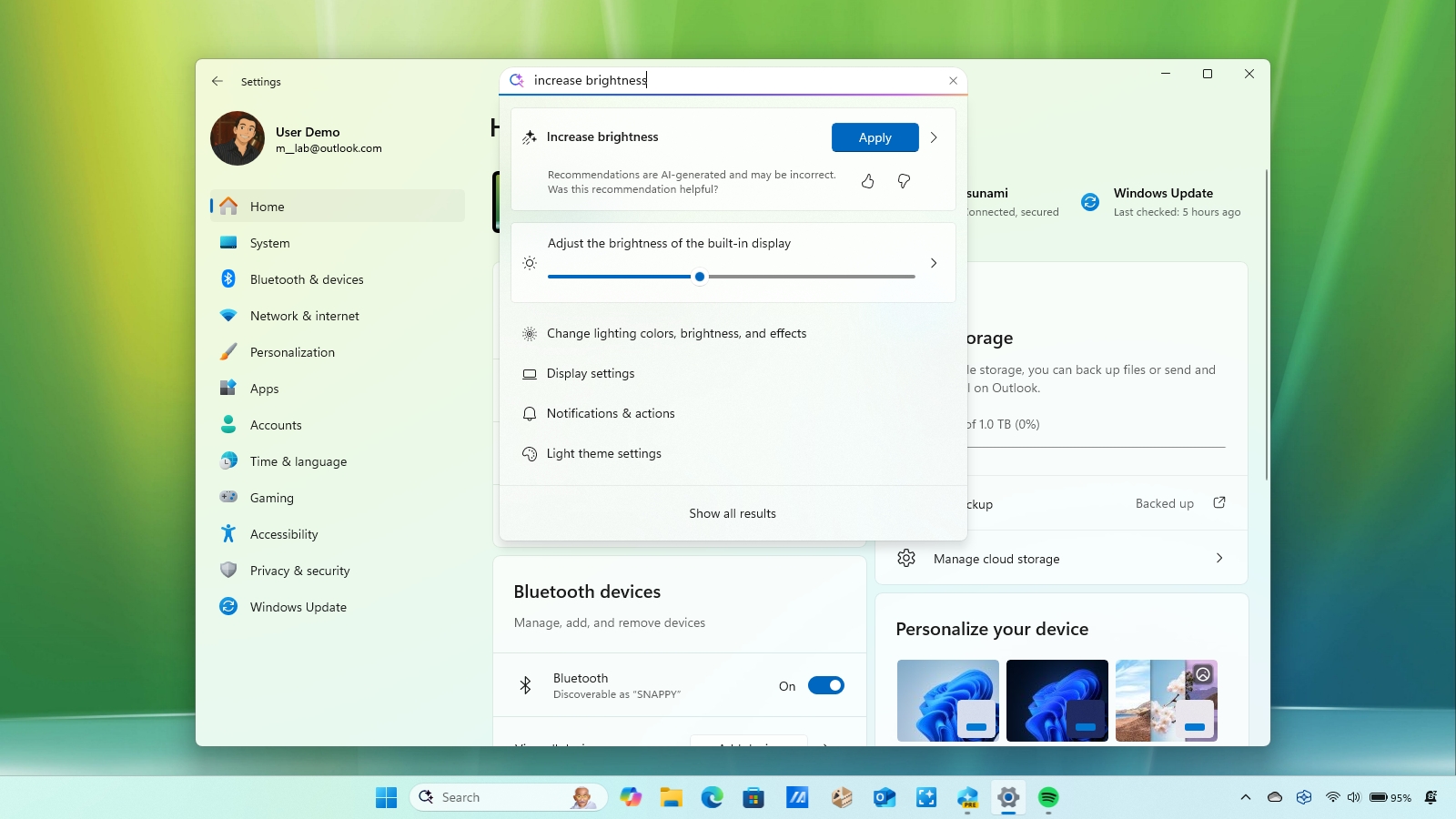Best laptops for playing Minecraft in 2025: The best portable mining experience, from premium gaming machines to versatile ultrabooks
These are our top laptop recommendations for playing Minecraft, especially if you need an upgrade to handle intense mods.
Minecraft is one of the most successful video games of all time, and part of that is because you don't need the most powerful hardware to have a great time with it. If you're looking for one of the best Windows laptops to jump into Minecraft, you have countless choices depending on your needs and your budget.
I've been playing Minecraft for years, so I know what you should prioritize when buying your next laptop (or PC gaming handheld, honestly). So, here are the top-rated Windows laptops that we've actually reviewed that I personally recommend for playing Minecraft.
Whether you're looking to casually play with your friends or load on the most intensive mods, my overall top choice is the ASUS ROG Zephyrus G14, which you can often find on sale at BestBuy.com. That laptop is sleek, powerful, and capable of a whole lot more than just playing Minecraft, that's for sure.

I started at Windows Central writing about all things Minecraft, and have years of experience under my belt. Now, though, I'm also our #1 reviewer for laptops, desktops, accessories, and more. I'm the one who reviewed most of these laptops, so I know what I'm recommending.
Sept. 10, 2025 — I checked all links and information for accuracy, replaced the ASUS ROG Zephyrus G14 with the new 2025 model, and added new context in places on frequent sales and my personal recommendations.
The quick list

My favorite 14-inch gaming laptop has been updated for 2025, and it's smarter and more powerful than ever. Higher-end models are a little thicker and heavier thanks to that added power, but ASUS still offers a more affordable configuration with the same design as last year.

Lenovo consistently makes some of the best 16-inch gaming laptops you can buy, and the Legion Pro 7i ushers in a new generation of Intel and NVIDIA hardware with a full redesign. It's simply excellent, with more than enough power for Minecraft and all the mods you could want.

ASUS is well-known for delivering great value with its products, and any version of the Zenbook 14 powered by Intel or AMD will be a quality PC capable of handling Minecraft, but without breaking the bank. Most Zenbook 14 models also come with gorgeous OLED displays.

The newly redesigned Razer Blade 16 is just as powerful as ever, but it's thinner, lighter, and smarter than before. It also runs cooler, helping you get the absolute most out of Minecraft without worrying about performance over time. This is for those that want true luxury.

HP's OmniBook Ultra Flip 14 is a nearly flawless convertible with premium style and features, including an OLED touch display. The Intel Core Ultra Series 2 CPUs with upgraded Arc integrated graphics can handle a standard Minecraft experience, and it's otherwise ideal for work and casual use.

The ROG Ally from ASUS remains one of our favorite gaming handhelds, and it might just be the perfect way for you to take Minecraft everywhere you go. It's great for kids, too, especially as the price keeps dropping with frequent discounts. Just keep an eye out for the new Xbox Ally coming in the near future.
My favorite laptops for playing Minecraft in 2025
Why you can trust Windows Central
Best 14-inch gaming laptop for playing Minecraft
Specifications
Reasons to buy
Reasons to avoid
I stood by the ASUS ROG Zephyrus G14 (2024) as the best 14-inch gaming laptop last year, and now we have an all-new version. Do I still consider it the greatest overall laptop for Minecraft and all other PC games? Yes, but there are some caveats you should know about.
For 2025, ASUS updated its compact gaming flagship with new AMD Ryzen AI and NVIDIA GeForce RTX 50-series hardware, making this laptop more powerful and intelligent than ever before.
In my ASUS ROG Zephyrus G14 (2025) review, I summarized these upgrades:
"ASUS knows it struck gold, and didn't mess too much with the winning formula of the ROG Zephyrus G14 for 2025. Much of the hardware is identical, but this laptop is now smarter and more powerful... and thicker, heavier, and more expensive. Not everyone will love that added mass, but there's no denying the Zephyrus G14 is still one of the most impressive and premium 14-inch gaming laptops you can buy."
The new Zephyrus G14 is more powerful and capable than ever, but it's also heavier and more expensive.
Yes, the highest-end Zephyrus G14 models are thicker and heavier than last year, but the improved performance, superior thermals, and added artificial intelligence features like Copilot+ PC status make up for that added mass.
If you already have the 2024 version, there's no real reason to upgrade. In fact, last year's model can still be awesome if you can find it on sale somewhere. The 2024 G14 is especially attractive when you consider the new version is more expensive overall (thanks, NVIDIA).
If you want the latest and greatest, though, you still have some options. My top recommendation is for the ASUS ROG Zephyrus G14 (2025) I tested, usually available for $2,399.99 at BestBuy.com.
However, there's a new entry-level Zephyrus G14 that uses the same, slimmer design as last year and loses the AI features, but still upgrades to the latest generation of AMD and NVIDIA hardware. It's a lot more affordable, too, and can often be found on sale for as low as $1,399.99 at BestBuy.com. That's a good deal for a stellar machine.
👀 Read our full ASUS ROG Zephyrus G14 (2025) review
Best 16-inch gaming laptop for playing Minecraft
Specifications
Reasons to buy
Reasons to avoid
Lenovo has been making quite a name for itself with its Legion brand of gaming hardware, delivering consistently reliable and powerful gaming laptops that deliver exactly what gamers need.
The Lenovo Legion Pro 7i (Gen 10) is the best gaming laptop the company has ever put out, improving over the already-great last-gen model with a complete redesign. That redesign is bolstered by all-new Intel and NVIDIA hardware, too.
In my Lenovo Legion Pro 7i (Gen 10) review, I stated:
"The Lenovo Legion Pro 7i no longer feels like the "flagship killer" deal it was in years prior, but the latest model ushers in a new generation of Intel and NVIDIA hardware with a great redesign, a wonderful OLED display, and some of the best performance you'll find on any mobile machine. This is one of the best gaming laptops we're going to see this year. It is a shame we lost the rear-facing ports, though."
If you need all the power you can get your hands, on the Legion Pro 7i will give it to you.
You're looking at the most powerful mobile CPU Intel has ever made, paired with upgradeable memory and SSD storage, as well as your choice of NVIDIA GeForce RTX 5070 Ti, 5080, and 5090 GPUs.
Great thermal performance means this laptop can make short work of anything you throw at it, and handles the latest and greatest games with ease. That makes it overkill for Minecraft, but does give you practically limitless headroom to install mods, shaders, and more.
The Lenovo Legion Pro 7i (Gen 10) starts from $2,909.99 at Lenovo, with every configuration equipped with an incredible 16-inch, 240Hz OLED display. It's also worth mentioning that Lenovo is set to release an AMD-specific variant of this laptop in the near future, which may be preferrable for some gamers.
👀 Read our full Lenovo Legion Pro 7i (Gen 10) review
Best value laptop for playing Minecraft
Specifications
Reasons to buy
Reasons to avoid
There are honestly plenty of great value laptops nowadays, but if you want you know will truly last (and gives you a taste of luxury without breaking the bank), the ASUS Zenbook 14 always scratches that itch for me.
There are plenty of Zenbook 14 models, but in my review of the ASUS Zenbook 14 (Q415M), I concluded:
"The ASUS Zenbook 14 (Q415M) sits lower on ASUS' premium ultrabook line, scaling back certain features to achieve a more enticing price point. ASUS compromised in all the right places, as you still get a gorgeous OLED display, plenty of ports, and a solid aluminum design."
This laptop punches above its weight in terms of design, display, and the keyboard experience. It also boasts more than enough power to play Minecraft, although you can certainly find the limitations of its RAM if you try to push the game with mods and shaders.
ASUS releases a lot of Zenbook 14s, but any one of them is a safe bet for a great laptop that can handle Minecraft.
ASUS is also know for relatively frequent sales, too, so you can look out for sweet discounts on this version of the Zenbook 14 or any other (except for the Zenbook A14 — as amazing as that laptop is, Minecraft doesn't currently run on Windows on ARM laptops).
I really like this product family and find ASUS to be remarkably consistent in this price range, but there are quite a few versions of the Zenbook 14. As long as you're buying one of the more recent releases, though, you should be completely set. If you want a recommendation from me, this ASUS Zenbook 14 for $999.99 at BestBuy.com gives you everything you need in one complete package, and it's bound to go on sale from time to time.
👀 Read our full ASUS Zenbook 14 (Q415M) review
Best premium gaming laptop for playing Minecraft
Specifications
Reasons to buy
Reasons to avoid
The Razer Blade 16 is one of the most premium gaming laptops every single year, but 2025 is different.
Razer finally redesigned its flagship laptop, and it's now thinner, lighter, and smarter than ever before. For the first time, Razer also switched to AMD Ryzen AI instead of using Intel's latest and greatest.
I talk about the results of this redesign in my Razer Blade 16 (2025) review, concluding:
"The Razer Blade 16's long-awaited redesign results in a dramatic year-over-year improvement, helping elevate the ultra-premium gaming laptop back to the top. New AMD and NVIDIA hardware also deliver excellent and reliable performance, but the Blade 16 is still consistently outmatched by more affordable laptops — because you're paying a lot just for the design."
The Razer Blade 16 is more luxury than most people will be willing to pay for, but it's a damn fine laptop.
This laptop may pack the latest AMD and NVIDIA hardware, but it's not actually all that more powerful than the previous generation. Don't let that fool you, though — this laptop can still handle every version of Minecraft at its most intense, and can do so with better sustained performance over time, thanks to improved thermals.
The Blade 16 is the laptop for those who want the best of everything (except battery life, of course). It's incredibly expensive, of course, but you're paying for the premium fit and finish on top of everything else. It's a lot of laptop, and it really is impressive.
The Razer Blade 16 (2025) now starts from $2,399.99 at Razer.com thanks to a new entry-level configuration, which will still smash Minecraft and almost anything else you throw at it. Razer does discount the Blade 16 every so often to, with the lowest price I've seen being a cent under $2,000.
👀 Read our full Razer Blade 16 (2025) review
Best convertible laptop for playing Minecraft
Specifications
Reasons to buy
Reasons to avoid
HP's Spectre x360 14 was the previous convertible pick, but HP's consumer PC rebrand in 2024 has paved the way for the new OmniBook Ultra Flip 14 to take its spot. The OmniBook is thinner and lighter than the Spectre, it continues to offer one of the best keyboard and touchpad combinations on the market, and it's been updated with the latest Intel CPUs.
It's a convertible PC, with 360-degree hinges that allow the screen to rotate around, turning it into a tablet. You can play Minecraft with touch controls, though you'll have to use a keyboard and mouse or controller for other versions.
I reviewed the OmniBook Flip 14, stating:
"If you're looking for the best and aren't concerned with how much it costs to obtain it, the OmniBook Ultra Flip deserves to be on your shortlist. That's especially true if you actively value the 2-in-1 form factor, as there are few laptops that are this versatile without compromising on performance, features, or the traditional clamshell experience."
HP's flagship convertible is one of my favorite laptops of ALL time, thanks to its versatility.
The 14-inch touch display has an OLED panel for exceptional color and contrast, and the 2.8K resolution is plenty crisp for the size. A 120Hz refresh rate makes it easy on the eyes, and 500 nits of brightness prevent glare. The Core Ultra Series 2 CPU options have integrated graphics powerful enough to run the base game, but don't expect any strong performance with shaders involved.
HP's OmniBook Ultra Flip 14 typically starts at about $1,350, with my personal recommendation going to the middle-of-the-road model for $1,599.99 at HP. Keep an eye out for frequent discounts, though, often knocking hundreds off the retail price.
👀 Read our full HP OmniBook Ultra Flip 14 (2024) review
Best gaming handheld for playing Minecraft
Specifications
Reasons to buy
Reasons to avoid
The ASUS ROG Ally isn't a laptop, but it's so good at handling games like Minecraft that I can't exclude it from this list. And considering you can often find it on sale, it's the best way to give the gift of Minecraft to your loved ones on a budget.
Why is the ROG Ally so popular? Windows Central Editor Rebecca Spear explains it perfectly in her ASUS ROG Ally review:
"I personally like the ROG Ally quite a lot and find myself wanting to play with it every day. It gives me plenty of freedom to get the Ally doing exactly what I want and access any gaming service I want. I love how light and balanced it feels in my hands, and the fact that it's the only modern gaming handheld that doesn't make my hands cramp up is enormous. Plus, it can run my best PC games rather easily."
We still love the original ASUS ROG Ally, but it might be worth waiting a little longer for the new Xbox version.
We love playing Minecraft on my Steam Deck, but it takes a few extra steps to get it running due to the SteamOS software. The ROG Ally, thanks to it running Windows 11, can access Minecraft much easier (as well as any other games on Xbox Game Pass).
The most affordable model comes with an AMD Ryzen Z1 processor, 16GB of LPDDR5 RAM, and a 512GB SSD. It'll handle Minecraft, but you can always upgrade to the Z1 Extreme processor for $649.99 at Best Buy if more power is required. This is another product that enjoys regular sales, sometimes dropping as low as $350-400 for the base model.
Of course, there's also the even more powerful ASUS ROG Ally X, which is my personal gaming handheld. If you're willing to wait a little longer, though, the ASUS ROG Xbox Ally is set to arrive with a more comfortable design, improved performance and efficiency, and a new, more intuitive gaming interface.
👀Read our full ASUS ROG Ally review

I started at Windows Central writing about all things Minecraft, and have years of experience under my belt. Now, though, I'm also our #1 reviewer for laptops, desktops, accessories, and more. I'm the one who reviewed most of these laptops, so I know what I'm recommending.

I've been playing Minecraft longer than I've been testing laptops, and the combined experiences allow me to make some informed PC recommendations. These are all laptops that have been favorably reviewed, and there's a variety to fit different budgets and alternative uses.
How to choose the best gaming laptop for Minecraft
Minecraft exists in a couple of flavors, with the original Java Edition still offering the most flexibility when it comes to modding and enhancements. It's the way to play if you want to make Minecraft look as realistic as possible or if you want to transform the base game into something almost unrecognizable.
In these Java cases, a more powerful gaming laptop is recommended; a lot of mods, especially those that change the way the game looks, require a lot of power, and a standard laptop running integrated graphics won't be able to keep up.
The Bedrock Edition of Minecraft runs on just about anything with a processor (though it also supports ray tracing), and you can play with friends across platforms. While Java and Bedrock are both available on Windows PCs, Bedrock is much better suited to beginners and younger users who aren't worried about deep customization.
If you'd rather shop on the cheap, a gaming handheld like the ASUS ROG Ally is an easy recommendation. It's one of our favorite gaming handhelds right now, and it allows you to take your games everywhere you go. If mobility is key, the ROG Ally beats any laptops in this list. The upcoming Xbox Ally is also incredibly exciting, but we have to wait a little longer for that one.
When it comes to gaming laptops that can handle Minecraft with mods and shaders, we love the ASUS ROG Zephyrus G14 (2025) and Lenovo Legion Pro 7i (Gen 10). These laptops have the right performance hardware to handle just about any game on the market, and they offer a modern design that can fit into situations beyond the gaming world.
If you're feeling particularly rich, the Razer Blade 16 (2025) is also a top option. It's dripping in high-end features, and it offers the most powerful mobile hardware on the market today.
All the latest news, reviews, and guides for Windows and Xbox diehards.

Zachary Boddy (They / Them) is a Staff Writer for Windows Central, primarily focused on covering the latest news in tech and gaming, the best Xbox and PC games, and the most interesting Windows and Xbox hardware. They have been gaming and writing for most of their life starting with the original Xbox, and started out as a freelancer for Windows Central and its sister sites in 2019. Now a full-fledged Staff Writer, Zachary has expanded from only writing about all things Minecraft to covering practically everything on which Windows Central is an expert, especially when it comes to Microsoft.