The best feature of the Windows 10 Mobile Store: Listing in-app purchases
Of all that is new in the Windows 10 Mobile Store, there's one that stands out for me as the best feature of them all. It'll tell you the what and the how much for in-app purchases.

For all the things people don't like about iOS, one thing that Apple has certainly done right is providing access to in-app purchase information in the App Store. Before downloading that free app or game, you can get a clear look at how much you might end up forking out down the road.
I don't know exactly when it became a thing, partly because the Store (Beta) was always so bad on my test devices I avoided it like the plague. Thankfully it's much improved as of 10166, which is handy, since it's now been promoted to the main Store.
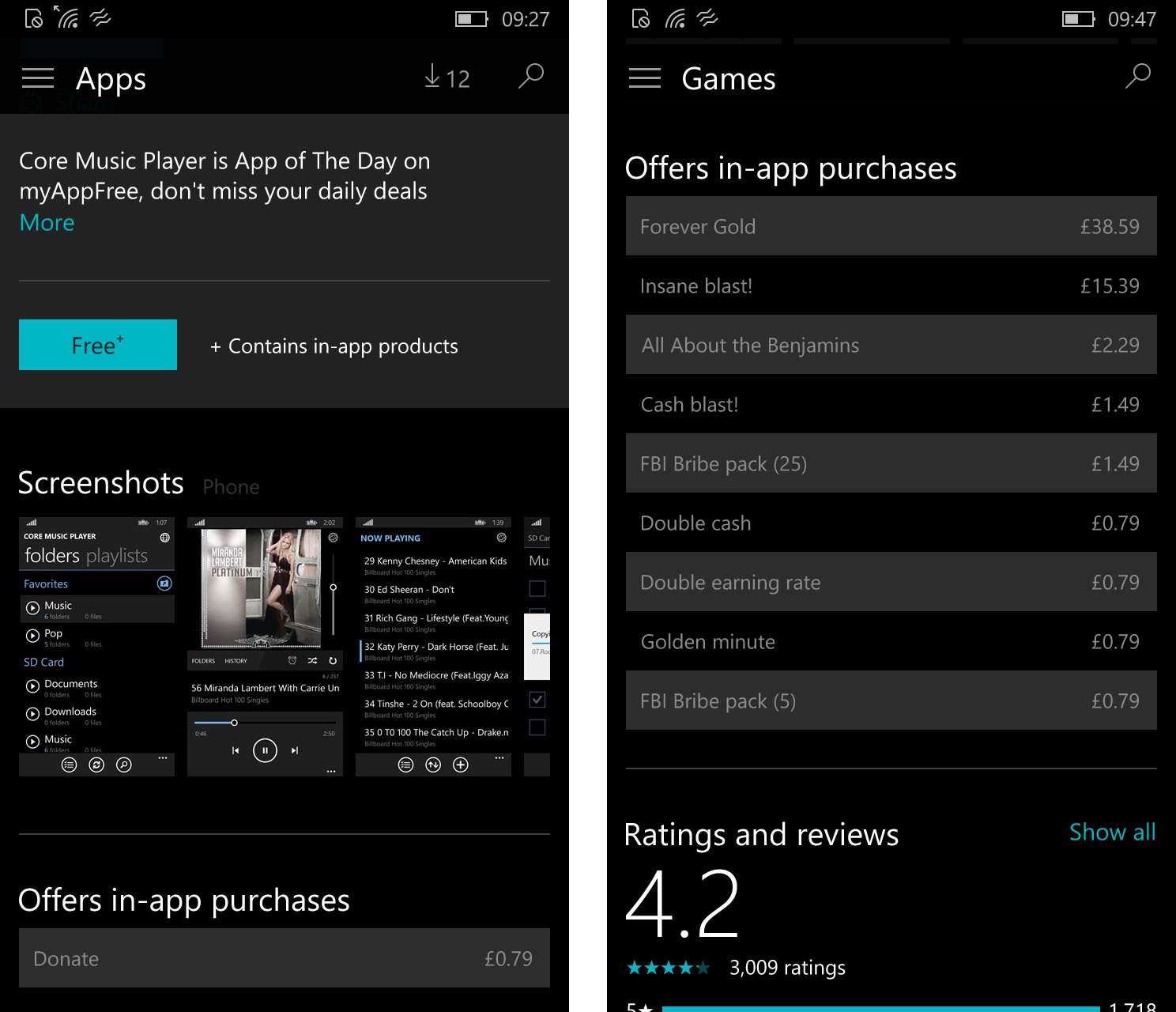
If you haven't seen it yet here's how it works. You'll get a notice next to the install button towards the top of the listing notifying you that there are purchases inside the app. Then, after the screenshots you'll get a list of what there is and how much it's going to cost.
IAPs remain a contentious subject but the facts are clear. It's a model that works for developers, with freemium games like Candy Crush making millions of dollars through purchases every year. What we've been lacking in the Windows Phone Store is a clear way of getting an idea how much of a cash grab lies within. At least going forward we're not going to have to install the app first to find out.
Is this a welcome addition to the Store or is it something you never bothered too much about? Sound off in the comments below!
Get the Windows Central Newsletter
All the latest news, reviews, and guides for Windows and Xbox diehards.

Richard Devine is a Managing Editor at Windows Central with over a decade of experience. A former Project Manager and long-term tech addict, he joined Mobile Nations in 2011 and has been found on Android Central and iMore as well as Windows Central. Currently, you'll find him steering the site's coverage of all manner of PC hardware and reviews. Find him on Mastodon at mstdn.social/@richdevine
