Best External Monitors for Surface Go and Surface Go 2 of 2022

The Surface Go and refreshed Surface Go 2 are built for life on the move, but thanks to a USB-C and Surface Connect port, they can be hooked up to an external monitor for a lot more screen real estate. Here are some of the best monitors available now for your Surface Go or Go 2. Note that you may need an adapter or docking station to connect to the Go or Go 2, which uses USB-C or Surface Connect for video out.

Multipurpose Pixels
This 27-inch Dell monitor has a crisp 2560x1440 resolution and an IPS panel for wide viewing angles. That's a lot of screen for productivity work, and the near-complete lack of bezel makes the picture appear larger than it is. Connect with HDMI or DisplayPort, and use five built-in USB-A ports for connecting other accessories.

Sticking to a Budget
Part of the Go's charm is its value pricing, and you might want to stick to a tight budget. Enter the AOC 22V2H, with a 22-inch IPS panel, 1920x1080 resolution, 5ms response time, and 75Hz refresh rate. Those are some great specs for the asking price. Connect with HDMI or VGA.

4K Display
This 28-inch display from ASUS brings a 3840x2160 (4K) resolution to your desk, along with a 1ms response time and 60Hz refresh rate. The stand is fully adjustable so you can get the exact look you want, and it connects with HDMI or DisplayPort. For the price, this is a lot of screen.

Curved Greatness
Standard 16:9 aspect ratio of most external monitors not cutting it? This 25-inch ultrawide from LG delivers a 21:9 aspect ratio with 2560x1080 resolution, allowing you to get down to some serious multitasking. It has near-perfect sRGB color, an IPS panel, and two HDMI ports for secure connectivity.

Budget QHD
A QHD display is as low as some people will go, though you'll generally pay more for the extra pixels. However, Acer's 25-inch 1440p monitor comes at a great price. It has a 4ms response time, 60Hz refresh rate, and an IPS panel for wide viewing angles. For productivity work, it should be ideal. Connect with HDMI, DisplayPort, or DVI.
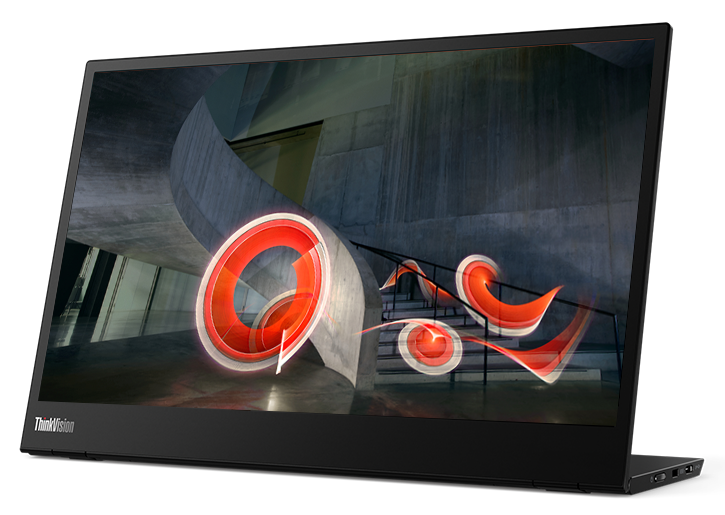
Keep it Mobile
If you want to keep your Go as portable as possible and still add a second display, Lenovo's ThinkVision M14 should be ideal. It brings a 14-inch display at 1080p, with excellent color and brightness. It props up with a swivel stand, all built to a high standard. Connect with a USB-C port.
If we're making some suggestions
Why you can trust Windows Central
Any of the above monitors will make a substantial addition to your Surface Go or refreshed Surface Go 2, might you might be wondering exactly where to start.
If you're looking for a high-quality, 27-inch 1440p display to tackle productivity work, Dell's UltraSharp U2719D is a top pick. It's built extremely well with an ergonomic stand, it brings beautiful color and contrast, and the IPS panel provides wide viewing angles. Connectivity is broad, including five built-in USB-A ports for hooking up other accessories.
The U2719D is rather pricey, so the AOC 22V2H might be more to your liking. It is smaller at 22 inches and has an FHD resolution rather than QHD, but it's built well and has decent specs, especially for the price. Enjoy a 5ms response time and 75Hz refresh rate, along with an IPS panel. It also costs hundreds less than our top pick.
Be sure to check out our collection of overall best accessories for the Surface Go and Go 2 if you're looking for more ways to boost your productivity.
Get the Windows Central Newsletter
All the latest news, reviews, and guides for Windows and Xbox diehards.

Cale Hunt brings to Windows Central more than eight years of experience writing about laptops, PCs, accessories, games, and beyond. If it runs Windows or in some way complements the hardware, there’s a good chance he knows about it, has written about it, or is already busy testing it.
