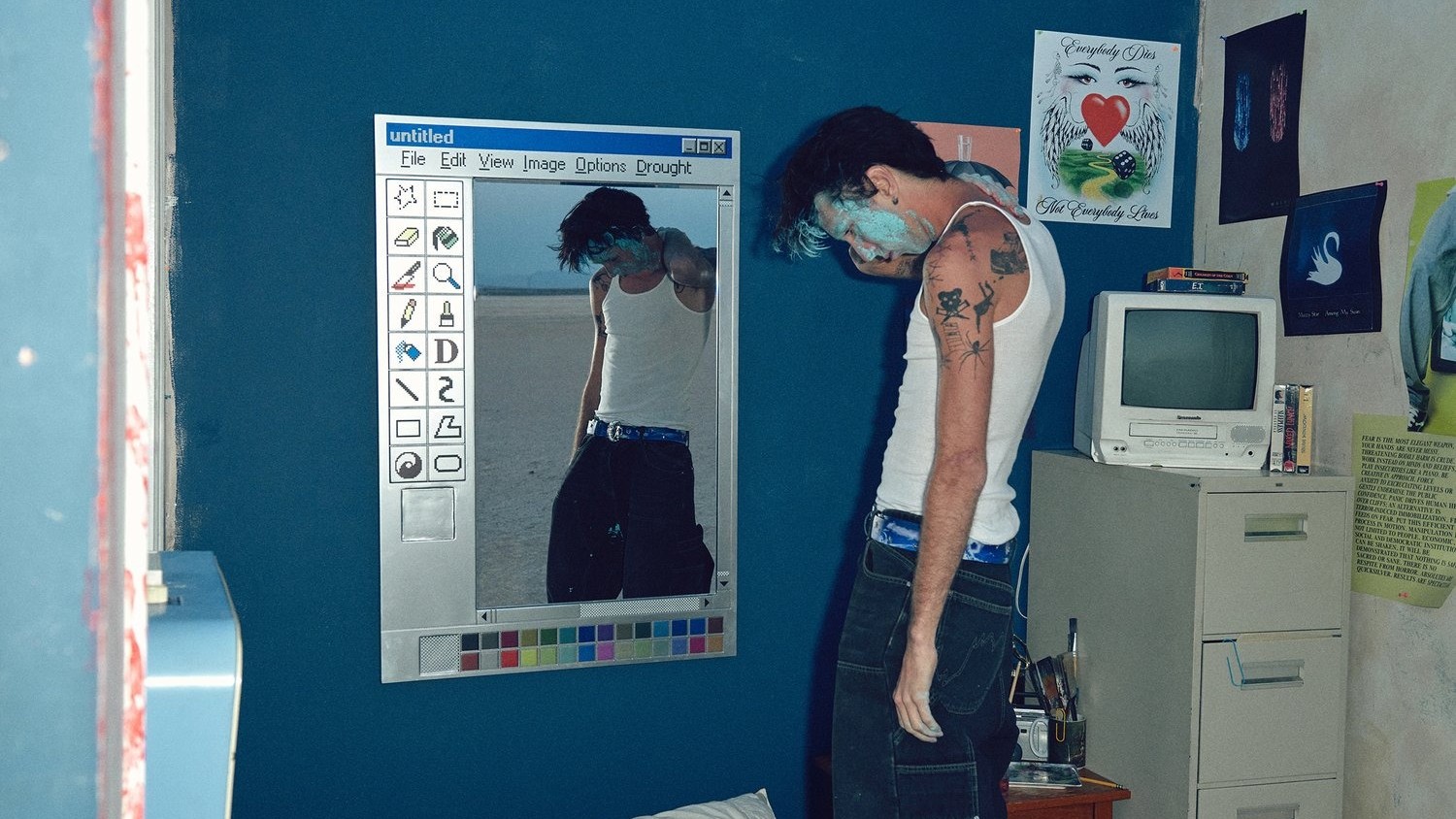Best external solid-state drives 2024
Keep your data portable with these speedy drives.

• The list in brief ↴
1. Best overall
2. Budget pick
3. Best rugged
4. Best USB-C
5. Best gaming
6. Best Thunderbolt
• How to choose
External solid-state drives (SSD) have firmly taken over from portable hard disk drives as the preferred means of PC storage, offering far better reliability, performance, and portability than their predecessors.
Anyone looking for some convenient storage will love what's on offer, whether they're connected to a desktop PC or a modern laptop. External SSDs are generally durable, reliable, and fast, with competitive pricing across the market thanks to plenty of manufacturers getting in on the action.
External SSDs can be used for long-term bulk storage, easy transferring between devices, gaming storage, or work in the field when you can't live without backing up your data.
Samsung and Crucial are leading names in this market, developing most of the tech themselves to ensure reliability and top performance. We've also included some drives from the Western Digital umbrella that we have used ourselves and can confirm are worth your money.
Whether you need a cheap external SSD, a rugged external SSD, an external SSD with Thunderbolt performance, or something firmly in between all the categories, we have something to recommend.
The quick list
Just want a quick look at the best external SSDs? We've included our picks here with links to a deeper breakdown that goes into the pros, cons, and review highlights.

Best overall
Samsung's T7 is our top choice for external SSD storage thanks to a compact and reliable design, competitive price, fast transfer speeds, and your choice of multiple capacities and colors. Unless you need something rugged or for Thunderbolt, this should be the best option for most people.

Budget pick
Crucial's X6 Portable is a USB-C SSD capable of read and write speeds up to 800MB/s. A 1TB capacity starts at only about $75, making it one of the most affordable external SSDs actually worth buying. It's compact and reliable, and you can get up to 4TB of storage.

Best rugged
The T7 Shield takes the standard T7 and adds a protective outer layer with cushioning against drops and shocks. It also has IP65 water and dust resistance. Read and write speeds top out at 1,050MB/s and 1,000MB/s, respectively, and you can get up to a 4TB capacity.

Best USB-C
Crucial's X10 Pro can take advantage of the USB-C 3.2 (Gen 2x2) standard to hit read speeds up to 2,100MB/s and write speeds up to 2,000MB/s. It's built to last, and it offers 256-bit AES encryption to keep your data safe. Get it in up to a 4TB capacity.

Best for gamers
The WD_BLACK P40 offers USB-C 3.2 (Gen 2x2) performance for read and write speeds up to 2,000MB/s. It's compatible with consoles and PCs, it's built strong with a sturdy aluminum shell, and it even comes with RGB light strips. Get it in 1TB and 2TB capacities.

Best Thunderbolt
The SanDisk Pro-G40 has a Thunderbolt 3 connection that allows for transfer speeds up to 2,700MB/s on the read side and 1,900MB/s on the write side. It comes with a strong five-year warranty and is super compact in a durable shell with IP68 water and dust resistance.
The best external SSDs in 2024
Why you can trust Windows Central
With the quick picks laid out above, we can now get into a more detailed breakdown of the best external SSDs below. We've tested, used, or reviewed all options listed below, ensuring that all picks live up to or exceed the advertised features and performance.
Best overall

Samsung T7
Our expert review:
Specifications
Reasons to buy
Reasons to avoid
The Samsung T7 portable external SSD is the best choice for storing your files with rapid transfer speeds, thanks to its USB 3.2 Gen 2 interface. It impressed Rich Devine in his review, with the T7 and security-conscious T7 Touch providing fantastic test results. The regular model suits most users perfectly fine if you'd prefer to save a bit of cash, with sizes ranging from 500GB to 2TB. Plus, there's a choice between gray, blue, and red for a little personalized touch.
Measuring almost precisely the size of a business card at 85mm by 57mm, the Samsung T7 is slim, too, with a width of only 8mm. These dimensions pair with its lightweight 58g build and two USB cables, one USB-A and the other USB-C. It makes an ultra-portable drive perfect for students or creators who always need their work with them.
Naturally, Samsung made sure the T7 is shock-resistant, as most solid-state drives are since there are no moving parts, but the solid frame adds to its protection. An internal thermal guard also protects against extreme heat during warmer weather.
Compatible with Windows, Linux, and Mac, the T7 can also be connected to Android devices and game consoles.
Read our in-depth Samsung T7 review
Budget pick

Crucial X6 Portable
Specifications
Reasons to buy
Reasons to avoid
Crucial's X6 Portable is a tiny external SSD that focuses on portability. You can buy it in 500GB, 1TB, 2TB, and 4TB capacities, and it connects using the USB-C 3.2 (Gen 2) standard.
It offers up to 800MB/s read and write speeds, which, while not quite as fast as other USB-C SSDs recommended here, is still snappy enough for most users. That's especially true considering the tiny size that will easily fit in your pocket.
The X6 Portable has a plastic shell that can withstand drops from up to 6.5 feet, and it's compatible across platforms including Windows, Mac, Xbox, and Android. Crucial includes a three-year warranty to protect your purchase, and prices start at about $75 for the 1TB model.
Best rugged


Specifications
Reasons to buy
Reasons to avoid
Samsung took its standard T7 external SSD and gave it a more rugged finish, resulting in the T7 Shield. If you want Samsung storage but need extra protection, this is the way to go.
In my Samsung T7 Shield review, I remarked, "The [SSD's] improved durability and fast transfer speeds make it perfect for adventurous professionals." With IP65 water and dust resistance, three-meter drop protection, and 256-bit AES encryption, you can operate outside of your office without worrying as much about your data.
The T7 Shield weighs slightly more than the standard T7 due to the rugged exterior, but it's still plenty portable. It relies on a USB-C 3.2 (Gen 2) connection for read speeds up to 1,050MB/s and write speeds up to 1,000MB/s.
You can get the T7 Shield in 1TB, 2TB, and 4TB capacities, plus there are multiple colors from which you can choose.
Read our in-depth Samsung T7 Shield review
Best USB-C

Crucial X10 Pro
Specifications
Reasons to buy
Reasons to avoid
USB-C 3.2 (Gen 2) is one thing, but the Gen 2x2 standard can essentially double the 10Gbps throughput limit to 20Gbps. Not every device has USB-C 3.2 (Gen 2x2), but those that do can take full advantage of Crucial X10 Pro external SSD.
Connected to the 20Gbps port, it can offer up to 2,100MB/s read and 2,000MB/s write speeds, otherwise reverting to about 1,100MB/s and 1,000MB/s with standard USB-C 3.2 (Gen 2).
The SSD is compact and durable, with Crucial going as far as adding IP55 water and dust resistance, as well as 7.5 feet of drop protection. Password protection with 256-bit AES hardware encryption keeps your data safe should the drive be stolen or lost.
The Crucial X10 Pro is available in 1TB, 2TB, and 4TB capacities, and Crucial offers a five-year warranty to back up its product.
Best for gamers


Specifications
Reasons to buy
Reasons to avoid
WD_BLACK is Western Digital's gaming brand, and it extends to cover external SSDs made for gaming. It has a stylized industrial design that's easy to store or carry around, and there are RGB light strips along the side ridges that can be customized via PC.
The SSD connects with USB-C, and like the Crucial X10 Pro, it's rated for the USB-C 3.2 (Gen 2x2) standard with speeds up to 20Gbps. That gives it read and write speeds up to 2,000MB/s, dropping to about half that when on the Gen 2x1 standard.
You can use the P40 with your console, but note that no console so far has the Gen 2x2 USB-C standard to take full advantage of the P40's capabilities. It should nevertheless be capable of storing and running plenty of games straight from the drive.
Western Digital offers a five-year warranty to protect your purchase, and you can pick it up in 500GB, 1TB, and 2TB capacities depending on your storage needs.
Read our in-depth WD_BLACK P40 review
Best Thunderbolt

SanDisk Pro-G40
Our expert review:
Specifications
Reasons to buy
Reasons to avoid
Those with a Thunderbolt port on their laptop might be looking for a high-performance external SSD that can keep up with the 40Gbps throughput, and that's exactly where the SanDisk Pro-G40 comes into play.
When connected to Thunderbolt 3 or 4, it can hit read speeds up to 3,000MB/s and write speeds up to 2,500MB/s. This makes it ideal for those handling large file sizes that would otherwise take a long time to transfer.
Our colleagues at Tom's Hardware reviewed the SanDisk Pro-G40, noting that the SSD's "performance is excellent in almost every test and its ability to sustain high write speeds puts it a cut above drives like the Samsung T7 Shield. It is also rugged without looking ridiculous or taking up a lot of space."
Indeed, the Pro-G40 has IP68-rated water and dust resistance, three-meter drop protection, and 4,000-pound crush resistance. It's compact, it comes with a five-year warranty, and you can get it in 1TB, 2TB, and 4TB capacities.
How to choose the best external SSD for you
There are many reasons that an external solid-state drive can make your digital life a lot easier, including faster transfer speeds, flexible storage, easy installation, and low energy consumption.
We recommend, for most users, the Samsung T7 portable external SSD. It relies on the prevalent USB-C 3.2 (Gen 2) standard for transfer speeds up to 1,050MB/s, it's available in 500GB, 1TB, and 2TB capacities, and it features 256-bit AES encryption to safeguard your data.
If you want something more rugged, there's also the Samsung T7 Shield. It's a more recent addition to the T7 lineup, with a rubberized shell that adds three-meter drop protection as well as IP65 water and dust resistance. It weighs a bit more than the standard T7, but those working in the field will appreciate the extra durability.
For those who simply want a cheap external SSD that remains reliable and offers decent transfer speeds, the Crucial X6 Portable should be a quick choice. It can hit read and write speeds up to 800MB/s, it works on the USB-C 3.2 (Gen 2) standard, and it's available in 500GB, 1TB, 2TB, and 4TB capacities.
Looking for an SSD to install inside your PC?
External SSDs are great for long-term file storage, convenient file swapping, and easy backups when you're away from your office. They can even be used for gaming, and we've recommended the WD_BLACK P40 as a top option for gamers who want to take some of the load off of their built-in SSD.
But if you need more storage installed inside of your PC, you'll want to check out the best M.2 SSDs. They're designed to attach straight to your motherboard for much better performance, and they're what you want if you're doing some PC upgrades.
As an aside, it's worth mentioning the M.2 SSDs can also be used as portable external storage. All you need is a cheap SSD enclosure into which you install the M.2 SSD. Enclosures generally connect to your PC or laptop with USB-C, effectively turning the setup into a homemade external SSD.
It's not as likely to see high-end transfer speeds as with this external solid-state selection, and picking up a ready-made drive is much easier, but it's worth remembering. Double-check your devices and ports to get the best performance out of your external drive, matching the USB standard as closely as possible for the highest transfer speeds you can manage.
Get the Windows Central Newsletter
All the latest news, reviews, and guides for Windows and Xbox diehards.

Cale Hunt brings to Windows Central more than eight years of experience writing about laptops, PCs, accessories, games, and beyond. If it runs Windows or in some way complements the hardware, there’s a good chance he knows about it, has written about it, or is already busy testing it.