Components
Latest about Components

Samsung reports “no stock” for DDR5 — doubles price for suppliers
By Sean Endicott published
Hardware Samsung reportedly doubled DDR5 contract prices, which will lead to higher costs for consumers shopping for RAM.

Lisuan launches 7G106 GPU, a rare dedicated graphics option for ARM‑based Windows devices
By Cale Hunt published
GPUs Chinese GPU maker Lisuan and its 7G106 GPU could make waves in the PC gaming world as it shows off Windows on ARM support for the first time.

Micron is killing Crucial RAM and SSDs to support the AI market instead
By Brendan Lowry published
News As the AI market's demand for RAM continues to swell, manufacturer Micron is axing its consumer brand Crucial in order to supply it.

This might be your last chance to get a new GPU below MSRP
By Cale Hunt last updated
Deals Last chance to grab these next-gen GPUs at a great price on Cyber Monday.
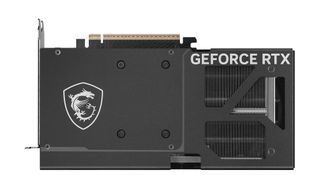
Final chance? Newegg discounts a powerhouse GPU
By Alexander Cope published
Deals Newegg has a special offer for the NVIDIA MSI Ventus GeForce RTX 5070 (12GB) graphics card, just in time for PC gamers to upgrade their systems in time before Call of Duty: Black Ops 7 hits shelves.

This Nvidia graphics card is finally below $499 for a limited time
By Alexander Cope published
Deals The MSI Gaming GeForce RTX 5070 12G Shadow 2X OC has received its finest discount yet as it's now below $499 on Best Buy and other retailers.

GPU deals so good you might actually stop waiting for the next generation
By Cale Hunt published
Deals Amazon certainly isn't the only place to shop for tech this week, and these GPU deals from Best Buy, Walmart, and Newegg are proof. If you want to upgrade, these are your best options.

Retro Xbox keyboard hits lowest price yet at just $84
By Adam Hales published
Deal 8BitDo’s Retro 87 Xbox mechanical keyboard is down to $84 on Amazon, offering nostalgic design, wireless flexibility, and matching accessories for fans of the classic 2001 Xbox era.
All the latest news, reviews, and guides for Windows and Xbox diehards.


