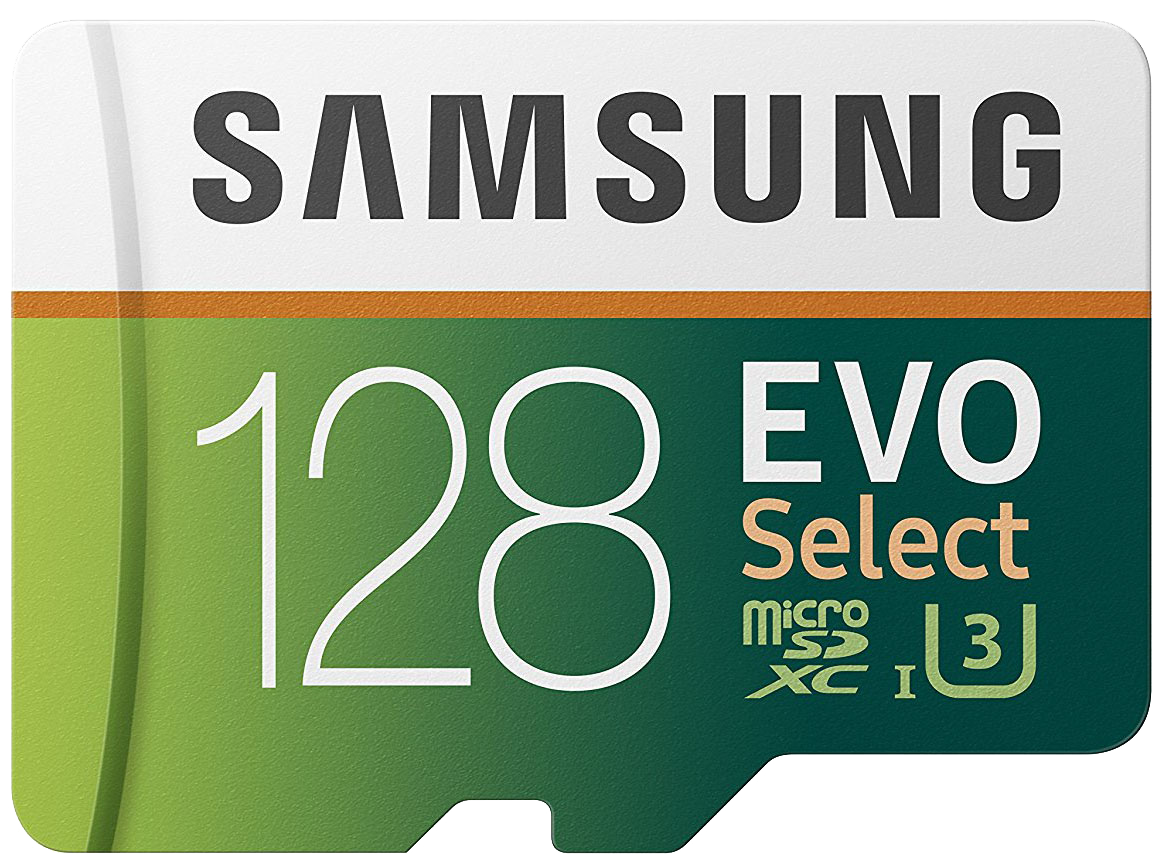Best Dell Inspiron 15 7000 Accessories

Dell's Inspiron 15 7000 is a great budget laptop that maintains a relatively slim body while still packing a decent amount of features. It's available with up to a 4K 15.6-inch touch display, 8th Gen Intel Core i7 processor (CPU), and a dedicated NVIDA MX130 graphics card (GPU) with 4GB of VRAM. It has lots of ports and it's built well, especially when considering it starts at about $765. If you already have or plan on picking up one of these laptops, there are some accessories that will take your device to the next level, which we've rounded up here.

Extra connectivity
The Inspiron 15 7000 doesn't have a Thunderbolt 3 port, but this USB-C dock is perfectly compatible. For ports, you get four USB-A 3.0, Ethernet, HDMI, two DisplayPort, two USB-C, and 3.5mm audio ports for headphones and mic. Connect dual 4K displays at 60 Hz or three displays at lesser resolutions.

Wireless mouse
This is currently our favorite mouse and for good reason. It comes with a USB receiver and also connects via Bluetooth, and you can connect up to three PCs at once with a click of a button to switch between. Expect 40 days from a battery charge, and enjoy an ergonomic design that fits your hand and naturally guides your fingers to its myriad buttons and wheels.

Full sleeve protection
This 15.6-inch sleeve from tomtoc has rubber bumpers around all corners and thick padding on the sides to keep your laptop safe from harm while on the move. The main pocket has a sturdy zipper, and an extra outer pocket is also zippered to keep your accessories inside. The outer material sheds water, and it's available in a few different colors.

Active pen
If you have the older Inspiron 15 7570 with a touch display, you should be able to take full advantage of the Dell PN338M Active Pen. It has 1,024 levels of pressure sensitivity, two customizable buttons on the side, and is fully compatible with Windows Ink.

External display
The FHD display on the Inspiron 15 7000 is nice and all, but when you need to seriously multitask (or game), something bigger might come into play. This 27-inch monitor from Dell has almost no bezel, it has plenty of connectivity options, and it has a 1440p resolution with 60 Hz refresh rate and 8 ms response time.

Extra battery
Those frequently on the road or taking long-haul flights can benefit from extra power when an outlet isn't nearby. This 18,000 mAh power bank works with your Inspiron 15 7000's charging cable to deliver power, and there are also two extra USB-A ports for charging your other devices that are low on juice.
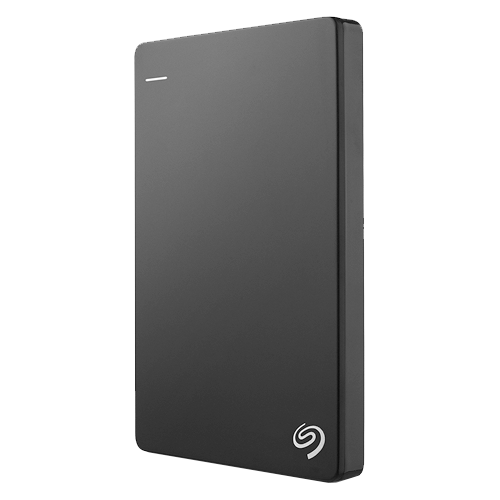
External storage
An external hard-disk drive always comes in handy, and this option from Seagate is one of the best out there. It's available in 1TB, 2TB, 4TB, and 5TB sizes, and it comes in four different colors. No extra power supply is needed, and it connects with a USB-A 3.0 cable.

Gaming headset
The NVIDIA MX130 discrete graphics card in the Inspiron 15 7000 is good for a bit of gaming, so grab this gaming headset and use great sound to your advantage. It's super comfortable, lightweight, and 40 mm drivers deliver robust sound. It's primarily wireless but does come with a cable, and a retractable mic extends out when needed.

Laptop bag
This bag is made for 15-inch laptops and has enough space inside to fit an entire day's work. There's plenty of padding on the strap, a maglatch keeps the lid shut, and the outer shell is weatherproof to protect its contents. It's pricey, but it's made well and should last for years.
If we're picking
Why you can trust Windows Central
This collection of accessories is sure to complement your Inspiron 15 7580, whether you need some protection, extra storage, longer battery life, or external peripherals. If we're picking a few, we'd recommend grabbing Dell's beautiful UltraSharp U2717D 27-inch monitor for setting up a workstation, tomtoc's sleeve for great all-around protection, and Logitech's MX Master 2S external mouse for comfortable and precise pointing.
Get the Windows Central Newsletter
All the latest news, reviews, and guides for Windows and Xbox diehards.

Cale Hunt brings to Windows Central more than eight years of experience writing about laptops, PCs, accessories, games, and beyond. If it runs Windows or in some way complements the hardware, there’s a good chance he knows about it, has written about it, or is already busy testing it.