Best DDR4 RAM for gaming 2024

DDR4 RAM is what's used by your desktop PC to store program and game data for the CPU and other components to access it quickly. Having speedy RAM will make your PC feel faster to use, so we rounded up some of the best DDR4 RAM for gaming available today.
Best overall: Corsair Vengeance LPX
Why you can trust Windows Central
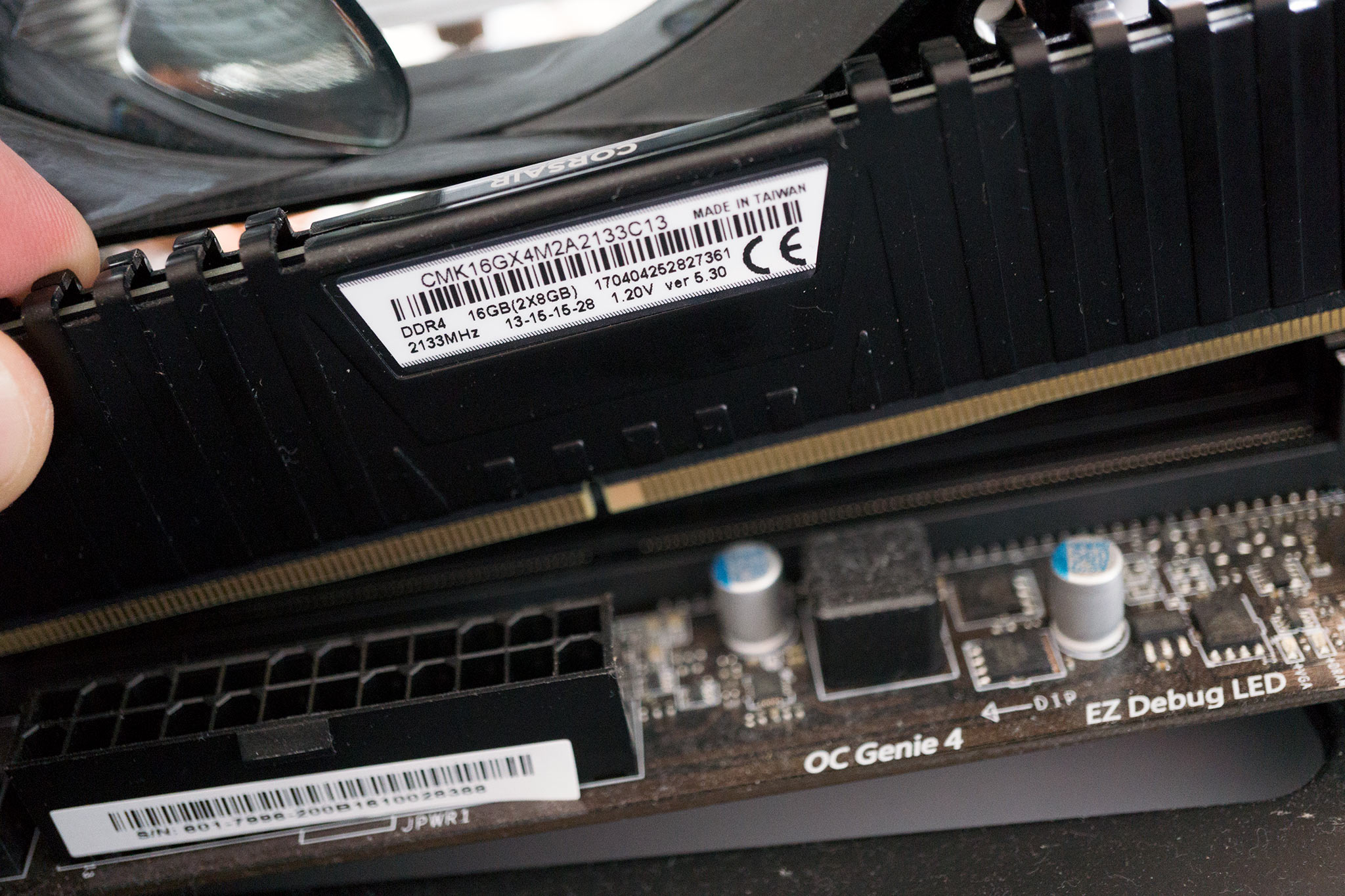
Corsair Vengeance LPX 16GB (2x8GB) DDR4 3200MHz C16
Reasons to buy
Reasons to avoid
Corsair's Vengeance LPX series offers a compact solution for high-performance RAM. While they're not the fastest modules on the market, the kits offer incredible value for new and existing PC builds. They're also capable of overclocking with XMP 2.0, thanks to the aluminum heat spreaders.
The support list is extensive, too, allowing you to throw these modules on older Intel 100 series or AMD 300 series motherboards. We're highlighting the 3200MHz kit, which comes with a base clock of 2133MHz, but it's easy to bump it to 3200MHz with but a simple change in the motherboard BIOS.
The only real downside is the lack of overclocking past its XMP configured boost. So the 3200MHz kit we highlight won't go much further than that without system instability. Still, for most builds (including small form factor cases), this kit is more than enough for work, play, and enthusiasts.
Best design: G.SKILL Trident Z Royal

G.SKILL Trident Z Royal 32GB (2x16GB) DDR4 3200MHz C16
Reasons to buy
Reasons to avoid
These are probably the best-looking RAM kits on the market, depending on your personal preferences, of course. For me, they're gorgeous. The all-metallic design for the heat spreaders, alongside the crystalized RGB lighting effect for the top, makes the G.SKILL Trident Z Royal RAM incredibly satisfying to look at when active.
As well as the good looks, these RAM modules also perform admirably in-game and during intense workloads. With support for XMP 2.0, it's easy to bump the standard speed to what's stated by G.SKILL, but you may even be able to get a little more out of the RAM beyond that.
What may put you off the Trident Z Royal is the price, which is considerably more than other RAM like the Corsair Vengeance. There's also the fact these modules are a little bulky, making it more critical for you to cross-check clearance for your favorite CPU cooler.
Best value: Patriot Viper 4
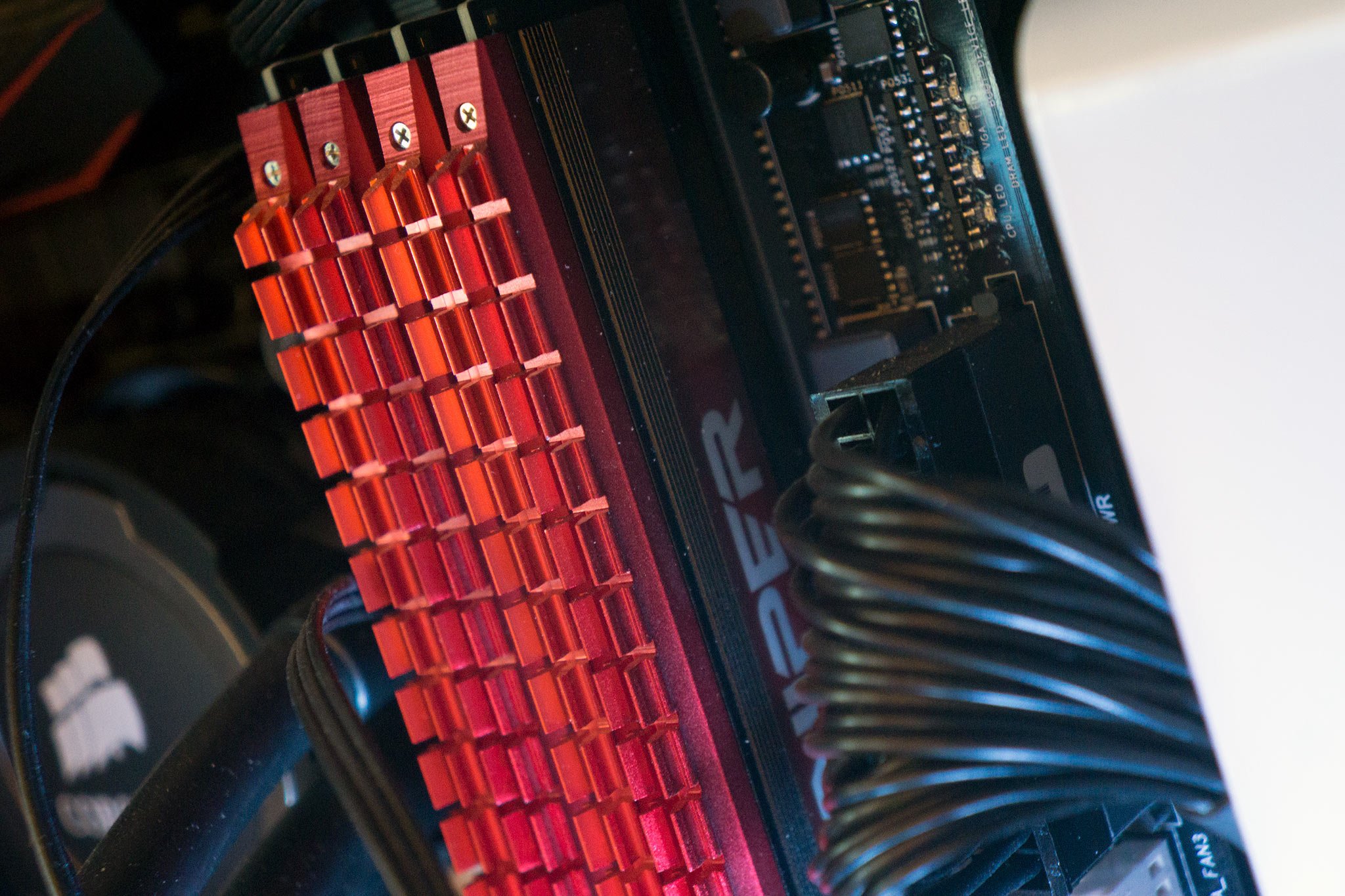
Patriot Viper 4 16GB (2x8GB) DDR4 3200MHz C17
Reasons to buy
Reasons to avoid
Patriot's Viper 4 may be around $10 more affordable than Corsair's Vengeance series RAM, but it's only just slightly slower. If you're on a tighter budget, this is an excellent example of some solid, reliable RAM without spending too much, freeing up some additional funds for a better CPU or GPU.
The design isn't anything to shout about, but that's not the point of the Viper 4 kit. It's designed to get the job done without any thrills. It's also not quite as fast as the G.SKILL and Corsair recommendations out of the box.
Best cooling: Thermaltake WaterRam RGB
Thermaltake WaterRam RGB 16GB (2x8GB) DDR4 3200MHz C16
Reasons to buy
Reasons to avoid
Thermaltake took its RAM and decided that simple metal heat spreaders simply would not do. Thus here we are with RGB and water-cooled RAM. You read that correctly; you can now water cool your RAM. What this allows you to do is take your custom water-cooling loop and add your RAM to the mix.
This should provide additional headroom to the RAM modules, allowing you to overclock them a little higher, as well as enjoy lower operating temperatures. But Thermaltake isn't all about looks, however. There's XMP profile support and dependable performance all around.
The one bad part about the Thermaltake WaterRam RGB kits is the price. For a 16GB kit, you'll be expected to part with considerable levels of cash. But if you're all about looks, this is one killer RAM solution. Just make sure your motherboard has a 5V RGB header.
Bottom line
When looking around for DDR4 RAM for your desktop PC, it's important to keep in mind clock speeds, latency numbers, required voltage, the design, price, and whether it's compatible with your motherboard and processor. Most modern boards and CPUs will support clock speeds of 3200MHz and beyond, though it's worth double-checking.
Our recommendation goes to the Corsair Vengeance LPX. It's fast enough for modern computing, doesn't cost a whole lot compared to the competition, and comes wrapped up in a sleek aluminum package. Plenty of kit sizes are available too, ranging from 4GB all the way up to 128GB.
But should you want your PC to look high-end and unique, no other RAM will do but G.SKILL's Trident Z Royal. It's fast, reliable, and looks really good. The only drawback is the high asking price.
Get the Windows Central Newsletter
All the latest news, reviews, and guides for Windows and Xbox diehards.

Rich Edmonds was formerly a Senior Editor of PC hardware at Windows Central, covering everything related to PC components and NAS. He's been involved in technology for more than a decade and knows a thing or two about the magic inside a PC chassis. You can follow him on Twitter at @RichEdmonds.
