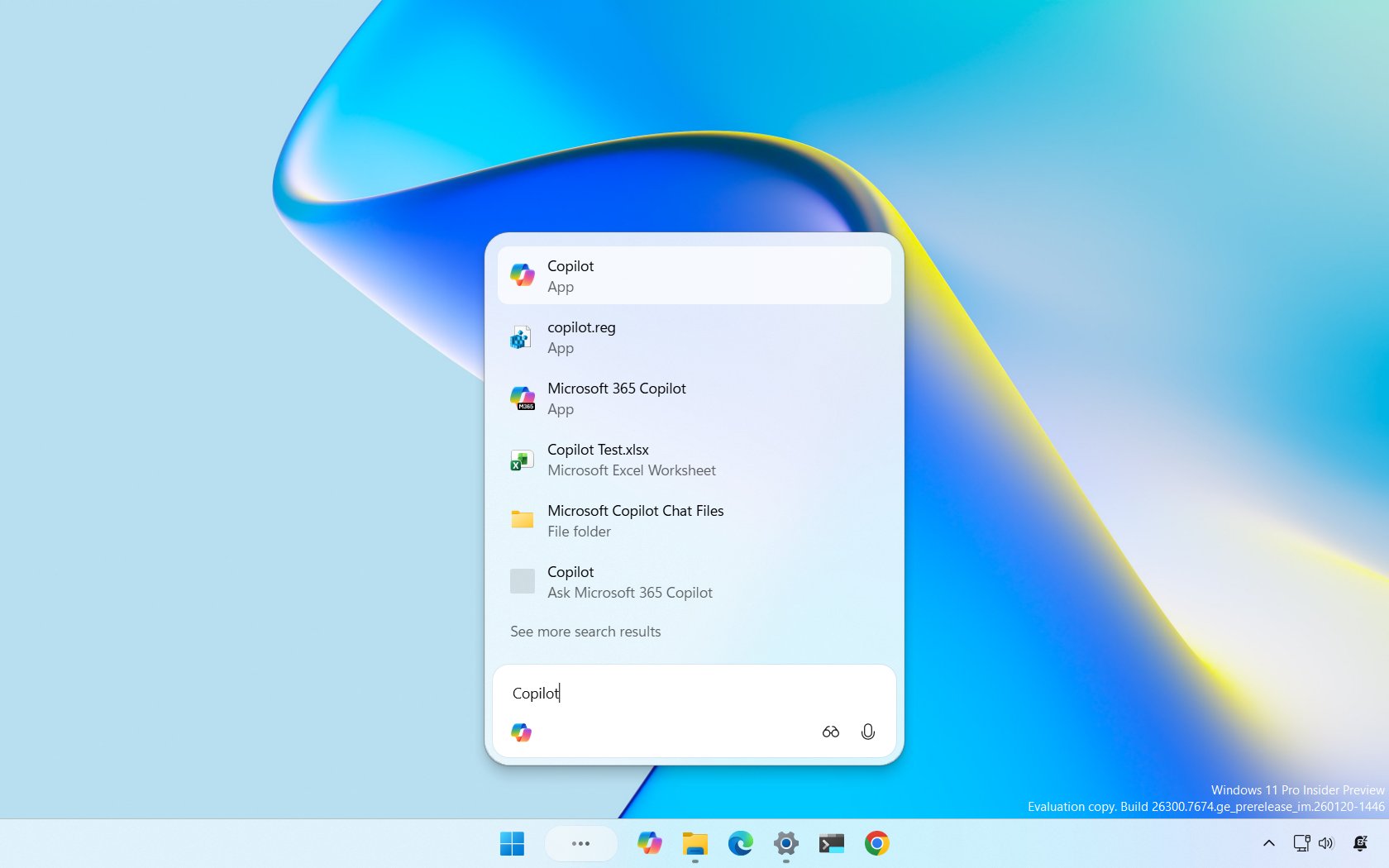Best CPU for NVIDIA RTX 3070 in 2025: Still a popular GPU for gaming, but you need to pair it with the right CPU
Your RTX 3070 build can only get better when using one of these processors.
NVIDIA's RTX 3070 is about five years old, but it's still an awesome GPU for affordable gaming at 1440p.
Considering how much power the RTX 3070 continues to offer, you don't want to hold it back with the wrong processor. You certainly don't need the latest chip, but you do want to be sure it won't cause any bottlenecks.
With that in mind, I recommend the Ryzen 5 9600X to most people with an RTX 3070, especially since it usually only costs about $190.
I've included alternate AMD options for those who want to spend less or want more power, and I've also added an Intel chip for fans of Team Blue.
September 9, 2025: I've added the Ryzen 7 9800X3D and 7800X3D from AMD as top options for those who want to future-proof their CPU choice for whatever GPU comes after the RTX 3070. — Cale Hunt
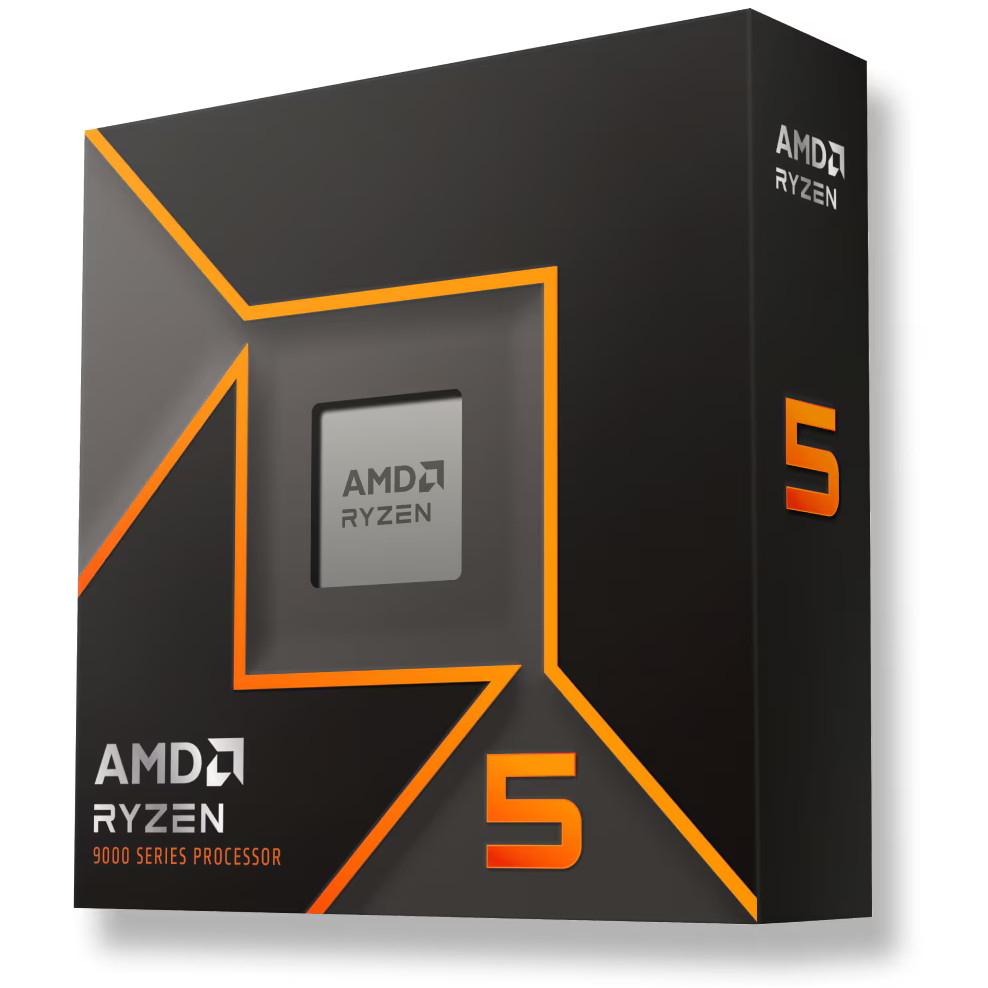
Editor's choice
If you'd like the latest hardware from AMD, the Ryzen 5 9600X should be the chip you pair with the RTX 3070. It brings Zen 5 architecture improvements for a lower TDP compared to its predecessor, yet it retains the same 6 cores and 12 threads with a higher maximum frequency. You can usually find it for about $190.
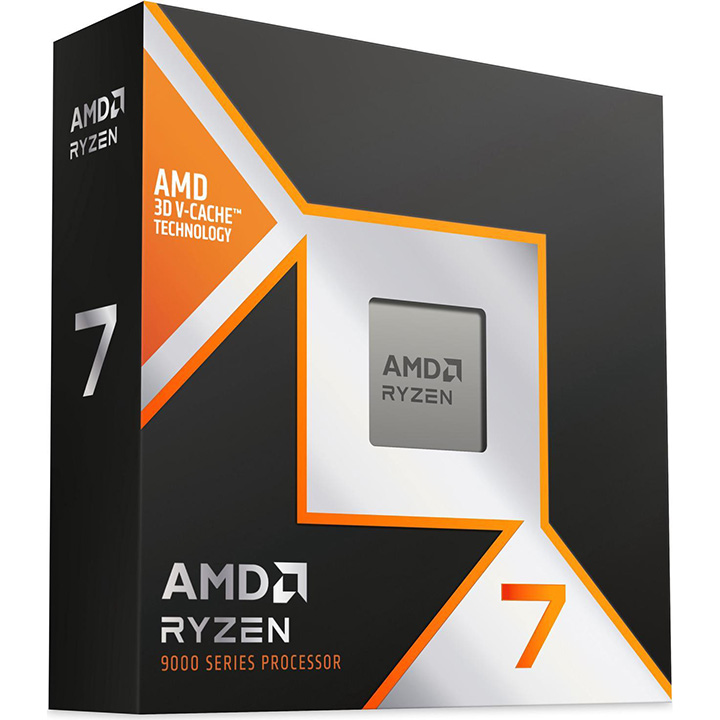
Powerhouse AMD
AMD's Ryzen 7 9800X3D is the best processor for PC gaming, and it can usually be found for about $470. It's overkill for the RTX 3070, but it'll set you up nicely for years to come, even if you upgrade your GPU. Want to spend less? The predecessor Ryzen 7 7800X3D is nearly as good, and it often costs about $359.

Best non-X3D AMD
This is an awesome CPU that will pair perfectly with your RTX 3070. It uses the AM5 chipset, so those on AM4 will need to upgrade, but at about $264 you're certainly not overspending. The CPU has 8 cores and 16 threads, it's unlocked for overclocking, and it comes with PCIe 5.0 and DDR5 RAM support. Check out the Ryzen 7 9700X for about $309 if you want something newer.
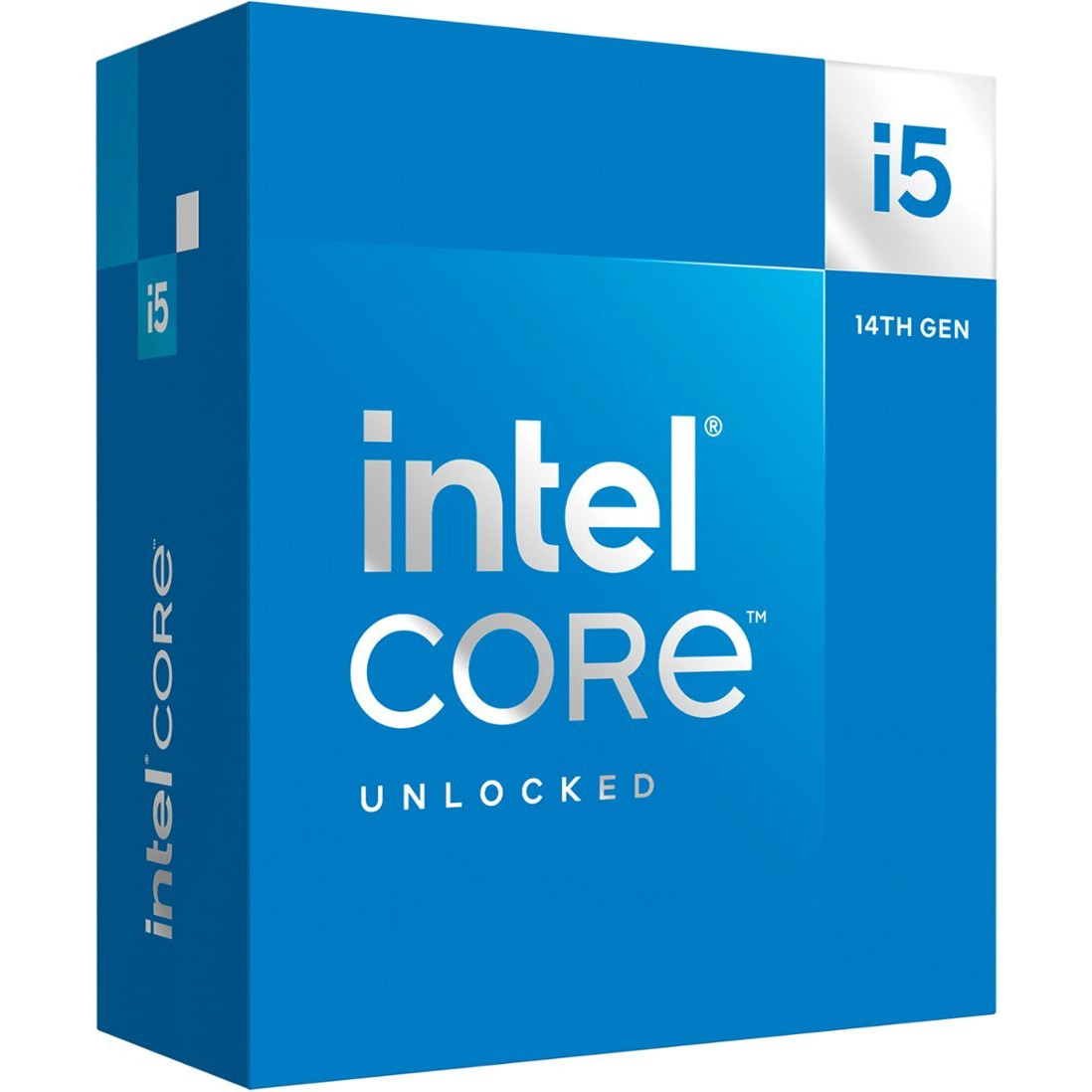
Best Intel
Intel's "Core i" desktop chips remain go-to options for PC gaming despite Core Ultra's availability. The i5-14600K is a 14-core chip that's unlocked for overclocking, and it'll easily keep up with your RTX 3070. If you're a fan of Intel and already have an LGA 1700 motherboard, this should be your first choice. Find it for about $199.
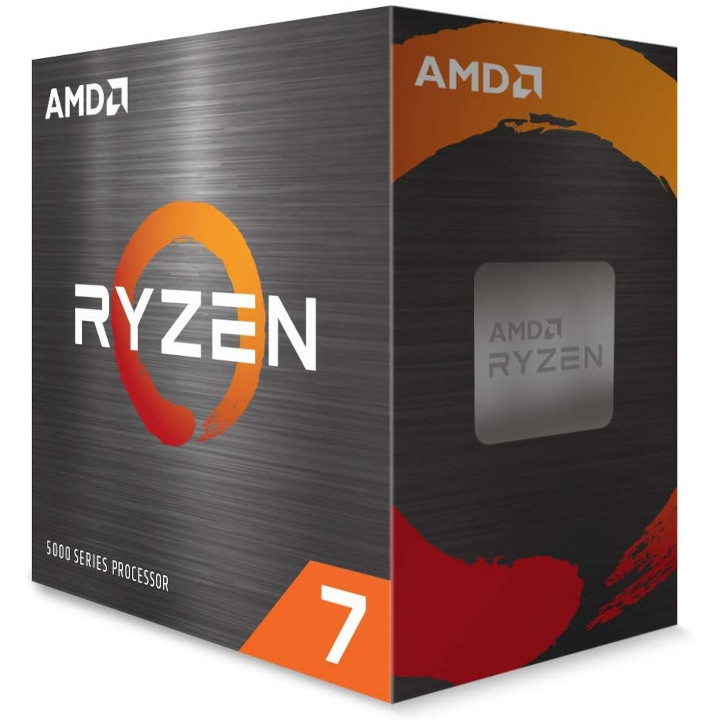
Best for AM4 holdouts
If you're committed to sticking with your existing AM4 motherboard, the Ryzen 7 5800X is an easy recommendation. Eight cores, 16 threads, a 105W TDP, and PCIe 4.0 support all make it an attractive option. You can usually find it on sale for about $171; just keep in mind that it's not nearly as future-proof as my other AMD picks.
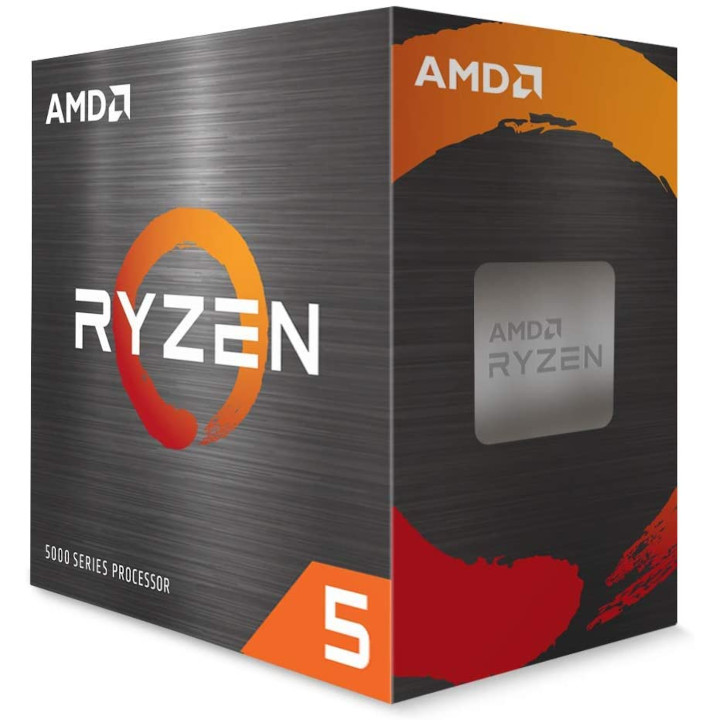
Budget AMD
Another AM4 option that's budget-friendly is the Ryzen 5 5600X, usually costing about $159. It's not as powerful as other options in this list, but it can be overclocked. You'll be limited to just using DDR4 RAM by AM4, but that's not that big of a deal. I'd only recommend going with this CPU if you intend to stick with your current motherboard for a few more years.

With decades of experience building custom gaming PCs and plenty of experience with both AMD and Intel chips, I can comfortably recommend these CPUs to pair with your NVIDIA RTX 3070 GPU.
How to choose the best CPU for your NVIDIA RTX 3070
Why you can trust Windows Central
Despite its age, the RTX 3070 still supports ray-tracing technology for advanced real-time lighting in modern games and DLSS to push for extra framerates by upscaling a lower internal resolution.
The GPU itself pulls 220W TDP, so bear that in mind when choosing a CPU with higher power requirements. Budget options like AMD's $159 Ryzen 5 5600X won't cause any significant performance bottlenecks, either, so don't worry about dragging the RTX 3070 down.
My top CPU choice for the RTX 3070 is AMD's Ryzen 5 9600X. It's surprisingly only a little more expensive than the 5600X at about $190, yet it brings with it the latest Zen 5 architecture enhancements and performance.
In Senior Editor Ben Wilson's Ryzen 5 9600X review, he stated:
"In a masterclass of performance-per-watt efficiency, AMD offers incredible single-core performance scores that beat its intended 14600K rival and even challenge the 14700K."
If you'd like to future-proof your CPU choice as best as possible, I recommend checking out the Ryzen 7 9800X3D. It's the CPU I have in my PC, and I expect it to remain that way for years to come. Even if it's overkill for the 3070, it's nice to have for whenever you want to upgrade your GPU.
Then there's the Ryzen 7 7700X. No, it's not the latest hardware from AMD — its Zen 4 architecture is one generation behind — but it uses the modern AM5 socket, it has PCIe 5.0 and DDR5 support, and it's relatively affordable.
The cheapest price I spotted at the time of the most recent update is $262 at Amazon. Former Windows Central Senior Editor Rich Edmonds reviewed the Ryzen 7 7700X, stating:
"AMD's Zen 4 architecture promised considerable uplifts in performance and the company has delivered with the AMD Ryzen 7 7700X. This processor is a fantastic upgrade for those on older AMD hardware, though it does require a new AM5 motherboard."
Intel vs. AMD: Which to choose?
Whereas the rivalry between Intel and AMD was, at the time of the RTX 3070's launch, quite fierce, recent Intel setbacks have propelled AMD to the top of most enthusiast's shopping lists.
That's why I'm recommending AMD in the top slots — I've been an AMD user for nearly a decade, and I've yet to experience a hiccup. If you're starting fresh with a new build, including motherboard and RAM, I definitely suggest checking out AMD's desktop CPUs.
Unless you're looking at the Ryzen 7 5800X, the newer generations all use an AM5 socket. That makes your upgrade path easier in the future. On Intel's side, its LGA 1700 socket used for 12th, 13th, and 14th Gen chips has now been changed over for Core Ultra.
You'll also want to keep an eye on memory compatibility. Intel's 12th, 13th, and 14th Gen chips can operate with DDR4 and DDR5 RAM, whereas AMD's newer CPUs are strictly intended for DDR5 RAM.
All the latest news, reviews, and guides for Windows and Xbox diehards.

Cale Hunt brings to Windows Central more than nine years of experience writing about laptops, PCs, accessories, games, and beyond. If it runs Windows or in some way complements the hardware, there’s a good chance he knows about it, has written about it, or is already busy testing it.
- Ben WilsonSenior Editor
- Brendan LowryContributor, Gaming