Is the best calculator on Android a port of the Windows Calculator?
The Windows Calculator is now open source, and the folks at Uno Platform took the source code and put it onto Android.

The Windows 10 calculator became open source in March of this year. Microsoft did this to "build an even better user experience in partnership with the community," according to the announcement post.
I'd imagine that Microsoft's intention was for users to build new features for the Windows Calculator on, well, Windows. The folks at Uno Platform decided to go in a different direction. They ported the Windows Calculator to Android, iOS, and the web using Uno Platform. I spoke with the higher-ups about Uno Calculator and the Uno Platform as a whole. Uno Calculator is a port of Windows Calculator so the feature set is identical to what you'd see on your PC. But it's a great chance to discuss Uno Platform and using code across platforms. The majority of my testing was on an Android phone, though I did try it a bit on the web.

FreeBottom line: Uno Calculator brings the power of Windows Calculator over to several platforms. It has a wide range of modes and features that can handle all your calculating needs.
Pros
- Powerful
- Scales well
- Has standard, scientific, and programmer modes
Cons
- Initial boot-up is a bit slow
- Menu animations are a bit slow
A bit about the Uno Platform
Why you can trust Windows Central
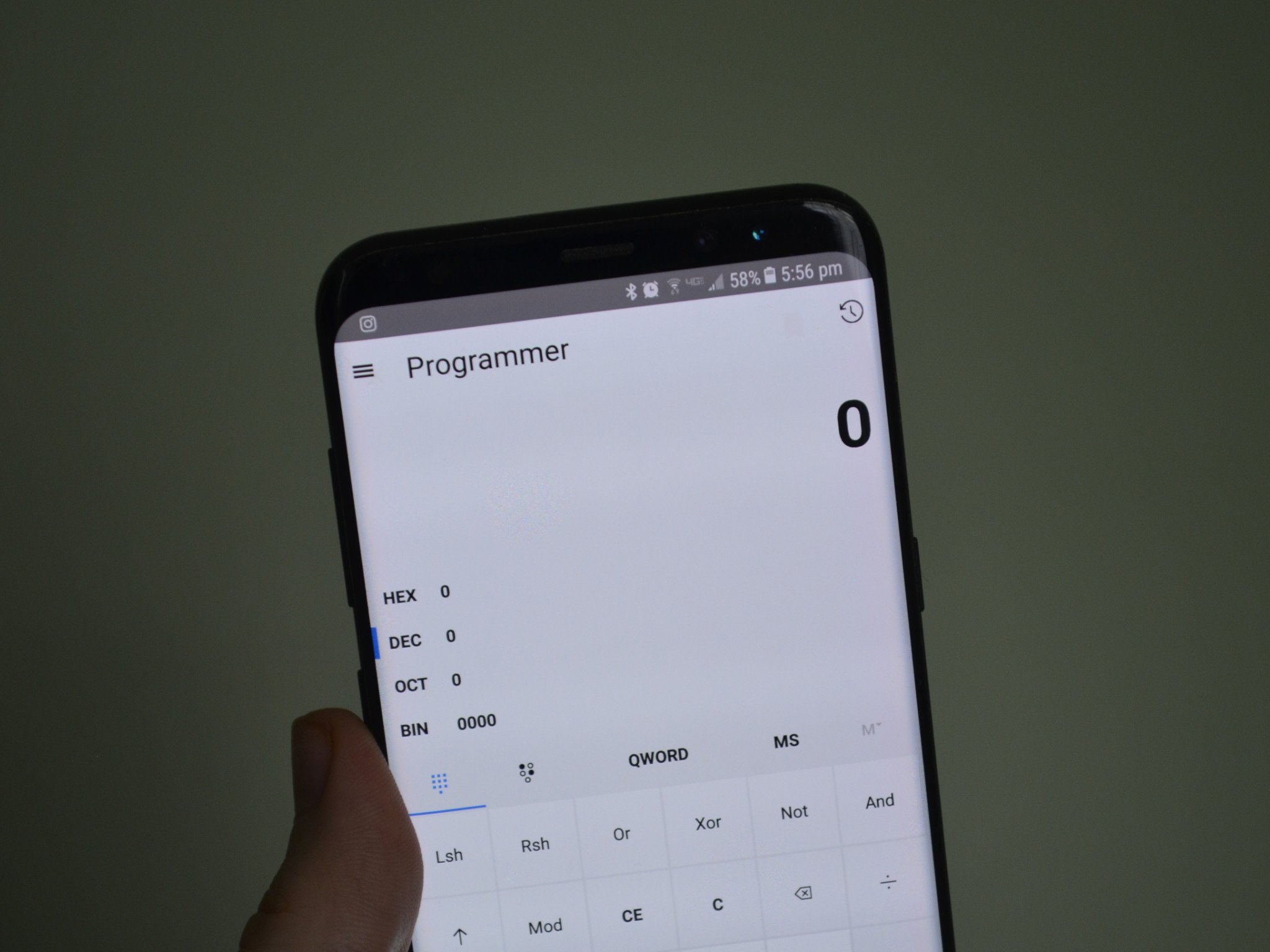
The Uno Platform allows developers to use C# and XAML code to create native apps on several platforms. Many native UWP apps use C#, so Uno Platform is one way that a developer could use their code from a Windows 10 application and bring it over to Android. But C# and XAML are by no means exclusively used by UWP developers. Developers familiar with these languages could create an app for mobile devices, the web, or PCs. Developers can also use the Uno Platform to deliver an app experience as a progressive web app (PWA) rather than a native application. Android and iOS apps using the Uno Platform rely heavily on the Xamarin Native stack. WebAssembly apps rely directly on the Mono-Wasm runtime.
I was extremely impressed by the folks at Uno Platform. We spoke extensively about the state of app development and how they've translated their experience with development to create Uno Platform. It's a clever idea that I must admit I'm surprised Microsoft didn't do themselves (they said they hear that a lot). If UWP app code could have been used to also create apps on other platforms, I think we may have seen UWP be more successful.
I was also surprised to hear that some UWP apps could be ported over to Windows in a day or two. However, this depends on the complexity of the application, and what code an app is made of. The Windows Calculator has code dating back into the 1990s, so it took weeks, rather than days to port it to the Android app.
How well does it actually work?

Ideas are fine and good, but they don't mean much if they don't work. I've tried dozens of applications that looked great in their descriptions or on paper but were terrible in practice. Additionally, I've seen bridge technologies perform poorly cough Facebook cough. Uno Calculator works well. It scales well in portrait and landscape mode and looks good in a split-screen view on my Galaxy S8+. The Windows Calculator has an extensive feature list, and all of them were ported over for Uno Calculator. It has standard, scientific, and programmer modes and also supports conversions including currency, weight, length, and other standard conversion tools. This feature list isn't groundbreaking since the Windows Calculator has supported them for a long time, but it's nice to see that everything works.
Microsoft can get the credit for creating the original calculator, but the port works well on Android. It takes a bit longer to boot up initially than the Samsung Calculator that came with my phone. Additionally, opening and closing the hamburger menu is a slower animation than I'd like. That being said, if you put this on most people's phones, they'd believe it was just a copy of the Windows Calculator. That's somewhat true of course, but making the port took a lot of work that end-users won't see. That's the point, though. An end-user shouldn't notice any difference between this app its siblings on iOS, the web, and its parent on Windows 10.
Is it the best calculator on Android?
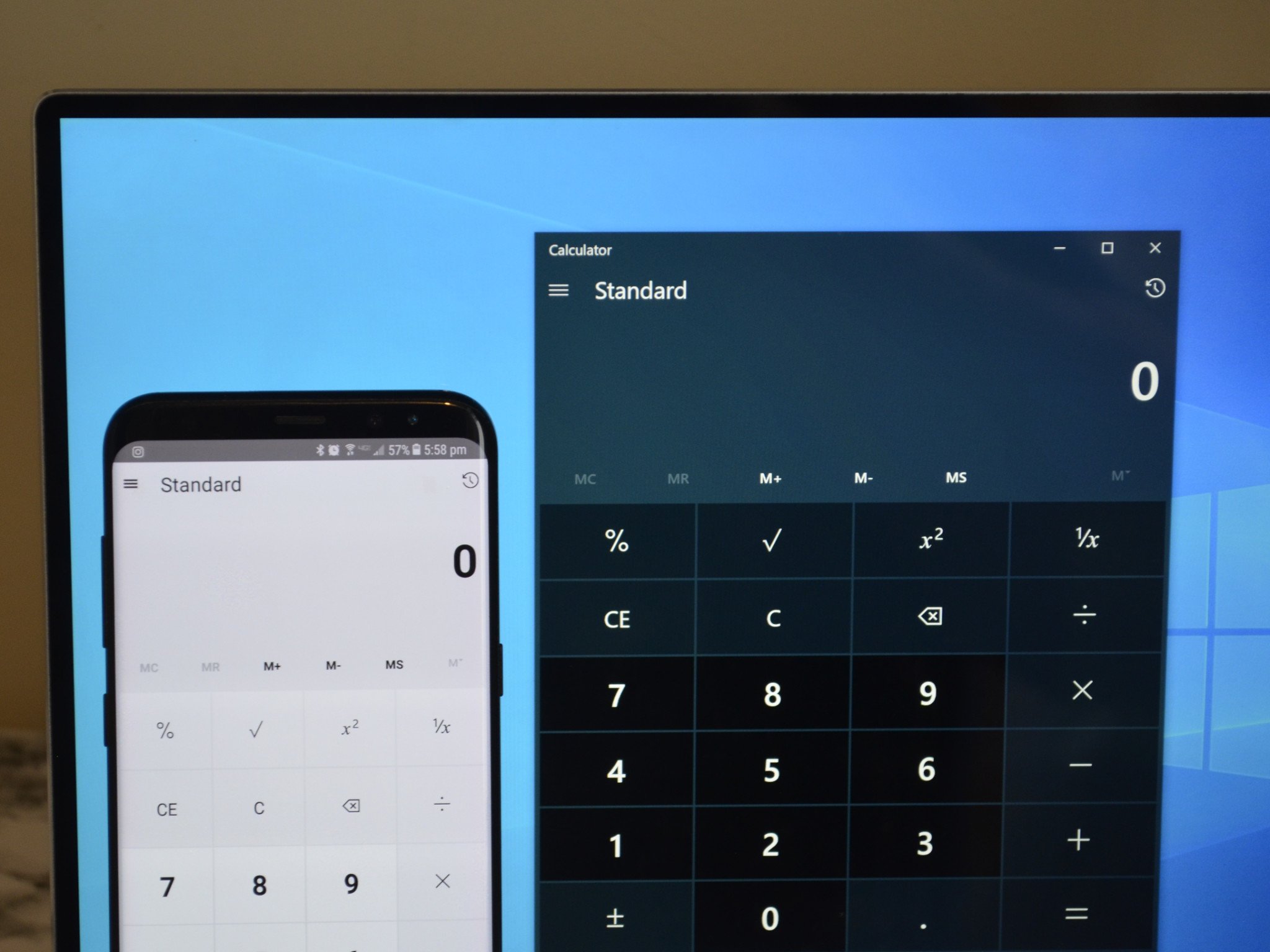
I haven't used every calculator on Android, but I've looked into quite a few. Uno Calculator is certainly in the running for the best calculator available on Android phones. It has the power of a PC calculator that's been designed and improved by Microsoft for decades and has standard, scientific, and programmer modes. It also scales well and looks good. I find some calculators feel cramped on phones, but Uno Calculator uses the space well.
I certainly think Uno Calculator is a candidate for the best free calculator on Android. The app has no ads and a full feature set, though you could say that the app existing is an advertisement for the Uno Platform. The only complaints I have are that initial boot-up is a bit slow and that the menu animations take a beat too long.
Uno Calculator is a clever way to show off the Uno Platform. It's a port of an app that just about every Windows 10 user is familiar with. Even if you aren't looking for a new calculator, it's fun to use this one. It makes me feel like my Android phone is a bit more connected to Windows, which is nice for a Windows Phone convert like me.

A perfect port of the Windows Calculator to Android
Free at Google PlayUno Calculator brings the power of Windows Calculator over to several platforms. It has a wide range of modes and features that can handle all your calculating needs.
All the latest news, reviews, and guides for Windows and Xbox diehards.

Sean Endicott is a news writer and apps editor for Windows Central with 11+ years of experience. A Nottingham Trent journalism graduate, Sean has covered the industry’s arc from the Lumia era to the launch of Windows 11 and generative AI. Having started at Thrifter, he uses his expertise in price tracking to help readers find genuine hardware value.
Beyond tech news, Sean is a UK sports media pioneer. In 2017, he became one of the first to stream via smartphone and is an expert in AP Capture systems. A tech-forward coach, he was named 2024 BAFA Youth Coach of the Year. He is focused on using technology—from AI to Clipchamp—to gain a practical edge.
