
Best Buy has slowly been ramping up the support for their Windows Phone app. Regular support for a big name app is something we can always get behind. Even with online retailers like Amazon and Newegg seemingly owning e-commerce, brick and mortar shops still serve a pretty vital role for many when getting new electronics. So what’s new with Best Buy’s app for Windows Phone? Let’s find out.
The last update for Best Buy came out in late August and helped fixed some authentication errors users were reporting. Today we’re looking a little update for that app that’s notable for two changes. They are:
- Bug Fixes
- New interface for the Mobile Phone Upgrade Checker
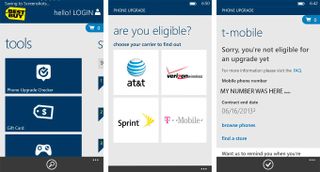
And that’s it. Bug fixes for an app like this are a given, but the new interface for the mobile phone upgrade checker is a welcomed addition. It’s actually pretty nice and a quick way to check if it’s time for you to get a new smartphone on your line. All you do is select your carrier and enter in some information like your telephone number and zip code. You’ll then see if and when you can upgrade to a new handset.
Want to get your hands on the updated Best Buy app for Windows Phone 8? Of course you do. So head to the Windows Phone Store, use the QR code below, or swipe to the right in our app.

Get the Windows Central Newsletter
All the latest news, reviews, and guides for Windows and Xbox diehards.
