Best budget streaming setup in 2022
Streaming continues to grow and while the biggest in the game have some seriously expensive gear, it's far from necessary if you're just starting out or just flat out want to get a setup together on a tighter budget. If you're looking to spend less but still want a great-looking stream, here are the top products we recommend.

Smooth sounds
Razer's "streamer certified" microphone is a superb choice for a beginner or budget-conscious streamer. It's small, works entirely over USB, and most importantly, sounds darn good. The killer feature is the internal shockmount, which helps protect your sounds from unwanted knocks and bumps, and it's now available in white or pink, too.

Budget console captures
If you're streaming console games you'll want a good capture card, but you also don't need to spend a fortune. The Live Gamer Mini is perfect for streaming with a 1080p capture at 60 frames per second (FPS), as well as being low-powered, small, and affordable. AVerMedia's capure cards work seamlessly with all the top broadcasting software choices.

Looking good
Razer's other "streamer certified" product is the Kiyo webcam. It's a perfect choice for budget streaming because it combines not only a decent quality webcam, but also helps make sure you're well lit for your stream. The integrated ring light is adjustable and for something so small, it's very bright. It's a big help if you need more lighting but you're tight on space.

Encoding beast
The heart of your PC is incredibly important if you're encoding a stream since it's an intensive process, but for not a lot of money you should grab a Ryzen 7 2700X to get the job done. With eight cores and 16 threads you've got plenty of overhead to encode and not max out your PC, and it's not too shabby at gaming, either. Since the newer chips came out, you can get it at an incredible value.

Multitasking FTW
The Elgato Stream Deck is the darling of many streamers but it's also quite pricey. Luckily, there's another, cheaper way, and that's by using the mobile app to turn your smartphone into a stream deck instead! The same functionality to interact with your stream's elements is on hand, but thanks to a subscription model costs a lot less for a year, even three years, than buying the cheapest Stream Deck. It's a great way to get started on a budget. It's available on iPhone.

Control your audio
You don't need a big expensive mixer to have total control over your stream audio. The simple truth is you can do most of the same things with Voicemeeter Potato, an utterly brilliant application for your PC. Control inputs, outputs, levels, even use it in conjunction with Windows 10 to send specific app audio to channels in Voicemeeter. It's free to try, but it's worth a donation to unlock full functionality and support the developer.
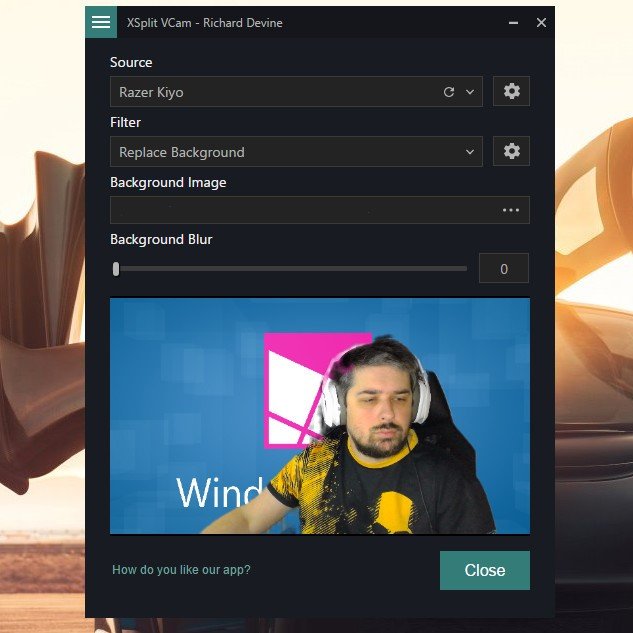
Fancy camera effects
For that extra razzle dazzle on your webcam, how about blurring the background like a big expensive camera would, or replacing or removing it altogether? XSplit VCam is an application that can do all of that, making your regular webcam look better than it ever has before. It's quite intensive, so you need a decent PC to run it, but it's a lot more budget friendly than a DSLR or mirrorless camera!
Streaming on a budget can be great
There's no need to get fixated on buying expensive gear to have a good stream. After all, the most important part of it is you. Nevertheless, having the right gear can be important, too, and you'll be off to a great start with Razer's one-two punch, the Kiyo and the Seiren X.
Neither of these products are very expensive, but both are great quality and have innovative features that help solve real problems. The shockmount built into the Seiren X will make sure accidental knocks aren't sent to your audience, while the ring light on the Kiyo will make sure you're always well illuminated.
There's a lot you can do with software substitutes, too, and one of the more impressive is the Elgato Stream Deck Mobile application that turns your phone into a Stream Deck. This way you'll be able to do all the fancy things with the tap of a button, but won't have to pay the premium to get the hardware. Can't say fairer than that!
Get the Windows Central Newsletter
All the latest news, reviews, and guides for Windows and Xbox diehards.

Richard Devine is a Managing Editor at Windows Central with over a decade of experience. A former Project Manager and long-term tech addict, he joined Mobile Nations in 2011 and has been found on Android Central and iMore as well as Windows Central. Currently, you'll find him steering the site's coverage of all manner of PC hardware and reviews. Find him on Mastodon at mstdn.social/@richdevine
