Best budget NAS 2025: Affordable choices from Synology, Asustor and more
Get a great NAS for the home or your business without breaking the bank.

- The quick list
- Best overall
- Most affordable
- Best features
Network-attached storage (NAS) enclosures are fantastic for use as a server at home or in the office. They can be used as a media server, file storage hub, or the center of your home security.
Choosing the best NAS can become really expensive. It is possible to spend less without sacrificing too much on functionality and performance. There will always be compromises to make when spending less money on a NAS, but for most users, especially home setups and first tie buyers, there's really no need to spend a fortune.
It's also important to remember that when you buy a NAS enclosure, that's all you're buying. You'll need to supply your own storage, and since NAS works in RAID, not cumulative storage, you'll want two identical sized drives. Check out our round up of the best NAS drives if you need to stock up on storage.
The quick list

A perfect all-rounder for the home or small business. This NAS uses an efficient, quiet-running ARM CPU and with two storage bays and an attractive design, it'll fit well into any setup or make a great Plex server.
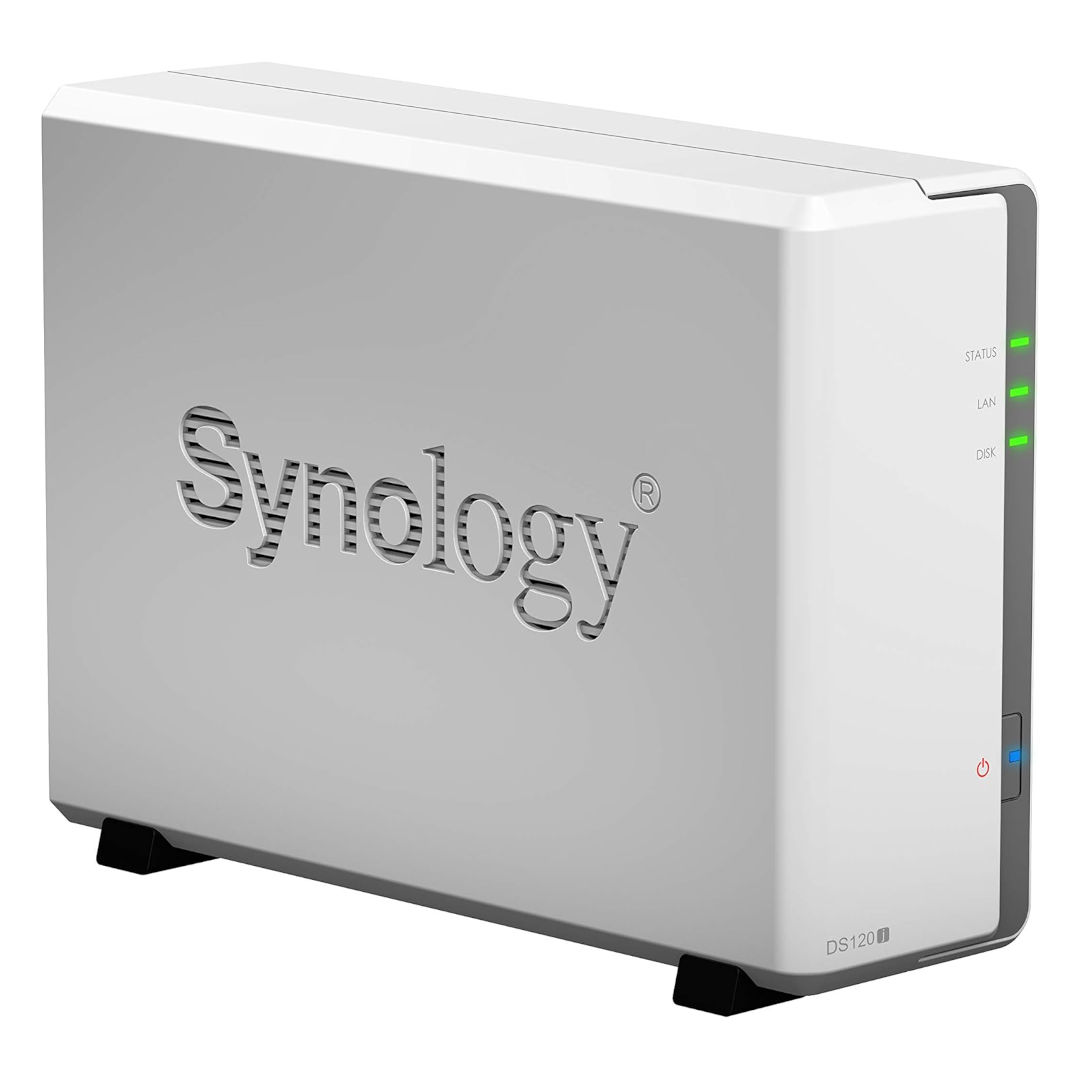
If all you require is a small server that can store files, the Synology DiskStation DS120j is perfect for the price. The single-drive bay will limit how much you can store on the DS120j, but it's a great, inexpensive starter NAS.

This is one capable NAS with even an HDMI port that's usually reserved for more expensive NAS enclosures, which makes it possible to connect the server to your TV and avoid media transcoding. If you want the best bang for your buck, this is about as good as you'll get here.
Best overall

Synology DiskStation DS223j
Specifications
Reasons to buy
Reasons to avoid
If you're buying a NAS at all, then the chances are you're considering Synology. The company has a mind-blowing array of storage products to suit every need and every budget. With the latest DS223J — which is an updated version of the DS220J we liked very much in our review — you're getting much of the same experience you'd find on a much more expensive Synology NAS, but at a more wallet-friendly price.
In keeping the price down there are compromises, though, but for the home user these aren't likely to be dealbreakers. It uses an ARM CPU from Realtek over a more expensive and power-hungry offering from Intel or AMD, so you get quiet, cool running. This is backed by 1GB of RAM, and a single 1 GbE LAN port, with a pair of USB 3.2 connectors rounding things out.
Some of the more advanced features such as running heaps of Docker containers might be a stretch for a NAS such as this. But as a receptacle for your files, photos and media, or even as a host for a Plex server, this is a great little NAS. Pair it with two decent hard drives and you'll be very happy with it.
Most affordable NAS

Synology DiskStation DS120j
Specifications
Reasons to buy
Reasons to avoid
Instead of including a more expensive Intel processor, Synology opted for the Marvell Armada 3700 88F3720 CPU, which is perfectly fine for efficient NAS operation but may struggle when you want to do more demanding tasks. In fact, as of right now, Plex isn't supported, but what the DS120j does well is offering exceptional value.
So long as you don't need to do anything demanding with your NAS, the DiskStation DS120j will be more than happy to power through. It only has 512MB of DDR3L RAM and one drive bay, but you do get a server enclosure that can be connected online and provide a single location for file storage.
If you simply need to store a few files and don't need to do anything with your NAS, like run a media server, a surveillance system, or other demanding tasks, the DS120j will be enough. In essence, it's beneficial for those new to the world of NAS, and wanting an affordable device to test out.
Best features

Asustor AS5202T
Specifications
Reasons to buy
Reasons to avoid
While more expensive than other NAS enclosures on this list, the Asustor AS5202T (a name that rolls off the tongue) isn't that much more expensive and brings to the table some features you'd normally find higher up the ladder.
One of those is an HDMI output. This means you can connect your NAS box directly to your TV, for example, and play your content directly from it at up to 4K resolution without relying on your network or apps on your television. For network connectivity, you're also better catered for here than on some others on this list with dual 2.5 GbE LAN ports. It also boasts a dual-core Intel CPU and 2GB of upgradeable RAM for a little more grunt.
Asustor adds a sprinkling of gamer-focused marketing into this NAS as well, billing it as a great choice for backing up local copies of your live streams. As we found in our review of the larger 4-bay version, the AS5304T, Asustor is onto something here. For the price, whether you're a gamer or a media junkie, this is a feature packed NAS enclosure that won't completely empty your wallet.
Choosing the best budget NAS
Looking at the above NAS enclosures shows just what you can enjoy at lower prices. There are sacrifices to be made, yes, but ultimately you can still keep your budget down and your expectations reasonably high.
If your use case is going to be fairly light, for example, hosting files and media, perhaps using your NAS as a Plex server, then going for a model with an ARM CPU is a good call. They run quieter and cooler, they barely sip away at your energy bill, but they're still powerful enough to deliver music and video to all corners of your home.
But it's also possible to spend less and still get a healthy feature list. If you're going to be asking more of your NAS, perhaps using it to run Docker containers, then something with an Intel CPU and more RAM is a better idea. You can apply the same principles as buying a new laptop. The more you want to do with it or the more flexibility you want in the hardware, the more you'll have to pay.
Get the Windows Central Newsletter
All the latest news, reviews, and guides for Windows and Xbox diehards.

Rich Edmonds was formerly a Senior Editor of PC hardware at Windows Central, covering everything related to PC components and NAS. He's been involved in technology for more than a decade and knows a thing or two about the magic inside a PC chassis. You can follow him on Twitter at @RichEdmonds.
- Richard DevineManaging Editor - Tech, Reviews