Best motherboards 2024: For gaming, AMD Ryzen, and Intel
Only the best motherboards can be found here.

• The list in brief
1. Best overall AM5
2. Best overall Intel
3. Best overall AM4
4. Enthusiast AMD
5. Enthusiast Intel
6. Budget AM5
7. Budget AM4
8. Budget Intel
9. Mini-ITX AMD
10. Mini-ITX Intel
11. How to choose
While the processor, graphics card, and system memory are all important for a working PC, the motherboard holds everything together and acts as the backbone. It's easy to make the wrong choice with a motherboard, so we rounded up the best here to help you make the right choice.
With Intel launching its 14th Gen Core desktop processors, it's the perfect time to upgrade. Deciding on AMD or Intel (or already having one inside a rig you plan to upgrade) considerably narrows the search for a new motherboard. Intel motherboards come with chipsets that work only with processors from the company, likewise with AMD. You cannot physically install an Intel CPU on an AMD motherboard and vice versa.
For most people, the ASUS Prime X670-P for AMD or ASUS ROG Strix Z690-E Gaming WiFi for Intel will provide high stability and performance, allowing the rest of your PC to perform at their advertised potential. The ASUS TUF Gaming B550-PLUS or ASUS TUF Gaming H570-PRO WiFi will help you save some money, while the Gigabyte TRX40 AORUS Master or ASUS ROG Maximus Z690 Formula is for those with deep pockets and high expectations.

Colton is a seasoned cybersecurity professional who wants to share his love of technology with the Windows Central audience. When he isn’t assisting in defending companies from the newest zero-days or sharing his thoughts through his articles, he loves to spend time with his family and play video games on PC and Xbox. Colton focuses on buying guides, PCs, and devices and is always happy to discuss emerging tech and gaming news.
The quick list
If you're in a hurry, check out a quick list of my picks for the best motherboard. Hit the links below to read a full breakdown of any options, with details of the pros and cons for each.

Best overall AM5
X670 motherboards are incredibly expensive at launch for the latest AMD Ryzen 7000 processors, but you can still find a decent deal on a new one. The ASUS Prime X670-P isn't as flashy as the new X670E motherboards that form the TUF and ROG Strix families, but it's got everything you need for a powerful AMD PC.

Best overall Intel
Like the AMD best pick, this ASUS ROG Strix Z690-E Gaming WiFi is the Intel counterpart that works with the latest 12th Gen processors from Team Blue. It also has high-quality components and all the base features you'd expect from a mid-tier motherboard, including support for up to 128GB RAM, ASUS RGB lighting, pumps, overclocking, and much more.

Best overall AM4
High-quality components, some serious heatsinks for the VRMs, and the best chipset from AMD make the ASUS ROG Strix X570-E Gaming WiFi II one of the best motherboards available for AMD PCs in terms of value. Admittedly, it doesn't deliver all the features you'd find in enthusiast-grade boards, but this is about as good as you can get for a desktop motherboard.

Best enthusiast AMD
This is where you can seriously blow through your budget quickly. This motherboard has a price tag matching an entire PC build. This board unlocks support for the latest Threadripper processors from AMD, which can sport up to 64 physical cores. There are also eight DIMM slots for ultimate RAM capacity.

Best enthusiast Intel
If you want to do serious overclocking, the ASUS ROG Strix Maximus Z790 Hero is an excellent platform with plenty going for it. You've got overkill VRMs, power phase design, a super-fast 2.5Gb LAN, numerous ports, and a rock-solid BIOS.

Best budget AM5
Looking for a more value-orientated motherboard solution for your AMD Ryzen 7000 processor? That's precisely where the B650 chipset comes into play, and the Gigabyte B650M AORUS Elite AX is a brilliant choice. Don't let the affordable price throw you off, as this is one serious motherboard.
Load the next 4 products...

Best budget AM4
For those who are budget-conscious, the ASUS TUF Gaming B550-PLUS is an excellent value motherboard focusing on saving money. You've got a slightly less capable chipset in the B550M, but it is more than good enough for most AMD PC builds.

Best budget Intel
The MSI MAG B660 Tomahawk WiFi is an interesting budget-friendly motherboard since it comes with the B660 chipset, unlocking plenty of features to utilize in your PC build. It's not the most affordable board for Intel CPUs, but you get plenty for the price tag here.

Best Mini-ITX AMD
You don't need a full-sized ATX motherboard to build a PC. If you'd rather assemble a more compact build, a motherboard like the GIGABYTE X570 I AORUS Pro WIFI would make a suitable foundation.

Best Mini-ITX Intel
You'll want to use a Mini-ITX case and motherboard to build a compact PC. This excellent example from ASUS has great potential without all the excess baggage. Feel free to throw this board into a small case with a beefy CPU for a sleeper-performance PC. RAM may be a little restrictive, but at 64GB, you shouldn't run into issues.
The best motherboards in 2023
Why you can trust Windows Central
Below, you'll find complete breakdowns of why these choices have made my list of the best motherboards.
Best overall AM5: ASUS Prime X670-P

1. ASUS Prime X670-P
Specifications
Reasons to buy
Reasons to avoid
As one of the most critical components to consider for a modern PC build, you must choose to match the processor and RAM you already own or plan on buying. Starting fresh or wanting the latest from AMD, you will require a motherboard with the 600-series AMD chipset. The ASUS Prime X670-P is one such motherboard.
It's not the best AMD motherboard, but it's also not priced out of this world. X670E boards can hit $500 and beyond, allowing you to save a little at launch and still make full use of the latest processors. As well as supporting AMD Ryzen 7000 processors thanks to the AM5 socket, this ASUS board also has the best chipset you can get in the form of the X670. The X670E is essentially an enthusiast board sticker.
We're looking at a maximum of 128GB of DDR5 for RAM, populating four DIMM slots. Whether you'll require this much system memory is a different kettle of fish, but it's good to know the board supports such a high capacity. Supported speeds top out at 6400MT/s.
Even though this could be considered a slightly more affordable motherboard from ASUS, it's still rocking some high-quality components. The VRM setup and power phase design can handle even the power-hungry AMD Ryzen 9 7950X, so long as you don't go all-out and overclock it with liquid nitrogen.
The rear I/O is pretty good too. We're looking at plenty of USB ports, video output, 2.5Gb LAN, and all the audio connections you'll require for a desk environment. And because we're using the latest AMD chipsets and processors, there's full support for PCIe 5.0.
Best overall Intel: ASUS ROG Strix Z690-E Gaming WiFi

2. ASUS ROG Strix Z690-E Gaming WiFi
Our expert review:
Specifications
Reasons to buy
Reasons to avoid
Likewise, with our top ASUS AMD pick, the ROG Strix Z690-E Gaming WiFi motherboard is equally as good. You'll be receiving a PCB with the same high-end, premium components, as well as pretty much all the expansion you'll need for a capable PC setup. There's also pretty good 18+1 phase power delivery, which essentially means you can comfortably push this motherboard to its limit and beyond.
Supporting 12th Gen Intel processors, you can take advantage of Intel's latest high-performance CPUs, throwing in super-fast PCIe 5.0 M.2 NVMe storage drives and enough RAM (up to 128GB) to run Minecraft without issue. It's possible to use the Z690-E Gaming WiFi in a premium PC build with an Intel Core i9-12900K, making this one good value platform choice.
Ports-wise, we're looking at 2.5Gb LAN, DisplayPort, HDMI, one USB-C 3.2 Gen 2x2, three USB 3.2 Gen 2 (two USB-A and one USB-C), four USB-A 3.2 Gen 1, and four USB 2.0. There's also Optical S/PDIF, Wi-Fi, and all the audio jacks you could require. Internally, ASUS made sure you have enough headers for additional components that need a USB interface.
There are also water pump headers for water-cooling setups, making the ROG Strix Z690-E Gaming WiFi one capable motherboard. Throw in a solid BIOS and remarkable overclocking potential, and you've got an Intel winner with one of the best motherboards for Team Blue.
Best overall AM4: ASUS ROG Strix X570-E Gaming WiFi II

Specifications
Reasons to buy
Reasons to avoid
Being one of the most important components to consider for a modern PC build,
The motherboard is super important, but it's also challenging to get it wrong, so long as you buy one that matches the CPU you intend to install. If we're choosing one that strikes a delicate balance between performance and price for AMD fans, it would be the ASUS ROG Strix X570-E Gaming WiFi II. AMD's Ryzen generation of processors is dominating Intel, and the best motherboard for us from ASUS is a perfect match.
This isn't the most capable AMD motherboard, but you likely won't require all the additional features that come with splashing out on the most premium motherboards around. AMD has used the AM4 platform since Ryzen launched in 2017, and the X570 is the latest high-end chipset from the company. This platform will support not only Ryzen 3000 processors but also the new 5000 Series too.
It's possible to install up to a maximum of 128GB RAM, using the four DIMM slots provided, though the likelihood of you requiring any more than 32GB is a stretch since only intensive workstations that handle huge files (video editing, for instance) need such large amounts.
The best part about the ROG Strix X570-E Gaming WiFi II is the high-quality components used throughout. This is one of the more critical factors in choosing a motherboard and a solid power delivery setup. Capacitors and other performance components should be part of a premium batch for enhanced reliability and better support for overclocking.
The rear port selection is pretty good for 2022 too. ASUS included DisplayPort and HDMI (for Ryzen CPUs with integrated graphics), Optical S/PDIF out, 2.5Gb LAN, Wi-Fi, seven USB 3.2 Gen 2 Type-A ports, as well as an additional USB 3.2 Gen 2 USB-C port. You can easily hook up all your favorite gaming accessories and then some.
You've also got RGB connectors, pump headers for water-cooling, two M.2 slots, plenty of SATA, and enough PCI slots to install all your favorite sound cards. It's not a budget motherboard, but you do get a lot for the money here. And because it's using AMD's latest chipset, you'll be able to take advantage of PCIe 4.0.
Read our in-depth non-WiFi ASUS ROG Strix X570-E Gaming review
Enthusiast AMD: GIGABYTE TRX40 AORUS Master

4. GIGABYTE TRX40 AORUS Master
Specifications
Reasons to buy
Reasons to avoid
We heard you have some money to splash on your PC build. Well, this is the motherboard you should go for if you're considering AMD Threadripper. Unfortunately, due to these advanced processors' physical size, you can't throw one into a mainstream motherboard, so enter the TRX40 platform.
The Gigabyte TRX40 AORUS Master has literally everything you need to build an incredibly powerful rig. You've got full support for up to a 64-core Threadripper CPU (with 128 threads), eight DDR DIMM slots for quad-channel RAM, server-class power distribution for stable overclocking, and even an audio ESS 9118 Sabre DAC.
But that's not all; this thing can even support up to four GPUs, because why not? When planning out an enthusiast machine, the "why" doesn't play a part in the decision-making. It's choosing the very best you can afford, and this motherboard will facilitate an insanely powerful AMD PC build.
The only drawback is the price, but if you're planning to buy a Threadripper CPU, this shouldn't be an issue. And with today's obscene pricing for PC components, this TRX40 AORUS Master from Gigabyte can be found as more affordable than top AMD and Intel picks. Go figure.
Enthusiast Intel: ASUS ROG Strix Maximus Z790 Hero

Specifications
Reasons to buy
Reasons to avoid
Like GIGABYTE, ASUS makes some enthusiast-grade motherboards for those with deep products. A motherboard like the ASUS ROG Strix Maximus Z790 Hero is perfect for building the PC of your dreams, rocking a Z790 chipset. Fancy trying out the latest Intel Core i9-13900K? Go for it; this motherboard will be more than happy to come along for the ride.
This board is a serious piece of kit, reflected in the price. You've got water-cooling support for the VRMs, and these are high-quality, premium components. All this allows one to overclock their processor and system to get even more performance from their PC without sacrificing system stability.
For ports on the rear, ASUS decided to go for 2.5Gb LAN, HDMI, two Thunderbolt 4 ports, six USB-A 3.2 Gen 2 ports, a single USB-C 3.2 Gen 2 port, three USB-A 3.2 Gen 1 ports, Optical S/PDIF, Wi-Fi, and all the audio jacks you'll ever need. It's a little pricey, though. Be sure to check the specifications and decide whether you really require such a platform for your PC.
Read our in-depth ASUS ROG Strix Maximus Z790 Hero
Budget AM5: Gigabyte B650M AORUS Elite AX

6. GIGABYTE B650M AORUS Elite AX
Specifications
Reasons to buy
Reasons to avoid
Replacing the B550 chipset (found in our AM4 budget pick below), the B650 adds full support for AMD Ryzen 7000 series processors, DDR5 RAM, and PCIe 5.0. The Gigabyte B650M AORUS Elite AX is a solid board that can handle even the AMD Ryzen 7950X with some overclocking to boot.
The impressive power delivery design allows for some overclocking on such a CPU, and it could easily be considered overkill for Ryzen 7 and Ryzen 5 chips. As well as the latest technologies from AMD, Gigabyte threw in 2.5Gb networking, VRMs with adequate passive cooling, and plenty of rear ports for hooking up all your devices.
While this more affordable board doesn't have some of the highlight features of premium motherboards like quick PCI release, we've got ample fan headers, the ability to hook up AIO coolers, M.2 slots with heatsinks, integrated Wi-Fi 6E, and a decent BIOS for configuring your system.
Budget AM4: ASUS TUF Gaming B550-PLUS

ASUS TUF Gaming B550-PLUS
Specifications
Reasons to buy
Reasons to avoid
The B550 chipset is what AMD launched to replace the aging B450 chipset. The noteworthy improvements are for Ryzen 3000 series processors, PCIe 4.0 for GPUs and SSDs, and dual-GPU configurations. The ASUS TUF Gaming B550-PLUS is an excellent example with a B550 chipset, rocking some awesome features.
You could easily install a Ryzen 9 5950X without issue, and it would run just fine. There's no room for overclocking since it's simply not designed for enthusiast liquid nitrogen-cooled rigs. Still, you can run an enthusiast-grade system on such a small, budget-friendly foundation.
As well as supporting Ryzen 3000 and 5000 series processors, ASUS added in 2.5Gb LAN for rapid data transfers across your network, and the VRMs do have adequate cooling. This may be a more affordable motherboard, but you're still getting an 8+2 power phase design, meaning it can handle more power-hungry CPUs and some overclocking.
For ports, we're looking at HDMI, DisplayPort, Optical S/PDIF, two USB 2.0, two USD 3.1 Gen 2 (one is Type-C), and four USB 3.1 Gen 1 ports. For networking, you have a single 2.5Gb LAN connection. Overall, a great way to move from Intel to AMD without spending too much.
Budget Intel: MSI MAG B660 Tomahawk WiFi
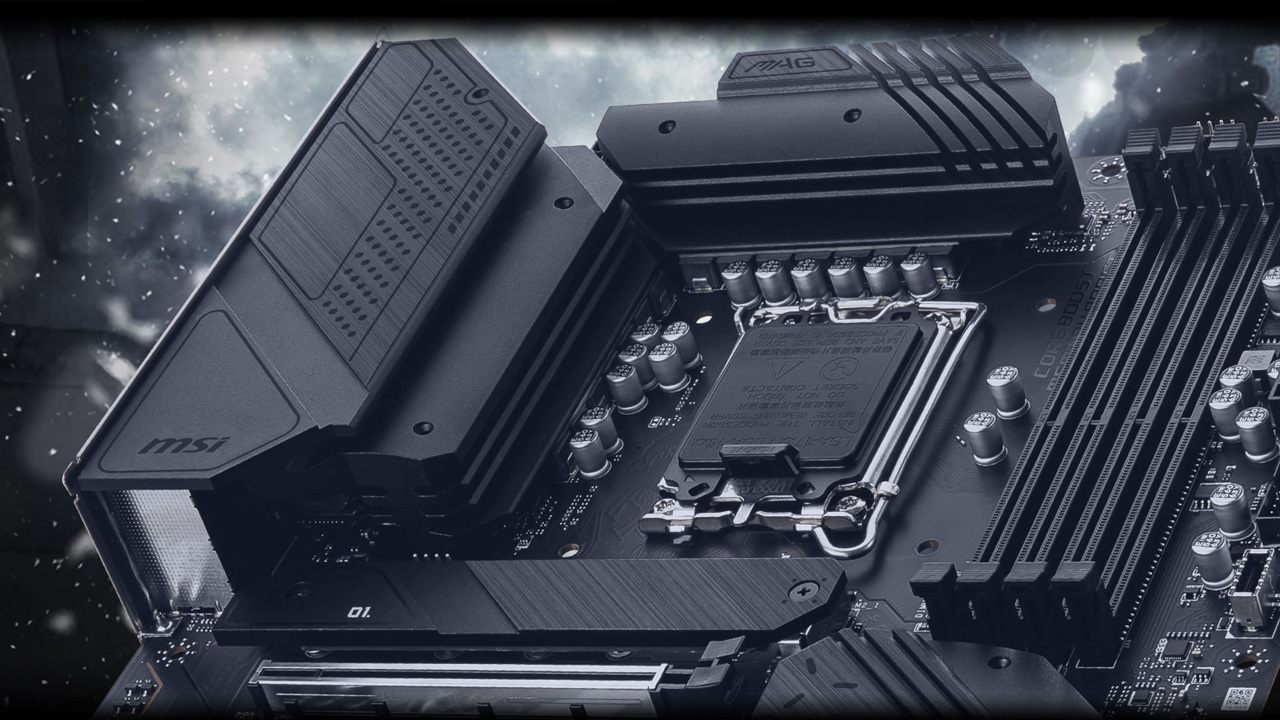
8. MSI MAG B660 Tomahawk WiFi
Specifications
Reasons to buy
Reasons to avoid
We're moving just below the Intel range-topping Z690 chipset with the MAG B660 Tomahawk WiFi. The features we're missing out on compared to more pricey Intel motherboards include PCIe 5.0, DDR5 and better power delivery. We do have full support for 12th Gen Intel processors but without the high price tag found with our top Intel motherboard recommendation.
Even though this is an MSI motherboard, we're still looking at an excellent BIOS, allowing you to change a whole host of settings without booting into Windows. There's plenty going for the board on the rear too, including 2.5Gb LAN, HDMI 2.0, DisplayPort 1.4, USB-C 3.2 Gen 2x2, four USB-A 3.2 Gen 2 ports, and four USB-A 2.0 ports.
Mini-ITX AMD: Gigabyte X570 I AORUS Pro WIFI

Specifications
Reasons to buy
Reasons to avoid
You don't need the most massive motherboard you come across to build a great PC. Smaller form factor cases are handy when you want to keep the PC's overall dimensions low, and a Mini-ITX motherboard will help with this. By using a super-compact Mini-ITX case, it's possible to build a PC that takes up a little more space than your favorite video game console.
As well as being physically smaller than ATX or microATX motherboards, you retain a full PCIe slot with the Gigabyte X570 I AORUS Pro WIFI, can install two M.2 SSDs, throw in up to 64GB of RAM, and the latest Ryzen 5000 CPUs. That all sounds good enough already, but the price will also help as it's not too expensive.
And I said Ryzen 5000 Series processors. That's right; you could install the Ryzen 9 5950X into this motherboard and have a small PC powered by 16 cores and 32 threads, because why not? With built-in Intel Wi-Fi, you can place a PC with this motherboard pretty much anywhere in the home.
For ports, it has the aforementioned Wi-Fi, HDMI, DisplayPort, Optical S/PDIF, two USB 3.1 Gen 2 ports (one is USB-C), four USB 3.1 Gen 1 ports, and 1Gb LAN. What you may not like about this motherboard is the single PCIe x16 slot and the lack of any functional heatsinks for the VRM. It can get hot, and you won't want to push your processor much further than factory settings.
Read our in-depth Gigabyte X570 I AORUS Pro WIFI
Mini-ITX Intel: ASUS ROG Strix Z690-I Gaming WiFi

ASUS ROG Strix Z690-I Gaming WiFi
Our expert review:
Specifications
Reasons to buy
Reasons to avoid
Small form factor cases usually take Mini-ITX motherboards, which, when compared against ATX boards, are tiny. ASUS managed to pack many features onto the ROG Strix Z690-I Gaming WiFi, including plenty of RGB and even two M.2 slots. This small board comes with support for 12th Gen processors from Intel.
But don't let the small size fool you into assuming you're unable to build a capable PC with it as the foundation. The full-sized PCIe x16 3.0 slot lets you install your favorite GPU, and with up to 32GB of RAM, it'll be ready to handle most games. Just expect to pay out a fair chunk for the liberty of using a smaller platform.
ASUS made available 2.5Gb LAN, DisplayPort, HDMI, two Thunderbolt 4 ports, two USB-A 3.2 Gen 2 ports, three USB-A 3.2 Gen 1 ports, two USB-A 2.0 ports, and the Wi-Fi 6 module. That's quite the array of expansion, especially the rapid 2.5Gb LAN that will facilitate faster LAN traffic on supported networks.
How to choose the best motherboard for you
Choosing the best motherboard for your PC build largely depends on which processor you wish to use. Intel processors require motherboards with Intel sockets and chipsets, while AMD CPUs only work with respective AMD sockets and chipset-touting boards. From there, you can look at price and chipset features, though so long as you spend a fair amount, you'll be buying an excellent motherboard.
When looking at a motherboard to purchase, you'll want to consider a few factors. The first is which platform you intend to use: Intel or AMD. Next is the chipset. These determine the features (and pricing) the motherboard can have, with the X570/X670 and Z690/Z790 being the best choice for AMD and Intel, respectively. More budget-friendly chipsets like the B650 and B660 offer incredible value.
What about the best value?
Speaking of value, price is a consideration worth making. It's recommended you spend a fair amount on a motherboard. You want to ensure you're getting high-quality components and decent cooling for the voltage regulator modules (VRM), which can get incredibly hot during operation, especially if you plan to push the system further through overclocking. Components like the VRMs come in all shapes and sizes, and it's down to the vendor to pick high-quality electronics for a more stable motherboard.
The right motherboard for your CPU
The processor you plan on using can also be of importance. Our enthusiast pick will be overkill for an AMD Ryzen 5 5600X, for instance. On the flip side, you wouldn't want to install an AMD Ryzen 9 5950X on a B550 budget-friendly motherboard since this would prevent you from overclocking the CPU, and the system may encounter stability issues with other components, like activating an XMP profile for RAM. For more information on the AMD Ryzen line of CPU's click here
Motherboards can remain relevant for as long as your processor can keep up with what you require them to do. So long as you do not need to upgrade the CPU, it's usually safe to stick with your motherboard, install some faster, higher-capacity RAM, upgrade the storage, and get one of the best graphics cards. If you tend to only buy motherboards once in a blue moon and would prefer not to buy another for many years, going with our best or enthusiast recommendations provides ample headroom for expansion in the future.
As well as physical socket types, you have specific chipsets from Intel and AMD that work only with particular processors. The X570 is best used for AMD Ryzen 5000 or 3000 series processors. Intel's Z690/Z790 are good for 12th, 13th and the upcoming 14th Gen processors. Take a gander at our full list of the best motherboards to see which one best suits your PC build plan.
Getting the most out of your processor
The two best motherboards for either platform also allow you to get much more from the processor than what's available from the factory, mostly with the included software handling everything for you. Our collection's other recommendations include solutions for enthusiasts, Mini-ITX builds, and those on a tighter budget. There really is a motherboard for almost everyone.
Usually, the more expensive the motherboard, the better the support for stable overclocking and the chance of high-quality components being used.
There are a few essential factors that should sway your decision-making for a new motherboard. So long as you're not buying the lowest-priced boards, you'll generally be okay with the latest Intel and AMD processors. Here are a few things to bear in mind:
- Voltage regulator module (VRM) cooling
- Power delivery if you plan to overclock
- The rear port selection
- Form factor (ITX, microATX, ATX)
- Choosing the right chipsets for AMD and Intel
- Matching said chipsets with the correct, supported CPU generation
- RAM support
- Features like M.2 slots
Other important features to consider
The VRMs and cooling them are both equally important. You want the power being delivered to the CPU to be clean and stable, especially if you plan on overclocking, which requires beefy VRMs for additional headroom. The power delivery with many phases is also ideal, usually reserved for more expensive motherboards.
The rear port selection simply determines what ports will be available to you and your accessories. It's the least important factor in choosing a motherboard since most of the choices come with similar ports. The form factor determines the motherboard's physical size, while chipsets from Intel and AMD are what help provide additional functionality.
It's important to match these to processors that are supported; the same goes for RAM. An Intel CPU won't work with an AMD motherboard and vice versa. Some processors won't play well with slower or faster RAM, so be sure to double-check with Intel or AMD's website for additional details. Other features, like M.2 slots, are optional.
Our recommendations are a great place to start. We rounded up the very best for Intel and AMD processors and options for Mini-ITX, budget, and enthusiast builds.
Can I use this motherboard for Intel 14 generation processors?
While the new Gen 14 Intel chips are "backwards compatible" with any 1700 Intel socket motherboard be aware that some of the older 1700 socket motherboards aren't going to have the throughput or bandwidth to handle the higher end 14th generation CPU's. There are new generations of motherboards coming out soon that will support 5.0 M.2 SSD's and faster bandwidth to get the most out of 14th generation CPU's.
Get the Windows Central Newsletter
All the latest news, reviews, and guides for Windows and Xbox diehards.

Colton is a seasoned cybersecurity professional that wants to share his love of technology with the Windows Central audience. When he isn’t assisting in defending companies from the newest zero-days or sharing his thoughts through his articles, he loves to spend time with his family and play video games on PC and Xbox. Colton focuses on buying guides, PCs, and devices and is always happy to have a conversation about emerging tech and gaming news.
- Cale HuntContributor
- Rich EdmondsSenior Editor, PC Build
