Best accessories for Microsoft Surface Studio
Pick up some accessories for your Surface Studio to take the experience to the next level.

We've compiled a list of accessories we believe you should consider for the Surface Studio. If you've purchased Microsoft's professional all-in-one PC, be sure to check out our round-up of products:
Surface Dial
Why you can trust Windows Central

The Surface Dial was launched alongside the Surface Studio. It's a must-have for any Surface Studio owner, allowing one to take advantage if easy access to shortcuts, controls, drawing tools, and more. Since this product is designed to be used by professionals, enabling them to access specific tools and features more conveniently is a huge bonus to productivity.
The Dial will work with other devices too, like the Surface Pro 4. Should you own another Surface in the home or office, you'll be able to use the Dial with both your tablet and your Studio. The Surface Pen also works wonders when used in conjunction with the Surface Pen.
Surface Pen Tip Kit

The Surface Studio is a powerful tool for drawing, but an artist doesn't want to rely on a keyboard and mouse to unleash their creativity on-screen. This is where the Surface Pen comes into play. Paired up with the Surface Dial, the Studio becomes a powerhouse for creative productivity, opening up quick access to various app-specific features, and enhancing freedom for drawing and writing.
Up to 18 months of battery is available too. This — of course — depends entirely on how much you'll be using the Pen with the Surface Studio, but it's good to know you can use your favourite tool on the PC and then a Surface Pro 4 when out of the office without worrying about it running out of juice. Luckily, Microsoft includes the Surface Pen with the Studio but we'd recommend the Pen Tip Kit for a variety of different swappable extras.
WD 2TB Elements
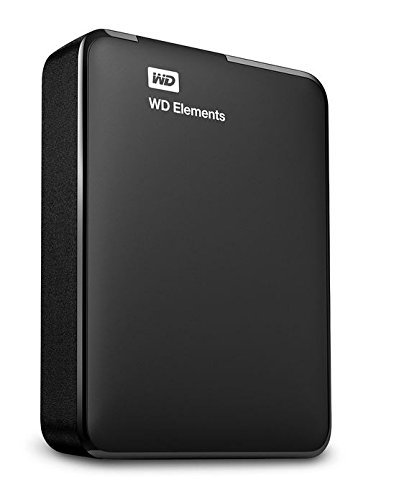
You're probably okay with the storage options available for the Surface Studio, but if you need to transfer data between machines and would rather keep a backup of content the Western Digital 2TB Elements offers affordable storage. It's one of the more popular portable drives around and will land you 2TB for under $100. It's USB 3.0 too so will take advantage of transfer speeds available in the all-in-one.
The portable drive is self-powered and only requires the USB connection to work as intended. The drives can be purchased in 1TB, 2TB, and 4TB configurations, depending on just how much data you'll be backing up/transferring. Strongly recommended if you need to take data on the go.
Surface Ergonomic Keyboard

The Surface Studio comes with a minimalist keyboard and mouse package. While both are more than adequate for various applications, we would recommend you upgrade the keyboard to a more ergonomic style, like the Microsoft Surface Ergonomic Keyboard. As the name suggests, this peripheral will ensure your hands are positioned accordingly that fully allows for a more comfortable experience if you make full use of all ten fingers.
Just like other accessories from Microsoft, the is no 2.4 GHz USB receiver dongle needed — this keyboard is 100% Bluetooth so connecting it to the Studio is a breeze. The only downside is the lack of backlit illuminated keys, but that would take mean the battery would take a hit and we can live with that.
Sabrent Premium USB Hub

In case the included four USB 3 ports simply are unable to handle your vast array of accessories and peripherals, there are options available that expand the total number of ports. One such solution is the Sabrent Premium USB Hub that offers 3 extra USB 3 ports, as well an array of external card slots: SD, microSD, and CompactFlash.
While we get that the unit itself shares design similarities with that of Apple's own industrial design, it still looks great when installed next to the Surface Studio. As well as expanding the number of devices you can connect to the all-in-one, the Sabrent USB Hub also allows you to bring some of the ports to face forwards. No longer will you have to task yourself with reaching around the base to insert a memory stick.
Your accessories
What extras do you enjoy using with your Surface Studio? Showcase your much-loved accessories in the comments!
Get the Windows Central Newsletter
All the latest news, reviews, and guides for Windows and Xbox diehards.

Rich Edmonds was formerly a Senior Editor of PC hardware at Windows Central, covering everything related to PC components and NAS. He's been involved in technology for more than a decade and knows a thing or two about the magic inside a PC chassis. You can follow him on Twitter at @RichEdmonds.
