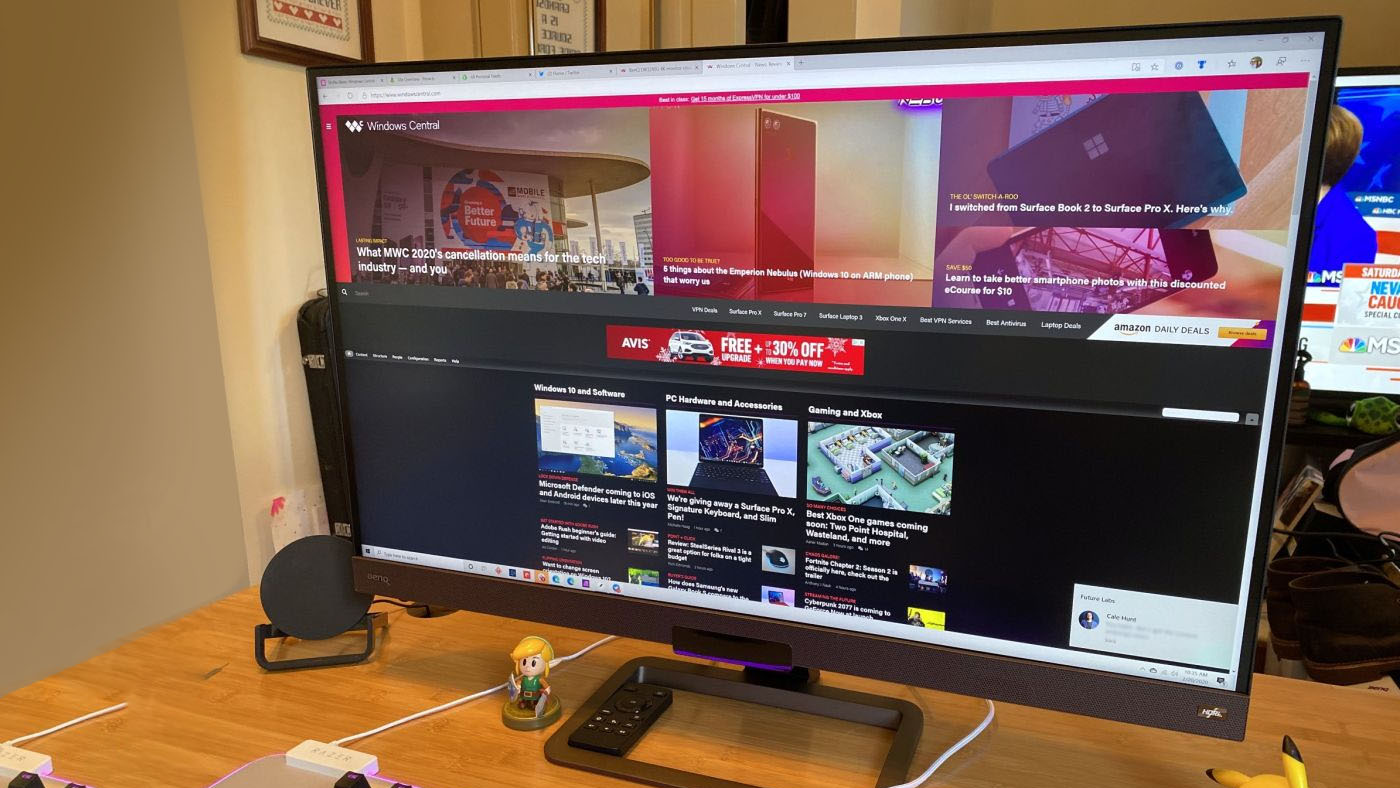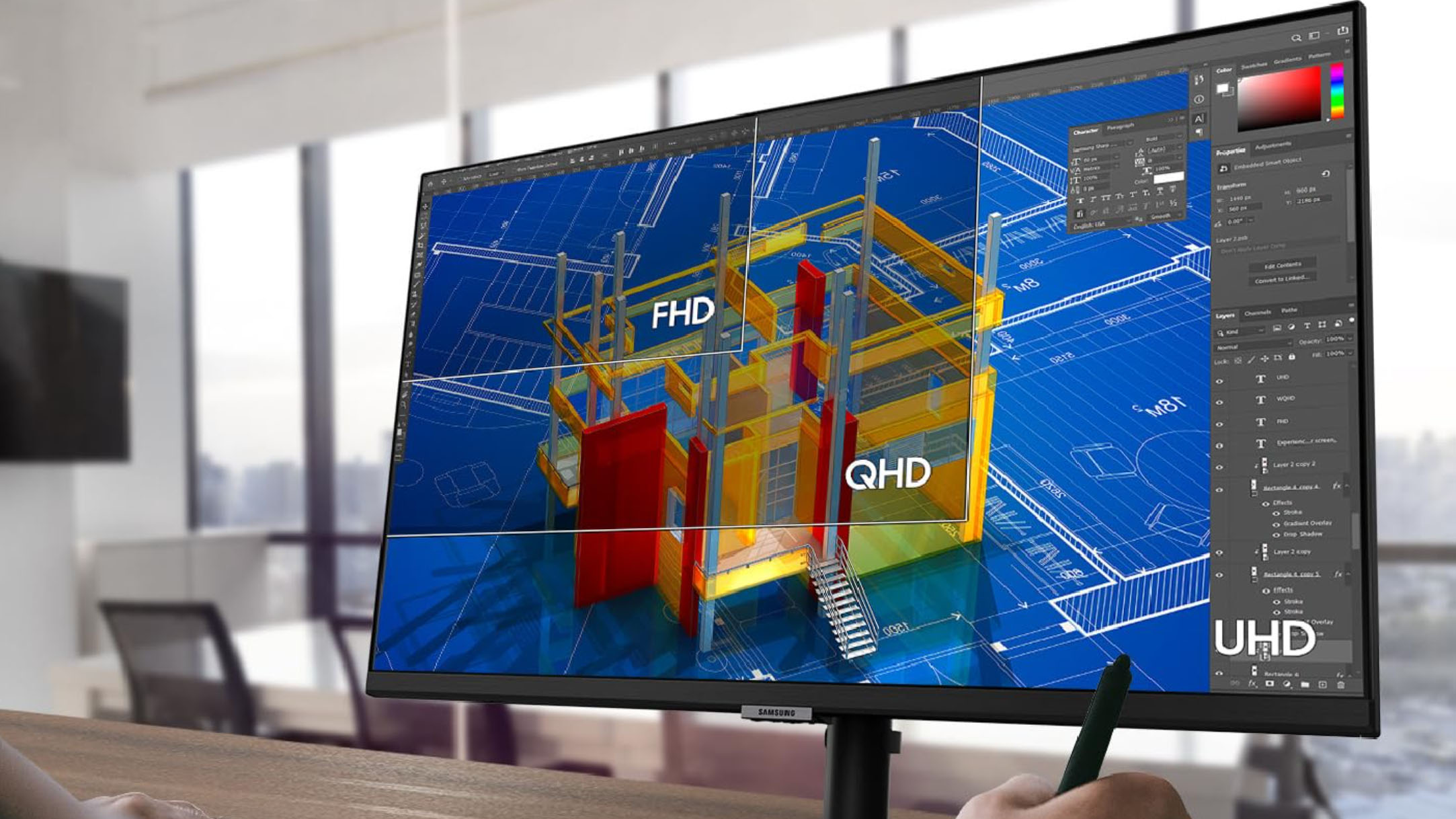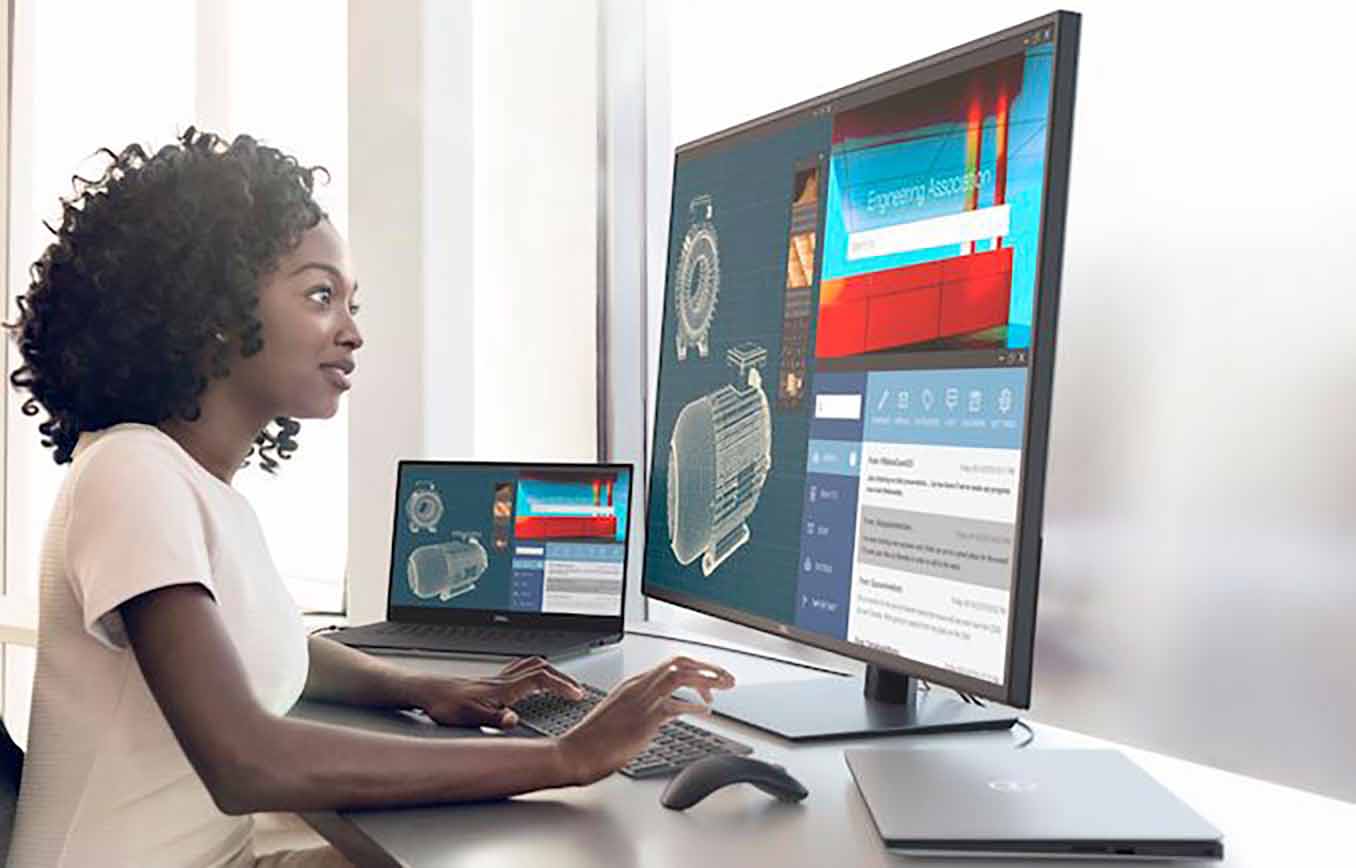Best 4K monitors
Beautiful PC monitors for your computer or laptop setup.

While 1080p and 1440p monitors are still popular options for a lot of gamers, the best 4K monitors are catching on in the professional and casual ranks thanks to a way better picture, dropping prices, and better hardware inside our PCs.
When considering a monitor, you want to take into account refresh rates, response times, resolution, color accuracy, and latency. The faster the monitor, the smoother it will display things and the more likely it will be able to keep up with the most recent images that it is supposed to be displaying. Here are our top picks for the best 4K monitors right now.
If you're in search of more great monitors, be sure to have a look at our collection of the best PC gaming monitors as well as the overall best computer monitors on the market today. Additionally, if you need more information on monitor types, check out or guide on OLED vs QLED vs AMOLED vs Mini LED displays.
Best overall: HP Omen 27u
HP Omen 27u
Reasons to buy
Reasons to avoid
HP's Omen 27u is an excellent pick for most people, thanks to a beautiful slim build with an adjustable stand, wide viewing angles up to about 178 degrees from the IPS panel, a DisplayPort, an HDMI 2.1 port and an HDMI 2.0 port. You'll be able to connect various desktop accessories thanks to the built-in USB-A 3.2 port as well as a USB-C port.
It has superb color for a vivid 4K picture, and it has a 144Hz refresh rate with a 1-millisecond response time for smooth visuals no matter what you're working on. Granted, at a max of only 450 nits the display doesn't get very bright compared to some other monitors and the contrast in pictures isn't quite as good as it could be. However, it's still a phenomenal display that's perfect for covering all your needs whether they be creative projects, office work, or gaming.
Best older model: BenQ EW3280U
BenQ EW3280U
Reasons to buy
Reasons to avoid
Though it's a couple of years old at this point, BenQ's EW3280U is a fantastic multipurpose monitor that can handle a bunch of roles. Its HDR abilities give it extra color and contrast, whether you're watching movies or gaming. It has a 60Hz refresh rate and 5ms response time, both respectable specs for a 4K display. Dual 2W speakers add relatively impressive sound as well if you'd rather not connect speakers or a headset.
The 32-inch IPS panel has a 16:9 aspect ratio and wide viewing angles for times when you need to collaborate. It's all held up with a sturdy stand that allows for tilt adjustments. Ports include two HDMI 2.0, DisplayPort, and USB-C. Overall, this monitor might not push the upper limits of 4K gaming with its specs, but it does fill a bunch of roles at a relatively attractive price.
Best budget: Samsung: UJ59
Samsung UJ59 32-inch 4K
Reasons to buy
Reasons to avoid
If you're not concerned with how many devices you can connect to your monitor, and you simply want something that offers a truly gorgeous display than the Samsung UJ59 4K monitor is the choice for you. There aren't any USB-A or USB-C ports, but the picture quality is exquisite with the monitor offering one billion colors and shades for color accurate imagery. This makes the screen ideal for creative projects and even gaming.
The 3840 x 2160 UHD display also has a very minimalistic design with the bezel being extremely thin, so it doesn't distract from the main focus of the monitor. While not the strongest materials you can get, the UJ59 is very sturdy and will work well on any desk or workspace. It also supports FreeSync and G-Sync to provide a smooth gaming experience, but it only offers a refresh rate of 60Hz.
Best for creatives: Dell G3223Q
Dell G3223Q Gaming Monitor
Reasons to buy
Reasons to avoid
With 3840 x 2160 resolution that can reach up to a 144 Hz refresh rate, Dell has created the perfect gaming monitor. It's also G-sync and FreeSync compatible to allow for smoother upscaling in your favorite video games.
The picture quality is also amazing as it offers great color accuracy in crisp detail thanks to supporting HDR10 and DisplayHDR 600. The contrast ratio is only 1,000:1, which doesn't provide for the most dynamic imagery we've seen, but it's still very pretty to look at overall. It can also reach up to 600 nits in brightness when in HDR mode. Thanks to the convenient ports, you can easily connect all of your favorite accessories and peripherals via the three USB-A ports, two HDMI 2.1 ports, and the DisplayPort. It's ideal for creatives or anyone who likes to play the latest and greatest video games.
Best for minimalists: Samsung UR59C
Samsung UR59C 4K Curved
Reasons to buy
Reasons to avoid
The Samsung UR59C is intended as a minimalist, space-saving 4K monitor specifically designed with creatives in mind. It's very cheap compared to other monitors of the same caliber and is ideal for those looking for a clutter-free desktop setup. As part of this minimalist mindset, the monitor doesn't offer any USB-A ports, but that's part of why it's so inexpensive.
This 32-inch curved monitor looks great in person and the parabolic shape makes it easy to keep the whole screen in view while sitting at the center. The slim bezel on either side of the display allows the panel to really take center stage without being cluttered by the casing. The display itself offers amazing contrast and clarity, although it does require a little bit of configuration to get color accuracy exactly where it should be
Best affordable pro features: ViewSonic VP2768-4K
ViewSonic VP2768-4K
Reasons to buy
Reasons to avoid
If spending more than $1,000 on a professional 4K display doesn't suit you, ViewSonic's VP2768-4K comes in at a much more modest price. Why? It doesn't have HDR support, and it's calibrated more for sRGB, EBU, Rec. 709, and SMPTE-C rather than AdobeRGB and DCI-P3. Still, color is amazing if you don't need coverage of the latter two gamuts.
Right out of the box, there are multiple accurate color profiles to choose from, and the OSD is easy to navigate. The stand is fully adjustable so you can get a comfortable view, and it has a ton of ports for easy connectivity. If you're a professional or photographer who mainly deals in the sRGB or Rec. 709 color gamuts and needs a gorgeous 27-inch 4K monitor, this is a great option.
Best for multitasking: Dell UltraSharp U4320Q
Dell UltraSharp U4320Q
Reasons to buy
Reasons to avoid
Dell's UltraSharp line of monitors is the go-to for many people who want quality hardware and plenty of features. And if you're a serious multitasker who wants everything on one display, the 42.5-inch U4320Q might just be what you're looking for. Its 4K picture with a 60Hz refresh rate has room for up to four different full-size windows, each from a different PC. It has the ports to handle all those inputs, and it's all built onto an adjustable stand.
This isn't a monitor you should buy for gaming or specialized work, as it doesn't have as accurate color reproduction as other options in this roundup. However, If you have multi-monitor setups and would rather have it all on one screen, this should be what you're looking for.
Bottom line
Why you can trust Windows Central
HP Omen 27u is our top pick for best 4K monitors thanks to a feature set that will satisfy most people who just need a great monitor for everyday computing. It comes with an outstanding warranty to protect against a faulty picture, helping with the relatively high price. It has an IPS panel for wide viewing angles, connectivity offers modern solutions — backed up by DisplayPort and HDMI — and there are USB-A and USB-C ports for desktop accessories. The 144Hz refresh rate and 1ms response time makes for a smooth picture, and the color is stellar. Just a few words of warning — once you upgrade to 4K, you'll never want to go back.
If you're looking for something that delivers beautiful 4K visuals without costing an arm and a leg, then the SAMSUNG UJ59 should be on your mind. This display doesn't have any USB-A or USB-C ports, but that's part of keeping the cost down. Still, it provides 60Hz refresh rates and has great color accuracy to handle any tasks you want to send its way.
Lastly, if you're a multitasker like me who tends to have multiple programs and internet browser tabs open at any given moment then the Dell UltraSharp U4320Q will suit you well. This 42.5-inch monitor provides beautiful sRGB imagery that is color accurate and with a 60Hz refresh rate too. You can easily fill that large screen with multiple Windows to help you manage your projects faster.
All the latest news, reviews, and guides for Windows and Xbox diehards.

Cale Hunt brings to Windows Central more than nine years of experience writing about laptops, PCs, accessories, games, and beyond. If it runs Windows or in some way complements the hardware, there’s a good chance he knows about it, has written about it, or is already busy testing it.