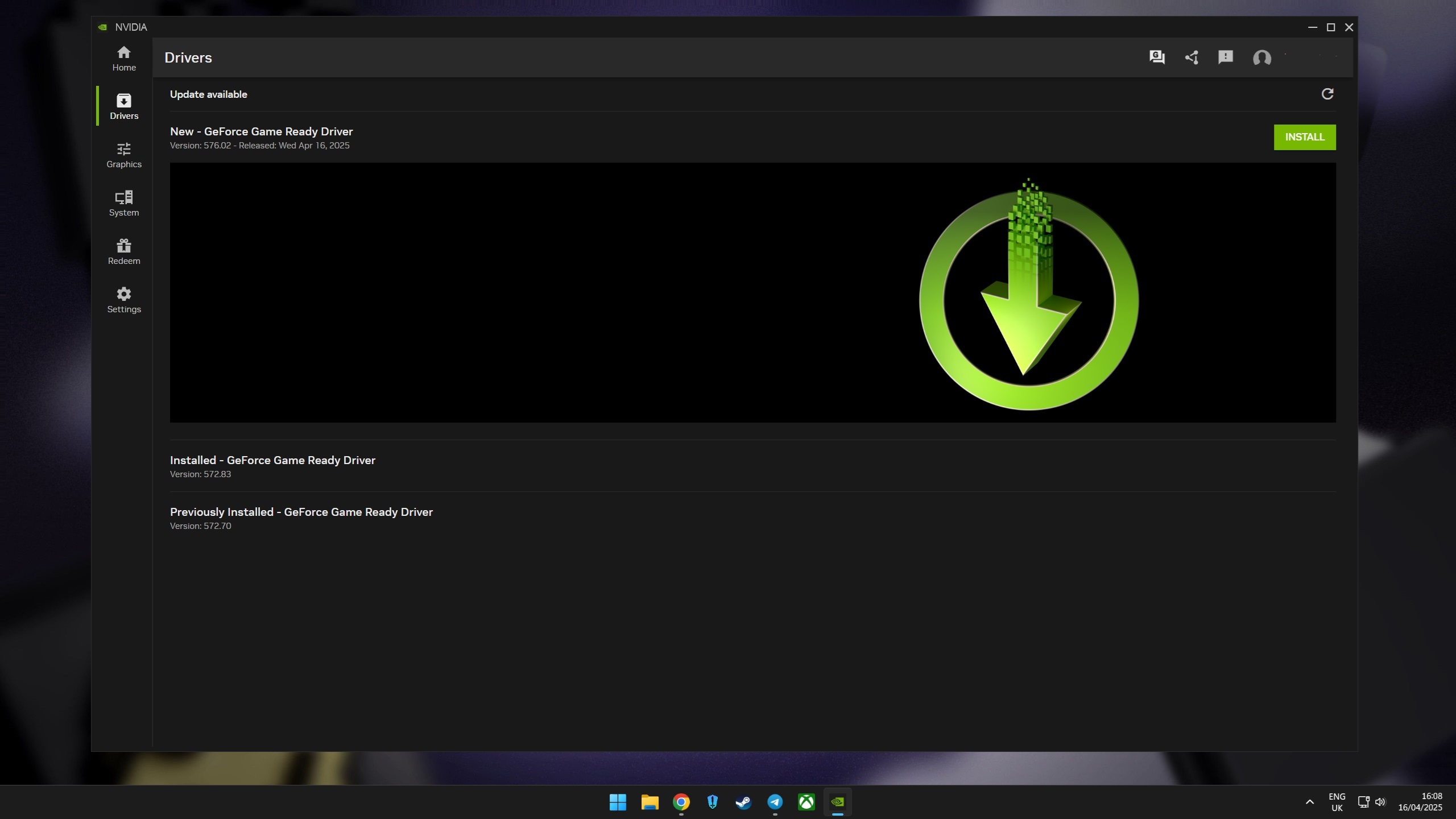Become anyone in your Zoom and Skype calls with this AI tool
You can jump into your next meeting as anyone you'd like using Avatarify.
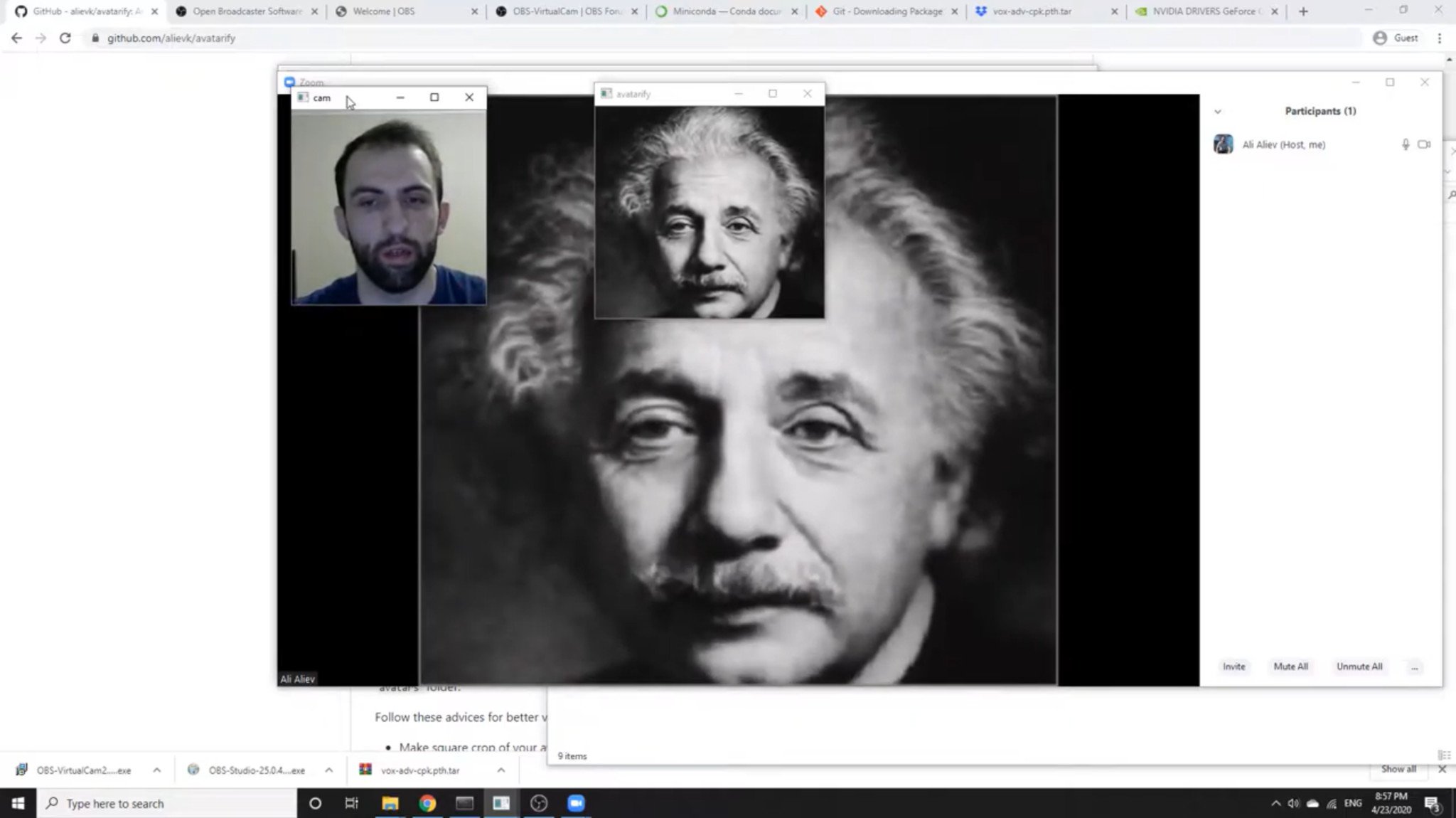
What you need to know
- Avatarify allows you to create living avatars that mimic your actions.
- You can use the avatars in video calls, such as on Skype or Zoom.
- Its developers just released a video explaining how to install and calibrate Avatarify.
An incredible tool called Avatarify popped up on social media today. It allows you to convert images into moveable avatars of your face that you can use in video calls. The program integrates your facial movements into the image, making it appear as if the image comes to life. In the program's tutorial video, you can see one of its developers, Ali Aliev, convert Einstein, the Mona Lisa, and other images into living avatars.
Avatarify launched on April 12, 2020, but a tutorial for Windows installation came out today, making it accessible to many more users. Avatarify allows you to calibrate images to fit your facial movements better. For example, if the source image is smiling, you can smile, calibrate the image, then make a straight face. Doing this makes the image have a straight face as well. You can use the same process to line your head up with images that are at an angle, such as the Mona Lisa.
The how-to video goes into great detail to make sure you can install the program on your PC, assuming your setup meets the minimum requirements. If you just want to see the program in action, jump to around the 9:45 mark. That's the point Aliev is using Einstein as an avatar, followed by calibrating the setup for the Mona Lisa.
To use Avatarify, you need to have a PC that meets the program's minimum requirements. Its Github page says you can hit 33FPS with an NVIDIA GeForce GTX 1080Ti, 15FPS with an NVIDIA GTX 1070, and only 1FPS with a 2018 MacBook Pro without a GPU. That last entry helps illustrate the main point that you need a CUDA-enabled (NVIDIA) video card, or else it will use your PC's processor and run slowly.
The GitHub page has sections walking you through using Avatarify on Skype, Zoom, and Slack, though you could potentially use it on other programs as well.
Get the Windows Central Newsletter
All the latest news, reviews, and guides for Windows and Xbox diehards.

Sean Endicott is a tech journalist at Windows Central, specializing in Windows, Microsoft software, AI, and PCs. He's covered major launches, from Windows 10 and 11 to the rise of AI tools like ChatGPT. Sean's journey began with the Lumia 740, leading to strong ties with app developers. Outside writing, he coaches American football, utilizing Microsoft services to manage his team. He studied broadcast journalism at Nottingham Trent University and is active on X @SeanEndicott_ and Threads @sean_endicott_.