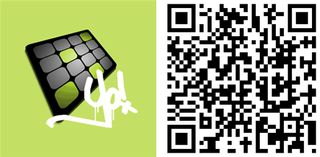Want to produce beats like Dr. Dre? You can try with Beats Yo! for Windows Phone. It is not intended to be a professional level production tool, but rather geared towards entertainment. You have 16 pads with individual volume and grouping controls, and four tracks to record loops to.
There’s a steep learning curve, but you’ll feel really good after your making your fist mix. Head past the break for our hands on video and walkthrough.
When you first open Beats Yo!, you’ll be tempted to skip the lengthy tutorial. We have made that mistake, but immediately went back to read it because we were totally lost. We had no idea what to do after skipping the instructions.
We think the most important thing to understand is that this app operates on a looping 4 bar cycle (4 bars = 16 beats = 16 metronome ticks). After the 4th bar, it loops back to the beginning. There are settings for BPM (beats per minute) and Metronome to help you with timing.
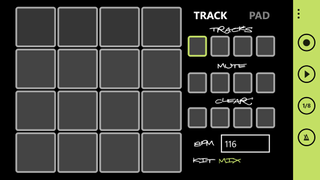
To get started, click the record button. The count won’t start until you hit the play button. You will be presented with a 4-beat countdown before recording actually starts. We suggest adding a baseline in the first track. We like to start off with some drums or snares. Again, listen to the ticks to help you with the timing. Once the first track is set, we like to turn off the ticking sound by the metronome. Click on the other three tracks available to you to create your mix.
If you make any mistakes on any of the tracks, just tap the clear button on the right. Want the beat to go faster? You can increase the BPM, but we suggest starting out at around 96 BPM.
Beats Yo! comes with several kits that gives different sounds for the pads. Dope Kit helps you get started for free, but you can add others for 99 cents each.
Get the Windows Central Newsletter
All the latest news, reviews, and guides for Windows and Xbox diehards.
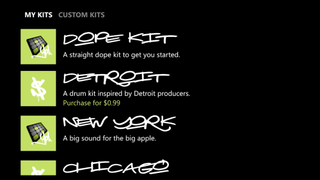
Beats Yo! is a free download from the Windows Phone Store. Check it out and let us know what you think in the comments!